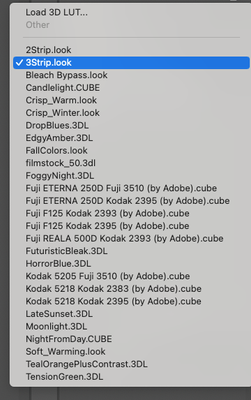Adobe Community
Adobe Community
- Home
- Photoshop ecosystem
- Discussions
- Photoshop Color Lookupドロップダウンメニューを簡単に選択する方法
- Photoshop Color Lookupドロップダウンメニューを簡単に選択する方法
Copy link to clipboard
Copied
Windowsだとドロップダウンはキーボードの
上下で選択できますが、
Macはいちいちマウスで選択しています。
Blend Modeの選択は Shift + (-)で選択できますが、
Color Lookupはどうやってキーボードで簡単に選択できますか
どなたか知ってる方助けてください!!
 1 Correct answer
1 Correct answer
The up- and down-arrow keys work for me (after initial click) in the Layer Style dialog.
Personally I prefer to set Layers’ Blend Modes in the Layers Panel – I don’t know all the shortcuts by heart, so if necessary I use alt-shift-+ and alt-shift-- to select next/previous.
Explore related tutorials & articles
Copy link to clipboard
Copied
On Mac I can use the arrow keys (and letter keys, though that might not be useful depending on the keyboard in use) to navigate the dropdown menu once I clicked it.
But maybe I misunderood the auto-translation.
Copy link to clipboard
Copied
Thank you for your reply. I was able to select with letter keys.
I have one more Question.
Shift + (-) cannot be used in blend options.
I have to select them one by one with the mouse to change the blend mode. I would like to know how to make a simple selection with the keyboard.
Copy link to clipboard
Copied
Copy link to clipboard
Copied
The up- and down-arrow keys work for me (after initial click) in the Layer Style dialog.
Personally I prefer to set Layers’ Blend Modes in the Layers Panel – I don’t know all the shortcuts by heart, so if necessary I use alt-shift-+ and alt-shift-- to select next/previous.
Copy link to clipboard
Copied
I solved it.
On Mac, the selection is made with Control + Shift + (↑or↓). Thanks for the great answer.
Copy link to clipboard
Copied
すでに解決していますが念のため。
ジャパンコミュニティは別にあり、ページ最下部のLanguageで日本語に変更することで日本語専用ページにジャンプしますので、以後何かあればそちらもご利用ください。