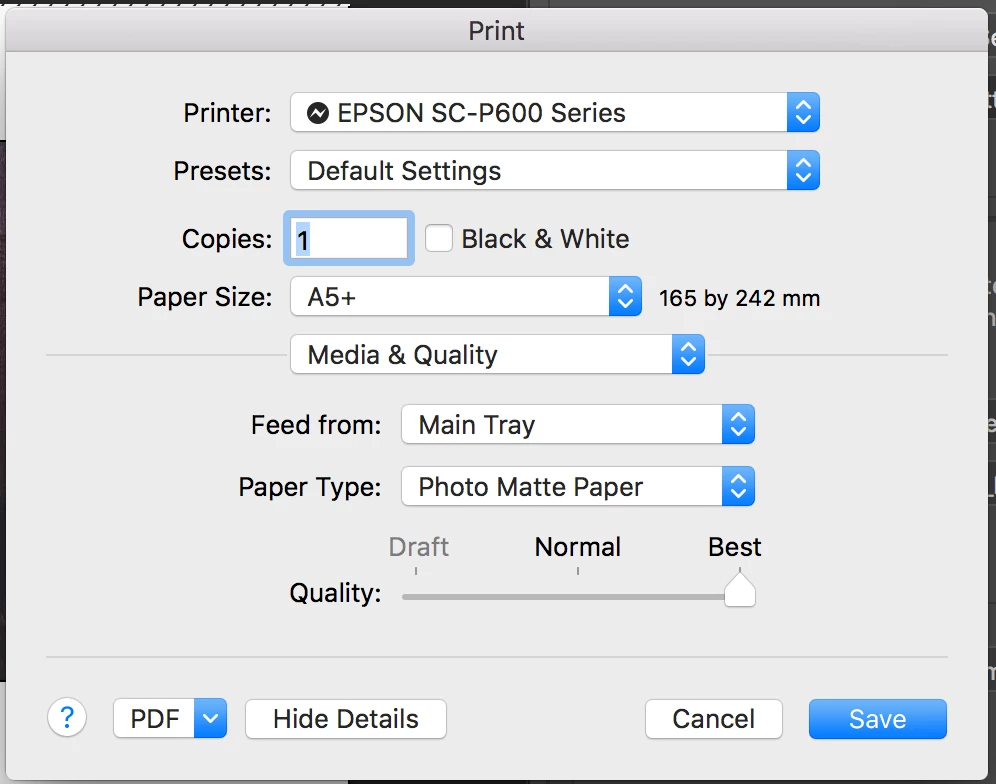I wrote a book about colour management and I'm primarily a Mac user, so I can answer this one. Unless you are using a very old version of OS X, telling Photoshop to handle the colour management automatically disables this in the printer driver. Make sure you select the appropriate printer profile in Photoshop.
Looking at the printer driver on my office Epson, I click on Color Matching and see the option for ColorSync or Espon Color Controls. ColorSync has been selected automatically, but the option is greyed out, so you can't mess up and it's basically foolproof.
If you see a toggled item for Color Options that should also be disabled by default after telling Photoshop to handle the colour management.
In Print Settings you just need to select the appropriate media type and quality settings for your chosen paper. These settings are dictated by whatever was used when the printer profile was created for the chosen paper.