- Home
- Photoshop ecosystem
- Discussions
- Photoshop Color Swatches STILL Broken!
- Photoshop Color Swatches STILL Broken!
Photoshop Color Swatches STILL Broken!
Copy link to clipboard
Copied
Is the Color Swatches size ever going to be fixed? It's been a number of years now.. The Original small (Tiny) has been too small for the minimum panel width (why this also changed baffles me), and needs increasing enough so that the colours fill the minimum width! (I've worked out 112%).
Yes, someone posted a "fix" custom swatch that puts gray around the edges, but I'd rather Adobe got it right..
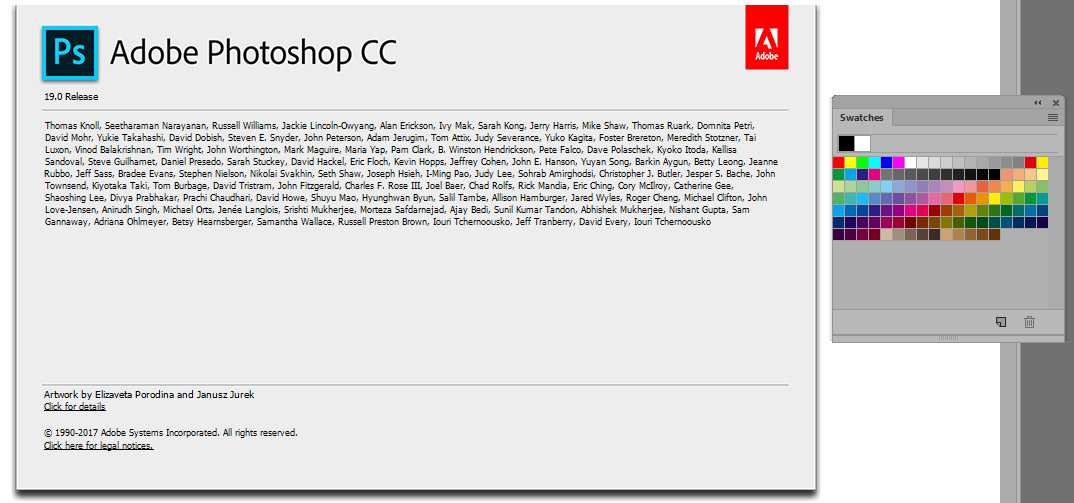
Explore related tutorials & articles
Copy link to clipboard
Copied
Yeah very puzzling to most of us longtime photioshop users.
The correct panel or at least the way it was for many years since photoshop 3 anyway, was like below
photoshop 3.0.5 swatches panel
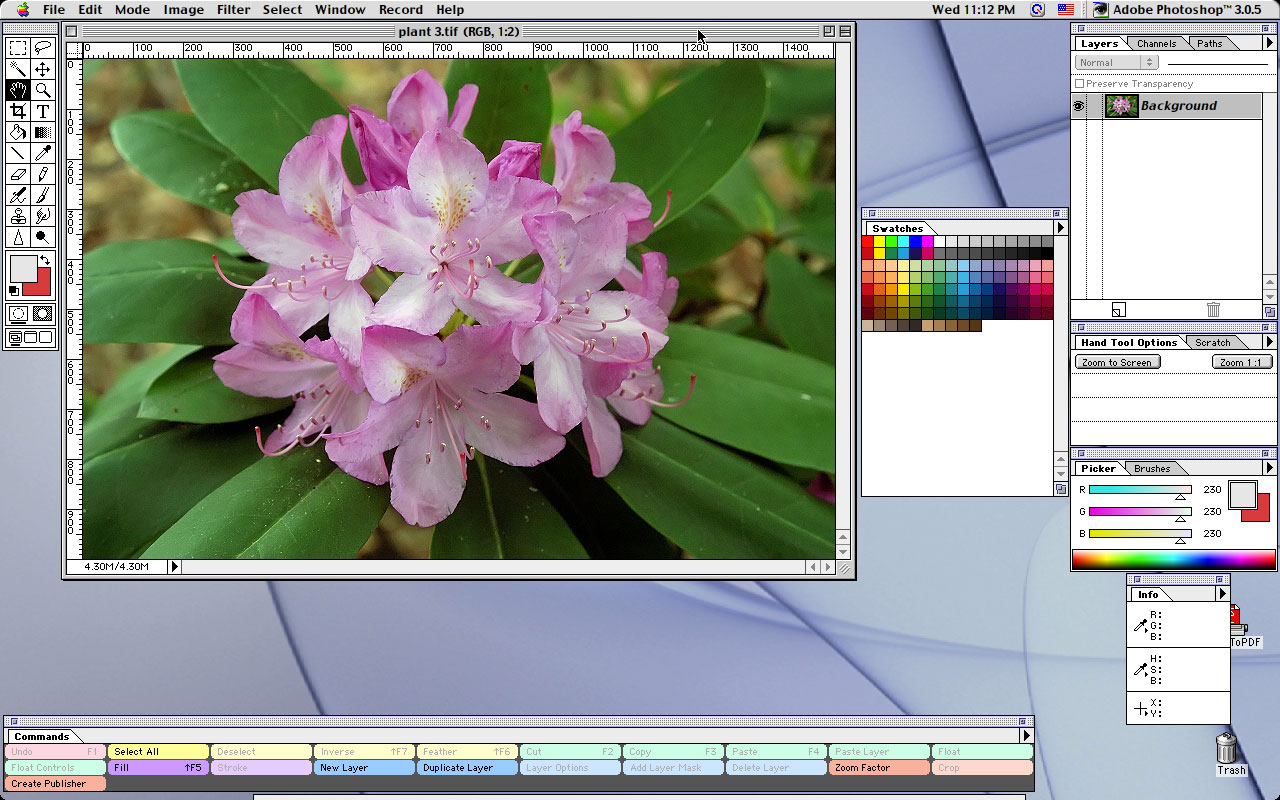
photoshop cs4 swatches panel
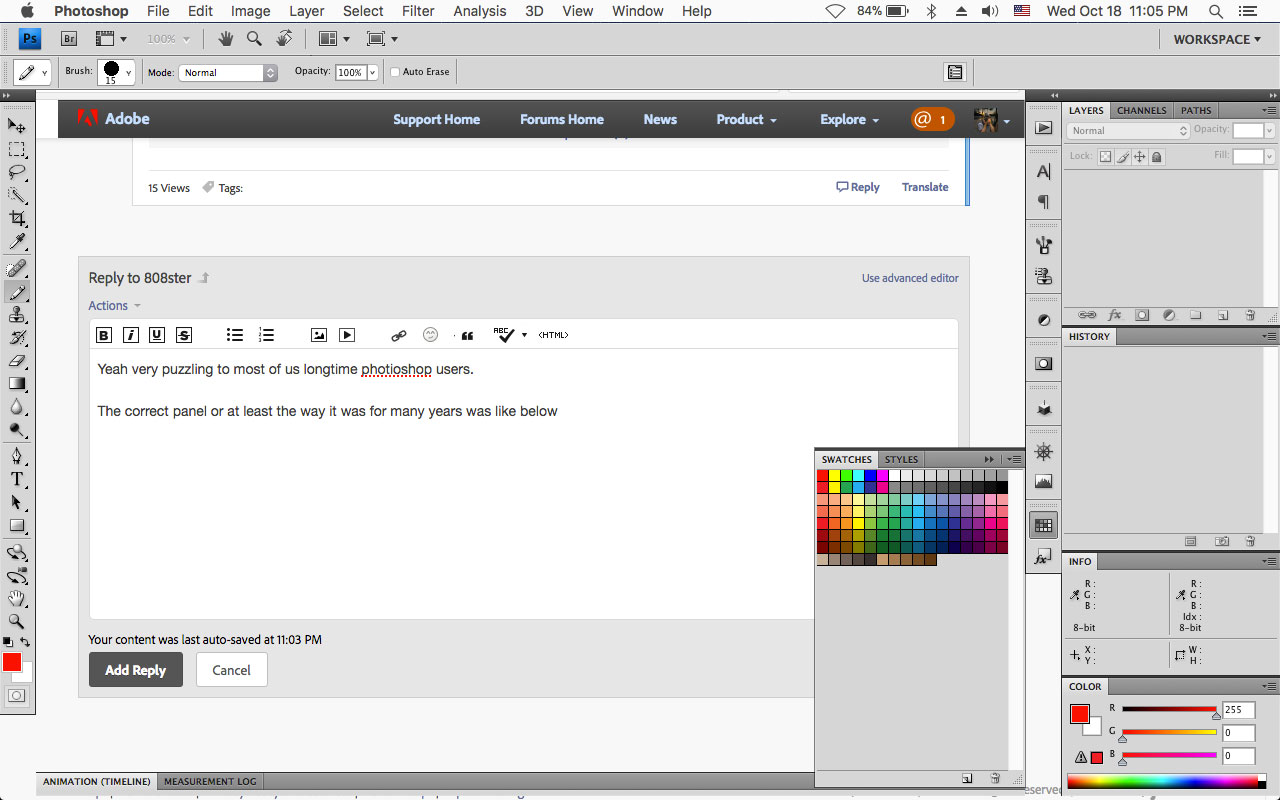
now in photoshop 2018 and since photoshop 2015
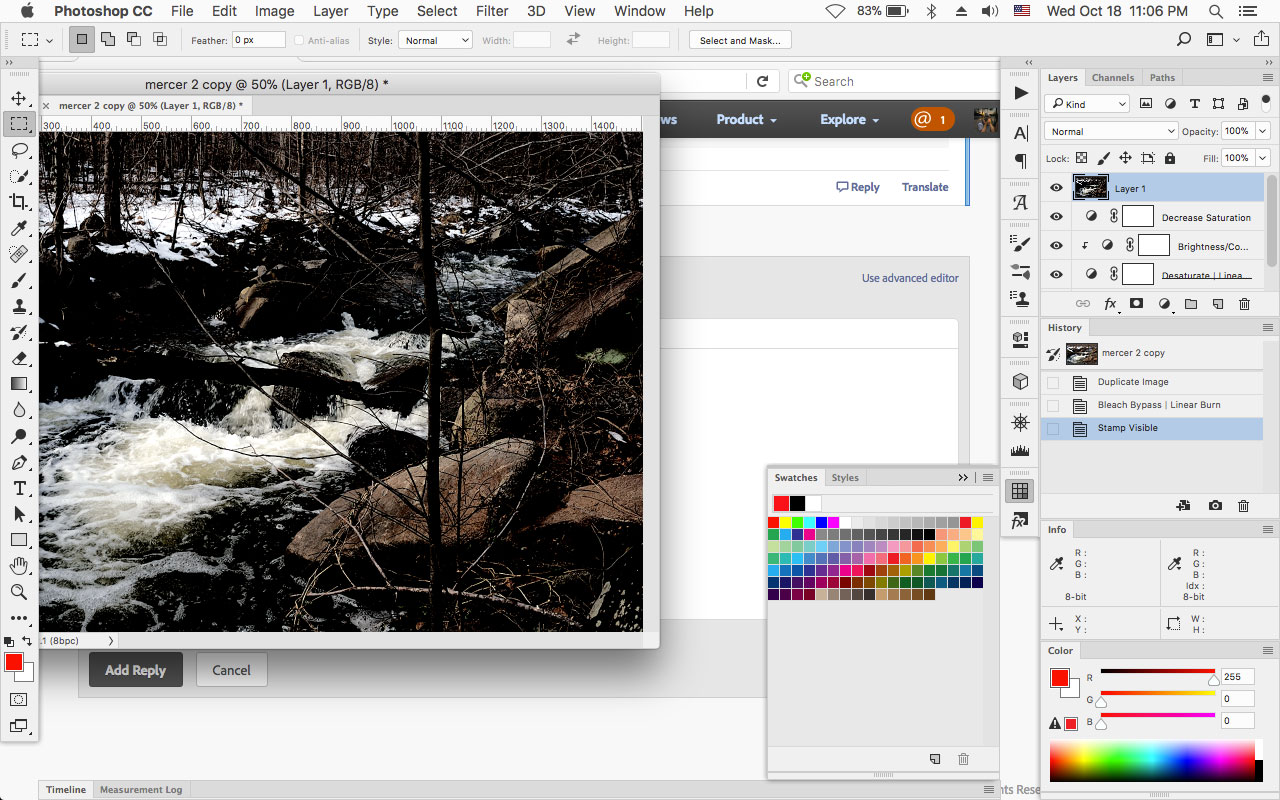
Some may say so what, but the real problem is for those with custom swatches like below where they don't line up at all and one has to redo them for the new versions and ask why did adobe even bother to change the panel in the first place.
It's even worse when one docks the swatches panel with other default panels instead of having it fly-out like in my screenshots.
Like the custom swatch color wheel from here
http://glenmoyes.blogspot.com/2008/10/color-wheel-photoshop-swatches.html
cs4 and correct
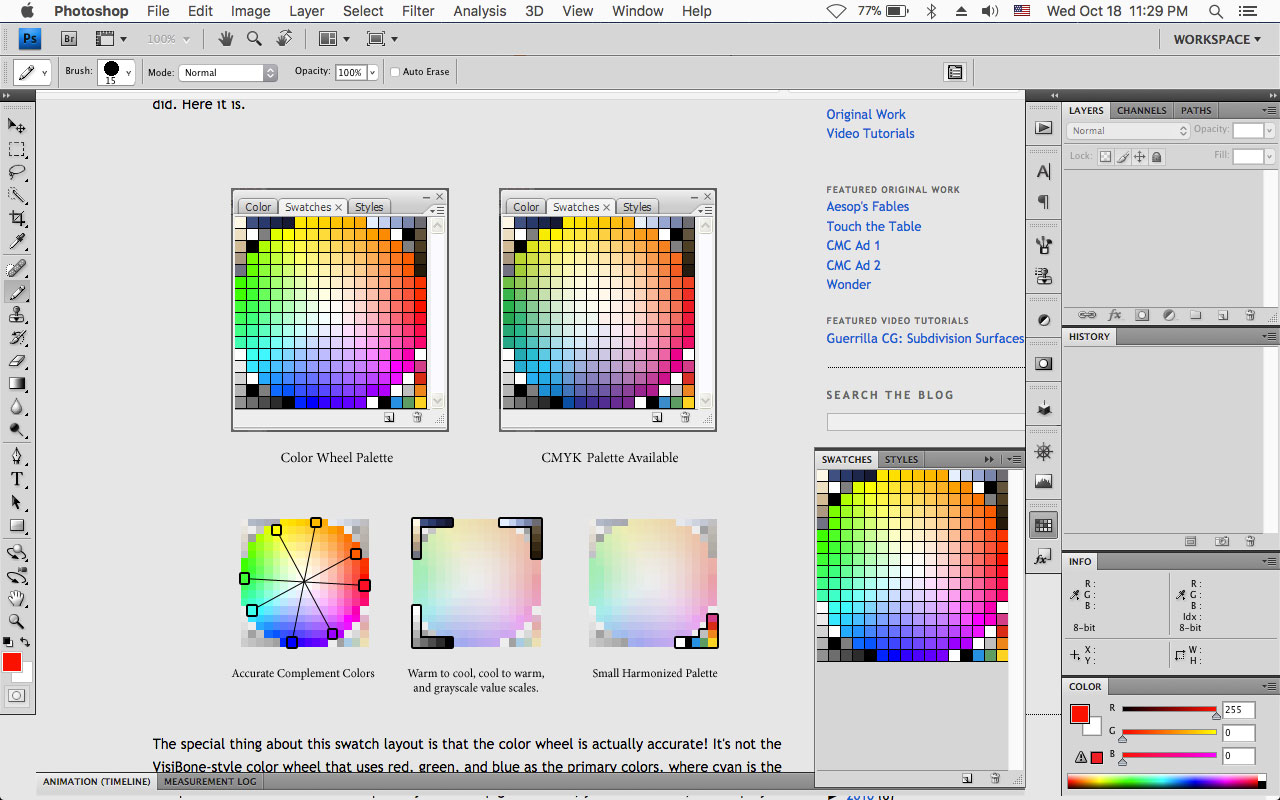
In photoshop cc 2018 and clearly not useful at all or even recognizable as the same swatches.
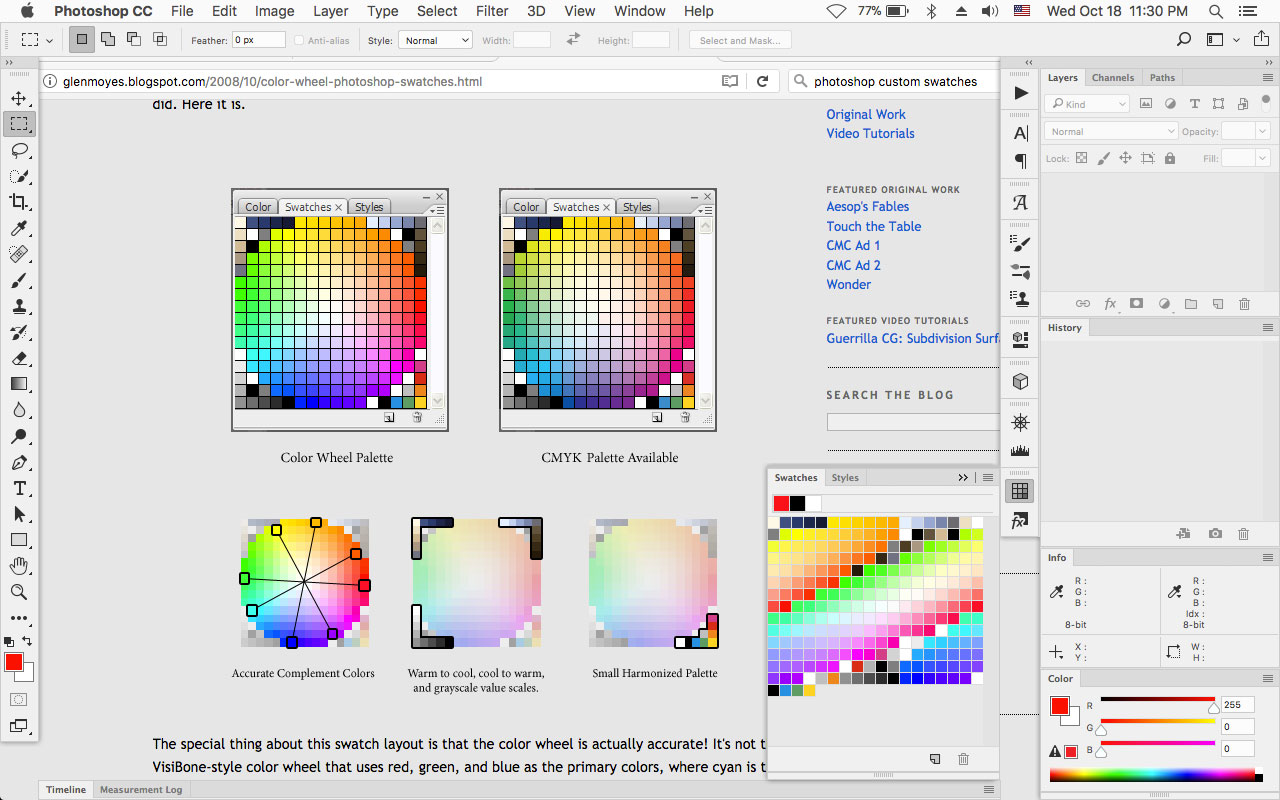
Copy link to clipboard
Copied
Hi ster,
This issue should be fixed with the Photoshop CC 2018 (19.1.2) update which is now available.
Please install the update and let us know if you still see this issue.
To update, click Update next to Photoshop CC in the Creative Cloud desktop application.
If you don't see the update right away, click the 3 dots in the upper right and choose Check for App Updates.
Regards,
Mohit
Copy link to clipboard
Copied
Get ready! An upgraded Adobe Community experience is coming in January.
Learn more
