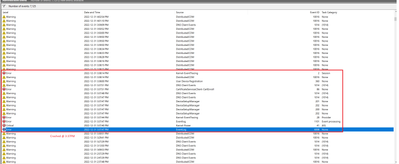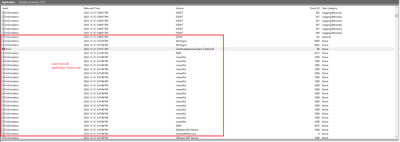- Home
- Photoshop ecosystem
- Discussions
- Re: Photoshop continues to crash/Shutdown my PC
- Re: Photoshop continues to crash/Shutdown my PC
Photoshop continues to crash/Shutdown my PC
Copy link to clipboard
Copied
I am honestly going crazy, I need photoshop to work for my PC but it has continued to crash my PC for over 6 months now. No matter what I do, I have lost SO much work, and time due to these crashes, one even corrupted my SSD.
Here is what I have tried:
- Cleared all fonts
- Hard reset and installed windows to a new SSD (Thanks to adobe corrupting my main SSD)
- Swapped parts out, 650W PSU to a 1000W PSU, persists
- Swapped out $3000 graphics card for a $500 one, persists
- Swapped out new ram for old ram, persists
- installed more cooling, persists
- Tried finding an older version of photoshop (past 8 months), persists
- Updated all drivers I could find, persists
System Specifications:
- Operating System: Windows 10 Pro 64-bit
- CPU - AMD Ryzen 9 5950X 16-core processor
- 128GB Dual Channel DDR4 @ 1066 Mhz (I have forgot to set it to its proper speed @ 3666mhz)
- B450 Gaming Plus (MS-7B86)
- 4TB Samsung SSD 860 Pro (SATA SSD)
- 8TB Sabrent Rocket Q (NVME SSD)
- 12GB MSI RTX 3060 VENTUS 2X OC LHR
I am at a loss on how to even troubleshoot this, this has caused me months and months of despair and now thousands of dollars in damages, to the point of where I do not even want to do work anymore. I am forced to use my sh*tty old laptop.
Please advise if you have any ideas. I am incredibly desperate to save my sanity.
Explore related tutorials & articles
Copy link to clipboard
Copied
It might be helpful to check for some actual crash info and provide it here, be that the Adobe crash report or e.g. the relevant excerpts from your event viewer/ Windows crash report.
Mylenium
Copy link to clipboard
Copied
I hope this can be helpful:
Crash Log (C:\Users\USER\AppData\Roaming\Adobe\Adobe Photoshop 2023\Logs):
https://pastecode.io/s/5789jipm
Copy link to clipboard
Copied
Running a VM and getting security violations? Not sure what you are expecting Photoshop to do about it. Perhaps it would make sense to run without it.
Mylenium
Copy link to clipboard
Copied
I am not running a VM. The service is running but there is no active VMs. Do the errors indicate any solution?
Copy link to clipboard
Copied
I have two systems:
Workstation: Ryzen 5950X, RTX 3090 Ti, ASUS X570 motherboard
Streamer: Ryzen 5800X, RTX 3090 Ti, ASUS B450 motherboard
I am still in the same situation as you. The common factor for me is the Ryzen 5950X. This keeps happening on my workstation with the 5950X, but not the streaming computer with a Ryzen 5800X. Photoshop does not crash when running on the 5800X based computer.
This is also my second 5950X with the first one being RMA'ed. The crash happened on both copies of the 5950X. Everytime the motherboard screen reports "Code 30 Check CPU".
Copy link to clipboard
Copied
I HAVE FIXED IT!
Asus neglected to release a BIOS/AGESA update for my motherboard(ROG Crosshair VIII Formula) for nearly two years. They released a BIOS update with AGESA ComboV2PI 1208 for the Ryzen vulnerability last week and I NO LONGER GET THE CRASHES! The other computer had a newer BIOS from mid-2022 which is why it was not crashing.
If your Ryzen 5950X/5800/5700/5600 or other AMD Ryzen CPUs are crashing when using the magic wand or content/object selection tools, UPDATE THE BIOS! Photoshop is literally triggering a CPU bug in the earlier BIOS versions that hard crashes the CPU.
Copy link to clipboard
Copied
That's very good info, thanks for posting! Here in the forums we've seen a disproportionate amount of problems on Ryzen systems, while Intel systems seem much less affected.
Engineers have earlier asked for crash reports from Ryzen systems, and I seem to remember in some cases they have traced it to CPU issues.
So now we have a suggestion for those people affected: update the BIOS.
Copy link to clipboard
Copied
Thenk you for the info, @Azxiana . @aleksander27760551uyoi can you try to check if a similar driver has been issued for your Mobo?
Copy link to clipboard
Copied
HI @aleksander27760551uyoi try chaning your drivers to Studio not Gaming.
Find more inspiration, events, and resources on the new Adobe Community
Explore Now