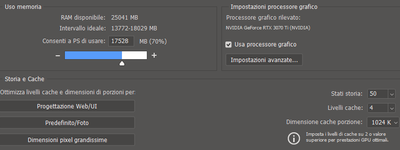Adobe Community
Adobe Community
- Home
- Photoshop ecosystem
- Discussions
- Photoshop crashing after noise CR
- Photoshop crashing after noise CR
Photoshop crashing after noise CR
Copy link to clipboard
Copied
Hello evryone, I'have a problem with photosop. If I apply the AI Noise Reduction on Camera Raw and I click open in Photoshop, Photoshop crashing immediatily. I'have this problem if I apply the AI noise reduction on C.R.
I have an Nvidia 3070TI, with 32GB of Ram, so I think that it's not a problem of my computer.
Do you have any advice to resolve the problem?
Explore related tutorials & articles
Copy link to clipboard
Copied
Is this a laptop? Dual GPUs tend to conflict, so you may need to disable the integrated GPU.
Post Help > System Info.
Copy link to clipboard
Copied
No it is a Desktop.
I will try to disable the Integrated GPU. But if I disable the GPU, will Photoshop work good or I will have a performance reduction?
Copy link to clipboard
Copied
The integrated GPU isn't a problem if it's not connected to anything. That's why it's mainly a laptop problem.
Try to update the RTX driver, and make sure you use the studio version, not the game ready version. Perform a clean install to remove traces of the old driver, and uncheck the extra components in the driver package. You don't need them, just the base driver.