Photoshop crashing
Copy link to clipboard
Copied
I've been using Photoshop CC 2017 for months without a problem. These past few days, Photoshop crashes every time I try to use it. I am able to open Photoshop and open a document with it, but then it crashes after a couple of minutes. I have tried opening different documents, but this doesn't seem to make a difference. I have Windows 8.1. Here is the error message.
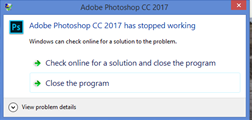
Explore related tutorials & articles

Copy link to clipboard
Copied
Take a look in Windows Event Viewer and see if there's any errors relating to Photoshop
Select the Application log and on the right side select Filter Current Log and then select Errors and then click OK
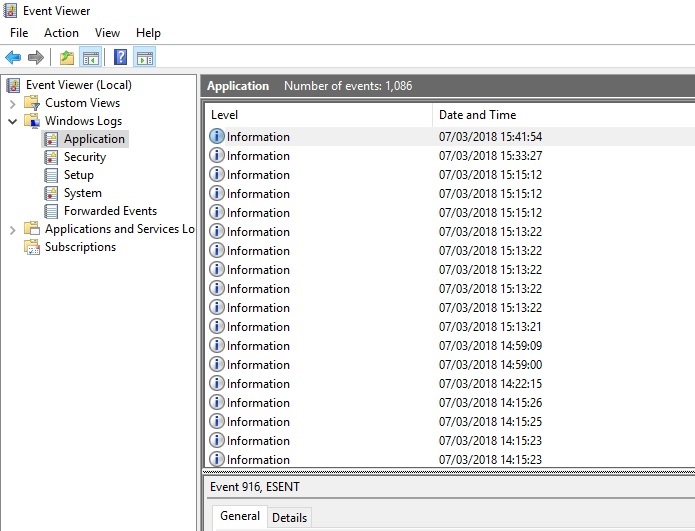
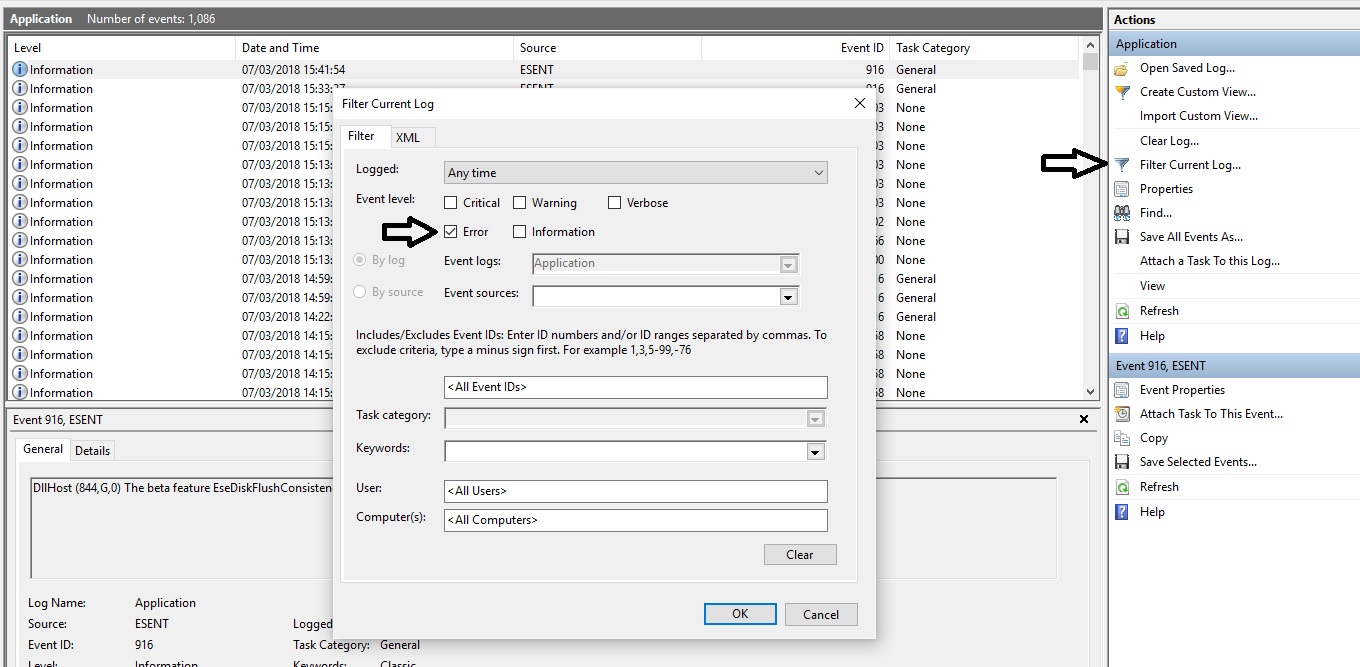
Double click on the Error if you find one and copy and paste the details into this thread
Copy link to clipboard
Copied
Nope. Tried that; no errors messages.
On Wed, Mar 7, 2018 at 10:54 AM, Ged Traynor <forums_noreply@adobe.com>

Copy link to clipboard
Copied
Try uninstalling and re-installing Photoshop using the Adobe Cleaner Tool
More info
Use the Creative Cloud Cleaner Tool to solve installation problems