Copy link to clipboard
Copied
I have a 2003 version of Photoshop.CS; which won't open anymore because I get a 'cannot allocate memory' error. Are there any free upgrades or fixes for this problem?
Thanks,
Craig Rice
 1 Correct answer
1 Correct answer
I’ve moved this post from Photoshop Sketch (mobile app) to Photoshop.
Craig, sad to say that for Photoshop CS, there is no longer support nor updates, and there hasn’t been for a long long time. If you want to run it, you need to have a really old system to run it on (Windows XP was still relatively new in 2003, and Macs of that time ran OS X 10.2 Jaguar).
Mike
Explore related tutorials & articles
Copy link to clipboard
Copied
I’ve moved this post from Photoshop Sketch (mobile app) to Photoshop.
Craig, sad to say that for Photoshop CS, there is no longer support nor updates, and there hasn’t been for a long long time. If you want to run it, you need to have a really old system to run it on (Windows XP was still relatively new in 2003, and Macs of that time ran OS X 10.2 Jaguar).
Mike
Copy link to clipboard
Copied
Thank you so much for you support!
Craig
Copy link to clipboard
Copied
Of course. Did the replacement CS2 work?
Copy link to clipboard
Copied
No. It asked for a serial number with 24 characters. Mine is so old it
only has 20.
I clicked on the link and followed the instructions: d2 first. There
was no d4 so I did extras and then d1.
Any work around?
Thanks again,
Craig
Copy link to clipboard
Copied
Click on the language you need, it will expand to a list including Photoshop.
Move the scroll bar at the bottom over as shown and it will show the entire 24 digit serial number to the right that the installer needs.
(Sorry I can't reveal the entire serial in the forums)
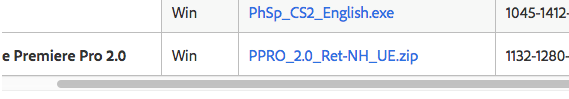
Copy link to clipboard
Copied
You're great!
Thank you
Copy link to clipboard
Copied
Hello.
I'm looking to get a 'HP ENVY 795-0005na Intel® Core™ i5 Desktop PC'. Would I still be able to use my early version, 'Photoshop CS4' on that computer? Would they be compatible? it runs on Windows 10 (64-bit).
Thank you.
Copy link to clipboard
Copied
CS4 is kind of old for Windows 10. One trick is to right click on the exe, select Properties, Compatibility and run it in Windows 8 compatibility mode.
Copy link to clipboard
Copied
Where is the 'exe?' and do I right click this on a Windows 8 computer (which I'm currently using), or on the Windows 10 computer? (when I get it).
Copy link to clipboard
Copied
C:\Program Files\Adobe\Adobe Photoshop CS4\Photoshop CS4.exe (That's the 64 bit location)
See if it works under 10, if not select Windows 8 under the Compatibility tab.
If it works under Windows 8, you shouldn't adjust anything.
Copy link to clipboard
Copied
Okay thanks a lot. I'll try this method when I get the new PC.
Copy link to clipboard
Copied
CS2 is working. I just needed the serial number.
Thank you!
Craig
Copy link to clipboard
Copied
Glad to hear that. Have fun with it! ![]()
Gene
Copy link to clipboard
Copied
I made some mistake; had to uninstall and on the reinstall it is asking
to insert CD 2 to complete installation then click ok, which I only have
on download. I feel like a real dummy; sorry.
Any ideas?
Thanks again,
Craig
Copy link to clipboard
Copied
Just to let you know; I manged to get the Photoshop cs2 up and running;
which is fine for me.
Thanks again
Craig
Copy link to clipboard
Copied
Good to hear. Also get rid of your old CS disc. It won't activate anymore. Well you might want to run it to uninstall CS off your machines. CS2 is better.
Copy link to clipboard
Copied
What operating system are you using?
As a first course of action resetting the photoshop cs preferences might fix the problem.
Reset preferences:
Press and hold Shift+Ctrl+Alt or Shift-Command-Option on a mac keys just after starting the launch of photoshop cs.
(you have to be quick about pressing the above key combination or you won't get the dialog below)
Keep holding the keys down until you get a dialog that says Delete the Adobe Photoshop Settings File
Press Yes
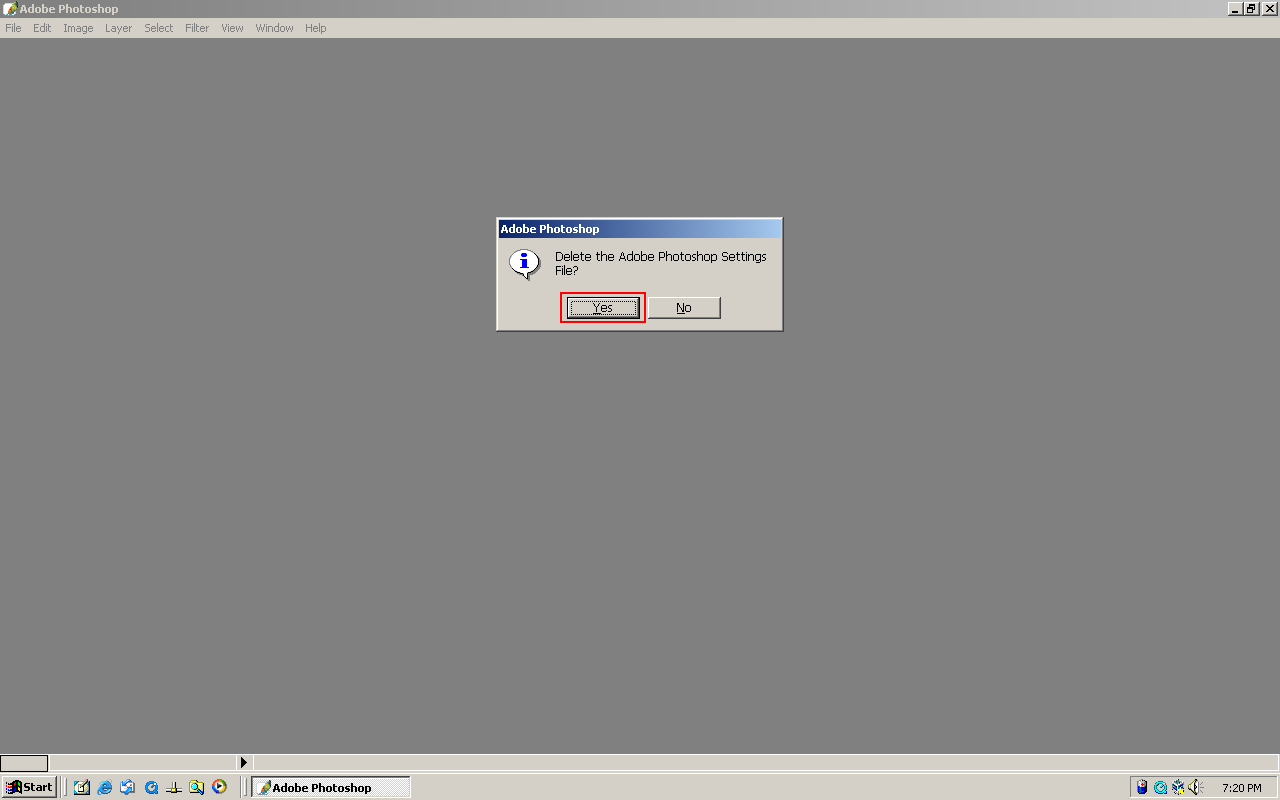
Copy link to clipboard
Copied
Adobe has issued a replacement for owners of Photoshop CS or version 8.
It doesn't need activation. You get a CS2 installer and a new serial number. Do not use your old number.
Download Adobe Acrobat 7 and Adobe Creative Suite 2 products
I'm not sure if this was fixed in CS2, but drives larger that 1 GB usually causes this error.
Copy link to clipboard
Copied
Thank you so much for you support!
Craig


