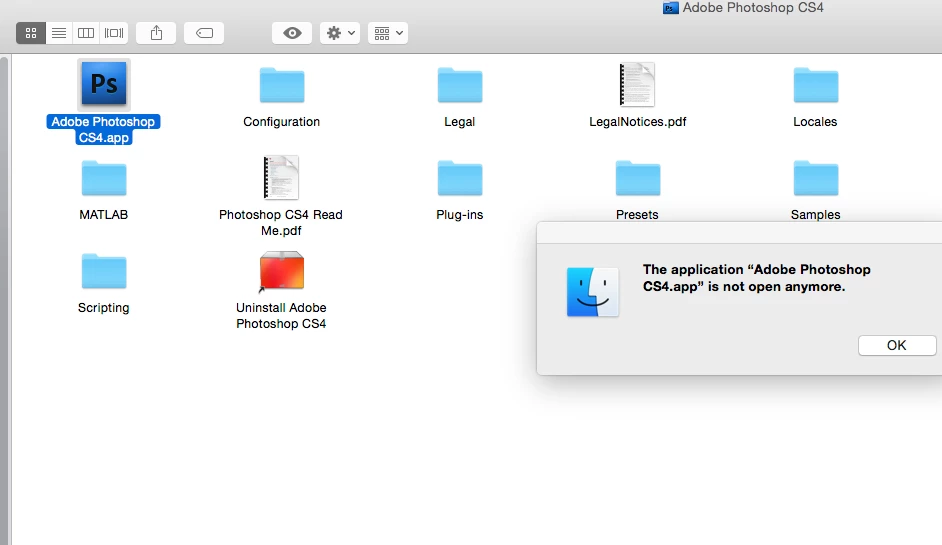Photoshop CS4 errors
Hi,
I am using photoshop CS4 on my mac and encountering some problems.
Yesterday, when ever i went to use it I had the application ;Adobe Photoshop cs4" is not open any more.
I then looked up to see what to do, followed some instructions and when pressing command CS4 opened up. and continued to work.
Today i was using it and it was and and then al of a sudden it would not allow me to do what i wanted.
I was able to open my files , but on layers I couldn't do anything e.g. I could use transform, but then the hand would just appear and I couldnt get the arrows to pull the corner of the image out to fill the page.
Also i wasn't able to more the next round, any ideas whay this might happen please and how to correct it. Thanks