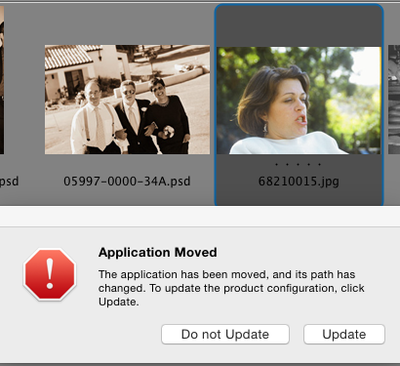Photoshop CS5.1 opens more than once.with different photos from Bridge
Copy link to clipboard
Copied
I have an Imac using 10,10.5 On this computer I have Adobe Photoshop CS5.1 I've been using it with no problems for a long time. All of a sudden I am able to open one picture in Bridge (left) and then when I try and open a different picture in Bridge(right), I get this message:
I cannot do anything but hit either choice and both simply open a different version of the same application and now I cannot do what I normally do with the photos, such as cutting and combining or altering images. Anyone have a thought as to what I should do?
Explore related tutorials & articles
Copy link to clipboard
Copied
Hi, I think this is due to the very old version of software adobe has stopped the updates from them...regards
Copy link to clipboard
Copied
Do you have any backup drives connected?
Copy link to clipboard
Copied
You cannot open multiple instances of the same application file on Mac like you can on Windows. So, yes, Bridge may be seeing a Time Machine drive with a second copy of Photoshop.