 Adobe Community
Adobe Community
- Home
- Photoshop ecosystem
- Discussions
- Photoshop CS5 all menus grayed out
- Photoshop CS5 all menus grayed out
Photoshop CS5 all menus grayed out
Copy link to clipboard
Copied
Photoshop file after working on image all the menus go grayed out. Able to save file but can not select any menus. After you save the image quit and then reopen file works fine. This has happened 5 times today.
Tried the file in CS3 Photoshop and have not had this problem
Imac G5 2 GHz Intel Core Creative Suite Master Collection.
Explore related tutorials & articles
Copy link to clipboard
Copied
Thanks for this and have loaded up but I am afraid no change.
I figure it is not going to be fixed so I am using Colorburst rips to get round the problem.
Thanks for your help.
Regards
JP
Copy link to clipboard
Copied
I figure it is not going to be fixed...

(for the third time...)
What do you have handling your color conversion, Photoshop or the Printer?
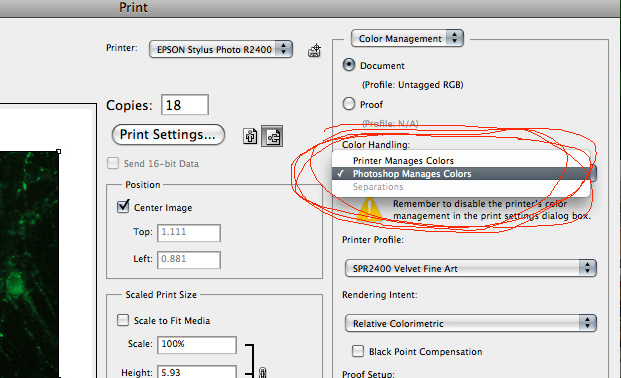
I get the colour settings in the print area grayed out...
If you have chosen Photoshop Manages Colors, it is a new and intended behavior (using CS5 and Snow Leopard) for the Color Settings to be grayed out in the subsequent print dialog!
(my little gif "banging-head-against-brick-wall" animation doesn't run when posted, too bad! ![]() It so expresses my exasperation with JP's lack of communication regarding his problem.)
It so expresses my exasperation with JP's lack of communication regarding his problem.)
Copy link to clipboard
Copied
Did you read post 63?
This is a different issue than the thead topic. I believe you are just seeing a behavior change that happens in Snow Leopard and CS5; if Photoshop is chosen to manage color conversion when printing, the color options in the print dialog are grayed-out on purpose to prevent a user from accidentally double profiling.
You can check this by choosing the printer to manage the color and see if the color options reappear. If not, then start a new thread.
Copy link to clipboard
Copied
Hello! Did you update to 12.0.1?
Copy link to clipboard
Copied
For me - saving - rebooting - re-opening worked (but that is in Photoshop 2019 cc)
I do not know if that is relevant.
Plus - I had that issue coming from lightroom.
J