 Adobe Community
Adobe Community
- Home
- Photoshop ecosystem
- Discussions
- Re: Photoshop CS5 epson scanner issue
- Re: Photoshop CS5 epson scanner issue
Photoshop CS5 epson scanner issue
Copy link to clipboard
Copied
Sorry about this underlined type showing up.
Does any one have any clues how to get this to scan?
Thanks!!!
Explore related tutorials & articles

Copy link to clipboard
Copied
It's TWAIN.... it's buggy and not reliable....
Copy link to clipboard
Copied
Why do you think it worked perfect in CS 4?

Copy link to clipboard
Copied
Frankly I think luck.. It didn't on mine.... it would work for a while and then crash right after I hit "scan".... totally unreliable. Each generation of Photoshop requires some updating to third party software... I suspect TWAIN hasn't been updated in three generations.
Copy link to clipboard
Copied
CS5 for Mac was rewritten from the ground up to be a 64-bit program (CS4 for Windows was 64 bit, but not for Mac). So I suspect that that's the problem with CS5 and Epson incompatiblilties. Of course, Epson will never come out with an updated driver. They'll want you to buy a new scanner.
I know Epson scanners are real picky about their USB connection, like connected directly to the computer and not through a USB hub. Sometimes it even makes a difference if you use the front USB port instead of the back! *shrugs*
Have you tried scanning using the Image Capture program yet?
Copy link to clipboard
Copied
Image capture does not have the same way to save the files as PS does. Its very frustrating
that clear information on this topic is not available and both adobe and Epson have been giving me the run around.
I am curious if any one has gotten the PS CS 5 to work with the Epson Expression 10000 XL.
When I called a adobe at first they said it was tested and will work together.
Adobe yesterday said they are confused also. I will post what they say when I hear back .
Copy link to clipboard
Copied
TWAIN plug-in | Photoshop CS4, CS5
http://kb2.adobe.com/cps/405/kb405072.html
Copy link to clipboard
Copied
Hi, I have the same problem.
Epson 10000XL will not scan directly within Photoshop CS5 (Mac 10.6.4) (it will scan within CS4) clearly a plug in problem..
I use the stand alone Epson Scan driver, but that is dam annoying, as I then have to import into photoshop, and then I have another file to clear away afterwards...
When you pay a few thousand (over $6000 here in Australia) and also the Photoshop CS upgrades, you expect people to support things...
Dam annoying on both their parts...
Sandy
Copy link to clipboard
Copied
Did you read the rest of the topics?
Unless the scanner has a recent TWAIN driver that supports 64 bits, it will only work with 32 bit apps. (Photoshop CS5, by default, launches in 64 bit)
And the TWAIN plugin is still an optional install, because so many scanner drivers are causing crashes (which users have trouble troubleshooting).
Copy link to clipboard
Copied
Dear Chris ,
As Sandy shared the Epson 10000XL scanner DOES NOT work with CS5 period (as far as i can tell based on lots of time looking into this) . I have tried it in 32 bit..the scanner shows up then crashes when you try and scan no matter what (using Twain) .You can NOT even see the scanner in PS unless you use Twain .
I have spoke to about 5-7 tech support people and have tried about 10 or more trouble shooting ideas and so far none have worked.
I am expecting another call back (it takes them like a month), whenever they call they act like they have not really looked into the matter
and are NOT senior representative as promised.
Why did Adobe tell me my scanner is compatible before I purchased the product and why can Adobe not find out if this will EVER work from talking to Epson? So far we know that Sandy and myself can NOT get it to work.I imagine there are many others Epson says Adobe is the one who can answer this not Epson.
Does Adobe and Epson understan we pay lots of money for these products and we would like them to work together.
When I scan direct from the Epson scanner it does not scan as a PSD just a tiff and this file type looks much different (changing NO SETTINGS)
So why can I not get a clear answer and why cant someone check on this? They keep trying to trouble shoot this as if it can work..
CAN IT EVER WORK? Will anyone look into this and give me a definitive answer?
Chris can you find out what going on please.
Thanks!
Copy link to clipboard
Copied
I really cn't stand to have someone complain about nothing.
You nevr yourself attempted to find a way to work with your own equipment.
Here look
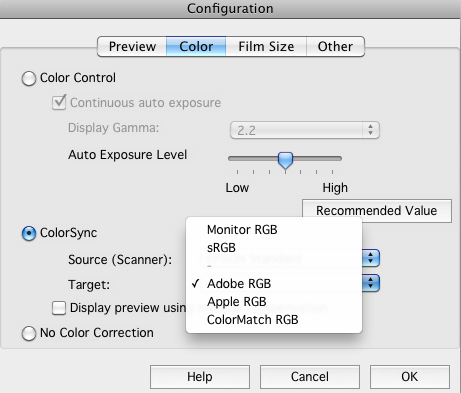
So it doesn't crash, one of the reason it crashes as a twain driver is that users do not select a large enough clean work area.
Here look
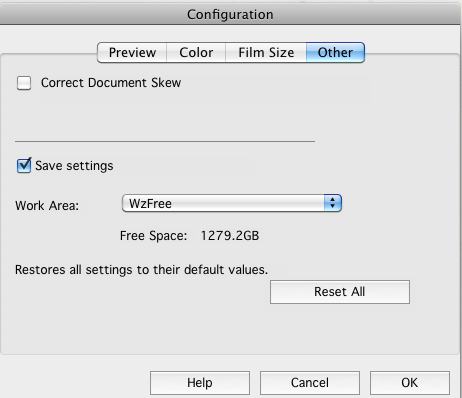
Here look (to Open in 32 bit)
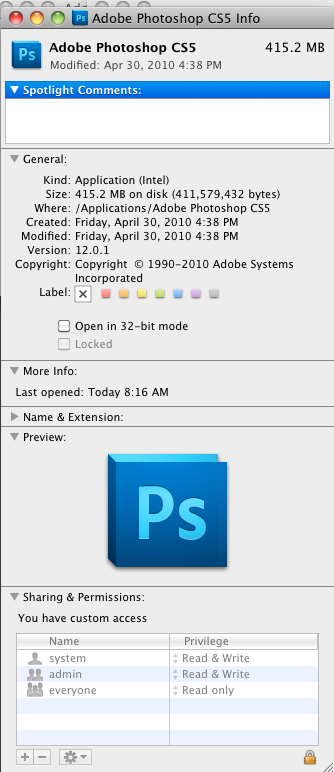
As Chris said the twain acquire is optional and he told you where to find it.
Everyone has pointed you in the right direction and you only want what you can't have even if it does nothing for you.
Give it a break and use your scanner and have good health and success with your business.
It is compatible as Adobe told you but it was well established on the internet before it was release plug ins like
scanner drivers that of Espon that are not 64 bit will not work in 64bit mode.
In short you have to accept some responsibility for not thinking this out and not adapting.
One more thing I found myself that I cab scan much faster and better by not using the twain and instead scan using the stand alone driver, something I resisted for no reason except I was set in my own ways and did not want to change.
You will get use to it and find it a blessing indisguise.
One of the advantages is that you can scan and at the same time work in Photoshop which is impossible with the twain.
Copy link to clipboard
Copied
Wade,
I imagine you have responded in this forum in order to be helpful? If that was your intention then thank you.
It is your opinion that I am complaining about nothing. I am sorry you "can't stand" that someone like myself is sharing on an Adobe Forum about a frustration I am having in getting a clear answer about using my scanner with my PS CS5 product .
I have no idea what your saying actually and where you took the screen shots you are showing me and if that will make my scanner work in PS CS5.
I repeat when I scan stand alone scanner my color looks a little different then from scanner in PS . The settings are the same .
I am doing the BEST I can with the brain I have and perhaps I do not know what to look for . If I was "getting it" I would not be posting still in this forum.
Chris if you are reading this ,
I would appreciate your professional answer to my question.
Are you saying that the Epson 10000XL is compatible using 32 bit mode?
All I want to know is if my Epson scanner can ever run in PS C5 the way that I was able to use it in CS4 (using 32 bit), for know I have been having to keep CS4 for scanning.
Thanks for your help Chris.
Copy link to clipboard
Copied
I have tried it in 32 bit..the scanner shows up then crashes when you try and scan no matter what (using Twain) .
Which means that there is a serious bug in the scanner driver.
Epson will have to fix that.
Photoshop is compatible with scanners.
But it is up to the scanner manufacturer to ship a working scanner driver.
Adobe did their part.
Now you need to talk to Epson and get Epson to fix their driver code.
Can it ever work? Yes. But Epson will have to fix their driver code.
Copy link to clipboard
Copied
Thanks Chris,
Why does Epson tell me you would be the ones who are responsible for handling that?
This seems to happen often...company's blaming each other instead of working closely together. Then us consumers
get confused and caught with products that do not work as they should.
Chris might you have any direct contact information for who to contact at Epson that handles this kind of stuff?
The tech people told me I needed to get the help from you.
Thanks!
Copy link to clipboard
Copied
I don't know why Epson would tell you that Adobe is repsonsible for Epson's driver code.
Epson writes and ships their driver code, and Epson is the only party that can fix bugs in their driver code.
Adobe can't fix Epson's code, so there is nothing Adobe can do to solve the problem in Epson's driver code.
I think you're dealing with first level tech support, who just want to get you off the phone as quickly as possible.
They're not even being logical about it.
I'll try to get some of the Epson executive types to look into this. No, I can't give you their direct contact info.
Copy link to clipboard
Copied
"I'll try to get some of the Epson executive types to look into this. No, I can't give you their direct contact info."""
If you could do that it would be GREAT....I am a loyal customer to Epson and to Adobe!!
Perhaps you can work some magic and get them to WAKE UP and work on an update for use users of this product!!
Thanks so much!!!!!
Copy link to clipboard
Copied
Hi, not all of us mac users have PHD's in computing... (why I bought a mac)
and to some of us inconcistent oprating problems, what worked well under one version, that now does not work under another upgraded version is a Big issue.!
from within Photoshop, I can call up the scanner driver, and even get it to scan a preview, but click the scan button and I get an error message.
I dont know (read not having a PHD) where the problem exists.
Does Photoshop have a problem with twain, does twain have a problem with photoshop, does epson scan have a problem with both.???? the combinations could go on. does they have a problem with the new OSX... and where does the fault lay... especialy considering that everything worked fine in just a previous version of Photoshop... nothing else was changed. still the same scanner driver.. though I dont know if Photoshop loaded a new twain.??? and how do you check on what version of that you are running...?
Yes I can scan from epson scan and then import to photoshop. but doing a few dozen files a day makes the double steps and file handeling a problem that I would rather avoid.
(So far this year I have passed the 4,000 scans mark. consider I have a collection of several hundred thousand items to scan, I need a few life times... and double stepping both complicates it when in this day and age and so called intergrated computing, it should be less complicated, read paying thousands $ for these items... so it is not unreasonable to expect some support...)
regards, Sandy
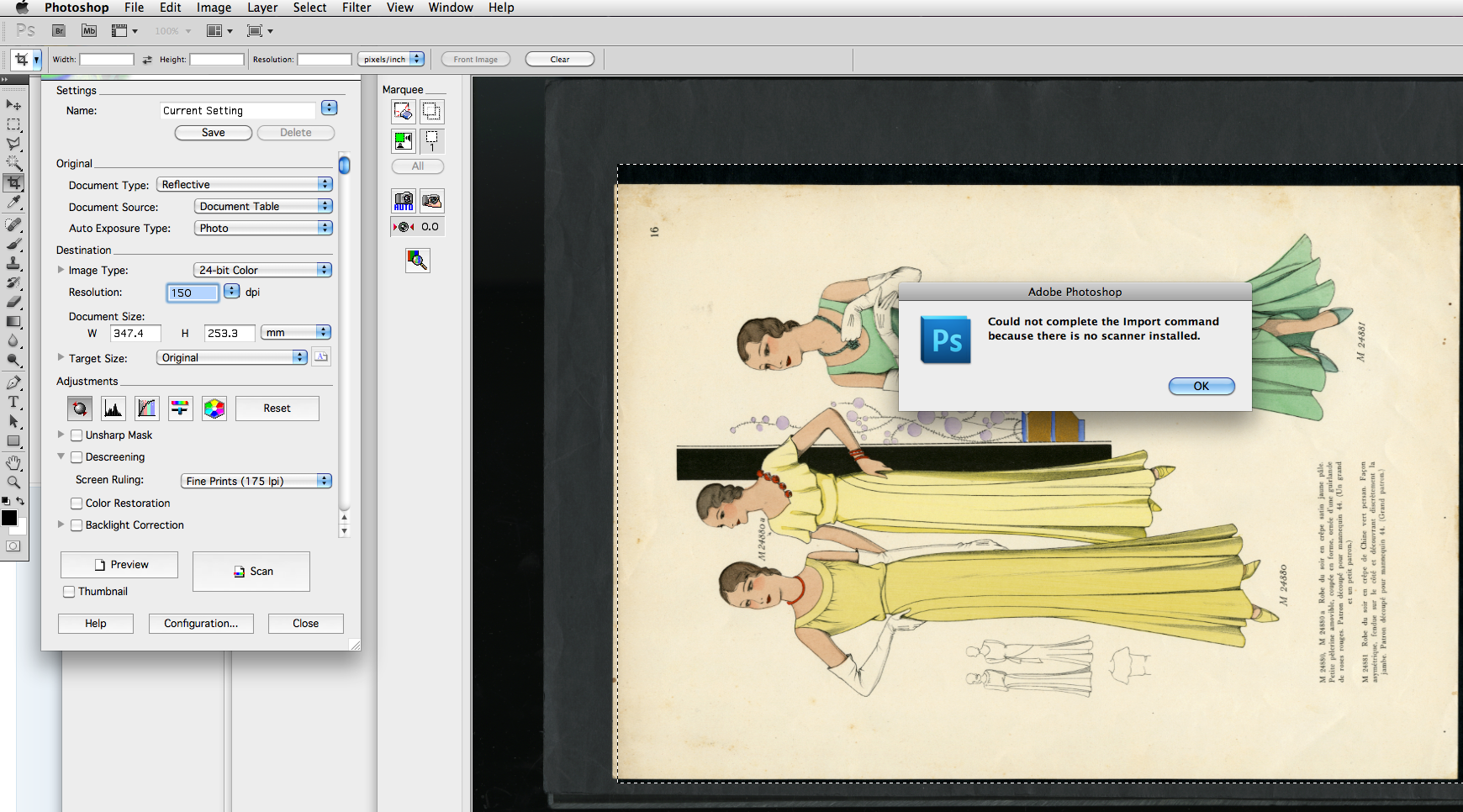
Copy link to clipboard
Copied
Yes, Photoshop does have BIG problems with poorly written TWAIN drivers.
That's why the TWAIN plug-in was removed by Adobe from the default installation of Photoshop as far back as CS4, and only offered as an optional plug-in supplied with corresponding caveats. The problem is the proliferation, perhaps even ubiquitousness, of badly written scanner drivers delivered by the scanner manufacturers. This is unlikely to change.
You need to understand that Photoshop does NOT scan, nor can you "scan in Photoshop". Photoshop has never had that ability and it never will. All you do when you scan through a TWAIN driver is call up the scanner manufacturer's scanning software through the Import menu—and unnecessarily tie up Photoshop while you scan. At that point, you are at the mercy of the scanning software.
The advisability of scanning outside of Photoshop has often been explained and stressed in these forums. With a utility such as VueScan (or $ilverFa$t) you can even set your preferences to have the image automatically and transparently open in Photoshop. No "extra step(s)" involved.
If you see a difference in color, that could be due to the particular stand-alone scanning software you use not being color managed while Photoshop, of course, is.
Wo Tai Lao Le
我太老了
Copy link to clipboard
Copied
Tai Lao,
Thanks for taking the time to explain some if this in a way that makes good sense.
I never thought about it but YES that makes that the scanner shows up but was not actually scanning in PS, however
It makes it very convenient to scan via PS .
I had no luck with my scanner showing up in VueScan. I imagine it is NOT compatible (it says download and TEST).
The good news is I was able to create a scan that looks just like my PS scan. When I used the option in the Epson driver called TIFF it looked a drop faded. I tried something call Multi-TIFF this ends up looking more like my PSD file scan. I have no clue WHY.
Do you or does any one know the difference between the two file types?
It still would be nice to be able to have the Epson driver work direct through PS CS5, I imagine many people have these kinds of scanner set ups
and would like that feature.
Also I wonder why Adobe would tell you that the the Espon 10000XL is compatible when it is NOT. I imagine everyone who owns a mac, PS CS5
and this 10000 XL is having issue and the crashing, why would adobe tech support keep trying to troubleshoot something that might NEVER work?
This makes no sense to me. What am I missing?
Thanks again Tai Lao for your kindness & patience .
Copy link to clipboard
Copied
You see in your scanner interface at the bottom of the panel there is a button that say configuration hit that button. You will then be able to access all the settings like changing the color space profile to adobe RGB and the under the other tab change the work space for the Epson Scanner this is important to have a workspace with a lot of free continuous space, especially if you attempt to use it as a Twain and I mean a lot of free space and that is more than a couple of hundred GBs.
Copy link to clipboard
Copied
Thanks Wade,
I did find this and I have about 447 GB. It still crashes.
BOTTOM LINE:
I get the "work around options " but am still wondering if my Epson 10000 XL will ever work (using twain 32 bit setting) "through" CS 5 as it did using CS 4 . In other words :is CS5 compatible to scan without crashing with my specific scanner.
Thanks to any one who can answer this simple question. Has anyone gotten this exact set up to work?

Copy link to clipboard
Copied
Hello I aslo have a Epson 10000 XL, yet I use Silverfast Ai to scan it has better interface for scanning and works well.
check it out
http://www.silverfast.com/show/silverfast/en.html
Copy link to clipboard
Copied
I have also been a 'loyal' epson customer, even have two epson large format printers, the latest 7880 I only Spent $5,500. and have spent more than that on ink... yet I cant even get a paper sampler from them...
(their lack of support for customers is appalling. I was once charged for service while the item was still in warranty for an epson 9500 that I paid $25,000 for... that incident was published in Australian Macworld, much to their embarresment.)
what I also seem to see is the lack of cooperation between both... you think adobe would want to help make scanner drivers compatible, and epson also, etc... to me it looks like each take stheir own stance, to the detriment of the end user...
I love the quality epson put out. I have lectured on their equipment. (at one workshop on Scanning using an epson 4990, after I showed graphicaly the difference in quality between their and other brands, four of the attendees went out and bought that scanner combination...)
but the opposition is starting to catch up... if they keep up with their attitude, I may simply have to give them a miss in the future.
after all, if they make things hard to work with, what is the point of using theirs...
regards
Sandy Barrie
Honorary Life member, Australian Institute of Professional Photographers.
Copy link to clipboard
Copied
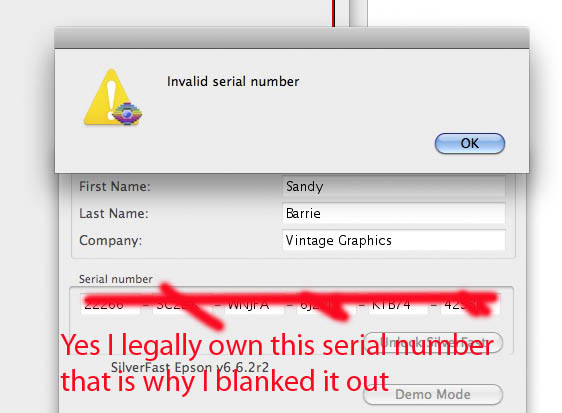
you may have read my previous post about CS5 not Scanning with my epson 10000XL Scanner.
now my registerd silverfast for my epson V700 will not work either with CS5 (i have not used that scanner for months...
and to add insult to injury, the 'lovery folk' at silverfast [NOT] have now made my serial invalid, as latest attempt to re install my legal silverfast AI ( for which I have also paid good money) comes up with an invalid serial number, even though I have paid for it.
After I made a complaint about this mess on their forum...
but that does not help me with my problem that now neither my Epson 10000XL nor my V700 scanner work with CS5...
and now my V700 wont work with silverfast...
and you wonder why I wont buy silverfast for the Epson 10000XL... (you may as well talk to a brick wall.. and probably get better tech support..!)
I would like my money back on them all, and I will happily go back to CS4 which did work... and leave there programmers to sort out their mess.
I will never upgrade again.
Sandy Barrie.
Hon. LM. AIPP.
Copy link to clipboard
Copied
Sandy,
That sounds extremely frustrating about the other scanner(and everything else you have been dealing with ) Epson used to be allot more supportive
of there customers, I recall so was Adobe. Adobe used to let you call tech support all the time when you had bought the latest upgrade, or you could buy a reasonable contract, know the tech support I have spoke to has no understanding of there own products and you only get two cases , and then have to buy some outrages package for support.
The company that in general has been very good is Apple. Except after the 3 year applecare program you are on your own (or it cost allot of help).
Back to silverfast . I tried to figure out the pricing yesterday and also download the trail...I had no luck with either, the website is totally confusing.
Sounds like after what you shared who needs that new headache.
Bottom line these companies need to work together, Epson and Adobe have many products that help drive each other business .
I hope Chris can get some clarity and some answers from Epson.
Copy link to clipboard
Copied
Wo Tai Lao Le,
Do you work for Adobe? The reason I share this.....
If you do not maybe you should.....they sent me back another response. Using your words...almost exact!!
The suggestions they keep giving me are the same ones over and over ( and added what they found in this forum.)
Just had to share!!