Photoshop CS5 Extended Problems

Copy link to clipboard
Copied
Hello! I've had Photoshop CS5 Extended for almost 3 years and never had any problems with it... until now. Recently, it has been acting slow, the animation (frames) bar doesn't want to show the actual frames, everything is slow, I can't drag in PSDs, fonts, etc. and I have no idea what's wrong. I'm a gif maker on tumblr so I use PS CS5 Extended frequently and I've asked about 5 people on tumblr what is happening and no one can really give me a good answer. But one person did give me something that seems correct. The person told me that my Windows PC updated and corrupted the file and that's why It's not working properly. Also, I downloaded other WORKING Photoshop CS5 Portable/Extended programs and THEY'RE HAVING THE SAME EXACT PROBLEM. If someone could help me, this would seriously make my day because I love using PS CS5 Extended and I really don't want to use any other PS program. PLEASE HELP!
Explore related tutorials & articles
Copy link to clipboard
Copied
Have you tried resetting all Photoshop Tools. If that does not fix your problems try resetting your User ID Photoshop Preferences.

Copy link to clipboard
Copied
Where can I do that?
Copy link to clipboard
Copied
To reset all tools, in the far left of the Options bar right click on whichever tool happens to be active, and choose Reset All Tools.

To reset preferences, follow the instructions here Preferences in Photoshop

Copy link to clipboard
Copied
Look at my newest picture message. This is what's happening. I'll add more pictures.

Copy link to clipboard
Copied
I downloaded PS CS5 Extended again and this was the problem that I'm having. It's never done this before. It also won't show any layers when I add let's say brightness/contrast, levels, or any type of adjustments.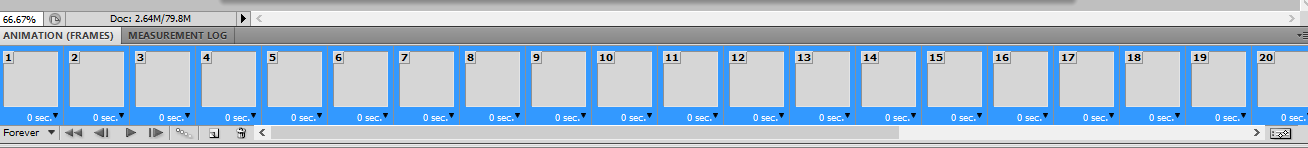

Copy link to clipboard
Copied
You can see that I added my PSD, but I didn't click on the eye. Before: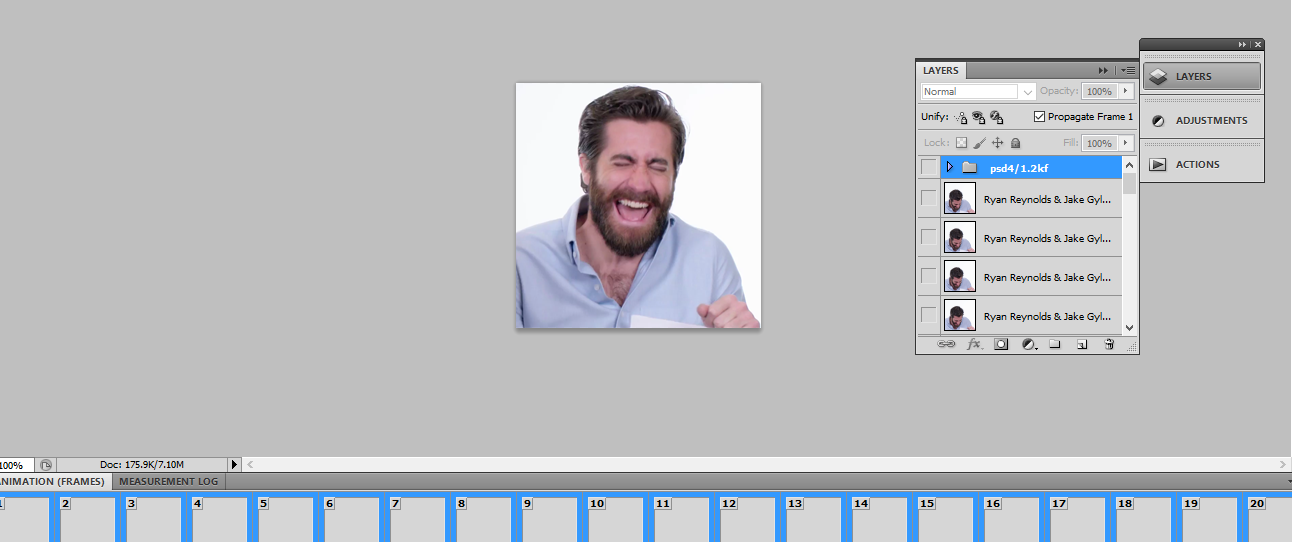

Copy link to clipboard
Copied
After: I turned on the PSD and it does not show up in my cropped gif. 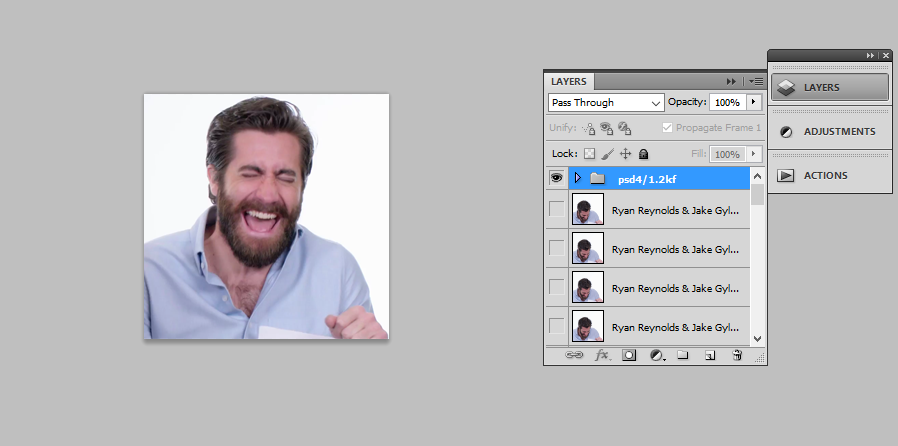

Copy link to clipboard
Copied
I reset the preferences and photoshop tools and it's still acting up.
