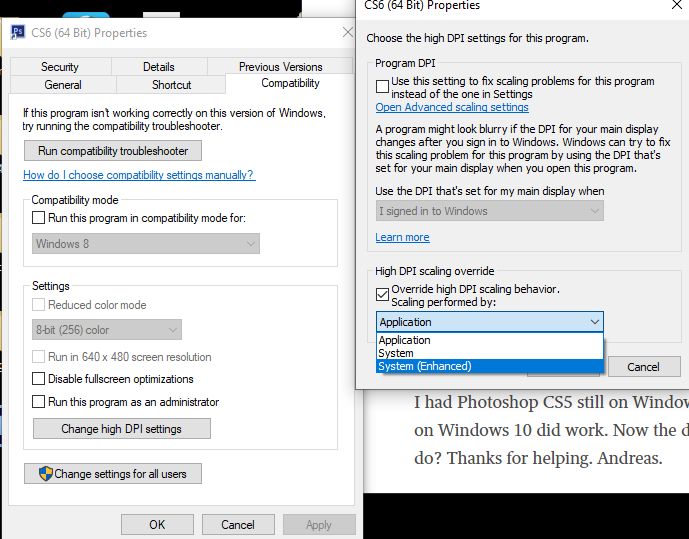Copy link to clipboard
Copied
Hatte Photoshop CS5 noch auf Windows 7, brauche es nicht täglich. Deshalb war ich froh, dass das Download auch auf Windows 10 funktionierte. Nun ist die Arbeitsfläche riesig groß und das Menü samt Schrift sehr klein. Wie kann ich das ändern? Vielen Dank für Eure Hilfe. Andreas.
 1 Correct answer
1 Correct answer
You need to force Window scaling onto CS5. Windows 7 requires a registry key added and an external manifest file added for Photoshop.exe. On Windows 10 you just nee to edit the CS5 Desktop launching ICON Properties use Compatibility to change the high DPI settings.
Explore related tutorials & articles
Copy link to clipboard
Copied
I had Photoshop CS5 still on Windows7 and I dont use it every day. Therefore I was happy, that the download on Windows 10 did work. Now the desk is huge and the menu and the characters are really little. What can I do? Thanks for helping. Andreas.
Copy link to clipboard
Copied
Copy link to clipboard
Copied
You need to force Window scaling onto CS5. Windows 7 requires a registry key added and an external manifest file added for Photoshop.exe. On Windows 10 you just nee to edit the CS5 Desktop launching ICON Properties use Compatibility to change the high DPI settings.
Copy link to clipboard
Copied
Thank you so much! It has worked perfectly!!!
Do you see any problem working further with CS5 on Windows 10?