Photoshop cs5 - several troubleshooting
Copy link to clipboard
Copied
* Photoshop cs5 - several troubleshooting
1) Where I can find the serial number of my Photoshop cs5 bought on 2010-11 - where I suppose look on my folder applications?
2) Where I can find if my Photoshop cs5 is a 32-bit or 64-bit
3) Anyone know if I can use the program "New Nik Collection 2" that require Photoshop cs5 64-bit ?
4) This plan US$9.99/mo what exactly offer? I can use my Photoshop cs5 and get 64-bit ?
Explore related tutorials & articles
Copy link to clipboard
Copied
Hi there,
Please have a look here to know about the plans: Creative Cloud pricing and membership plans | Adobe Creative Cloud
Also, you can get in touch with our support team via call or chat: Contact us as they might be able to provide you more info.
Regards,
Sahil

Copy link to clipboard
Copied
Hi
The Photography Plan includes both Lightroom and Photoshop and all the updates that go along with it
You don't mention what OS you have but for Windows
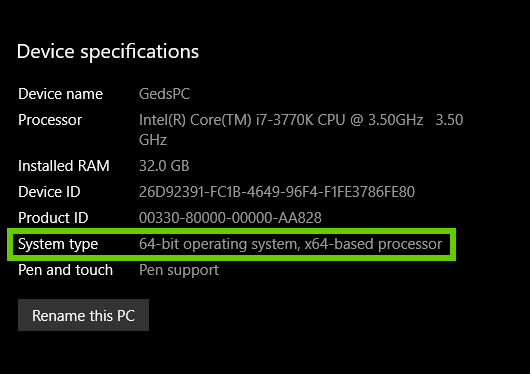
You'll also need to check that your system meets the minium system specs for the latest version of Photoshop and Lightroom