Copy link to clipboard
Copied
I have loaded some actions which work fine, but when i try to use button mode is does not display properly, only a few action are colour coded, but most are not. What am I doing wrong?
 1 Correct answer
1 Correct answer
Hi Patricia:
You can change the colors after they are created:
- Switch out of Button Mode.
- Double click to the right of the name of the action you want to work on (outlined in orange to edit the Gradient Map button)
- Pick your color, click OK
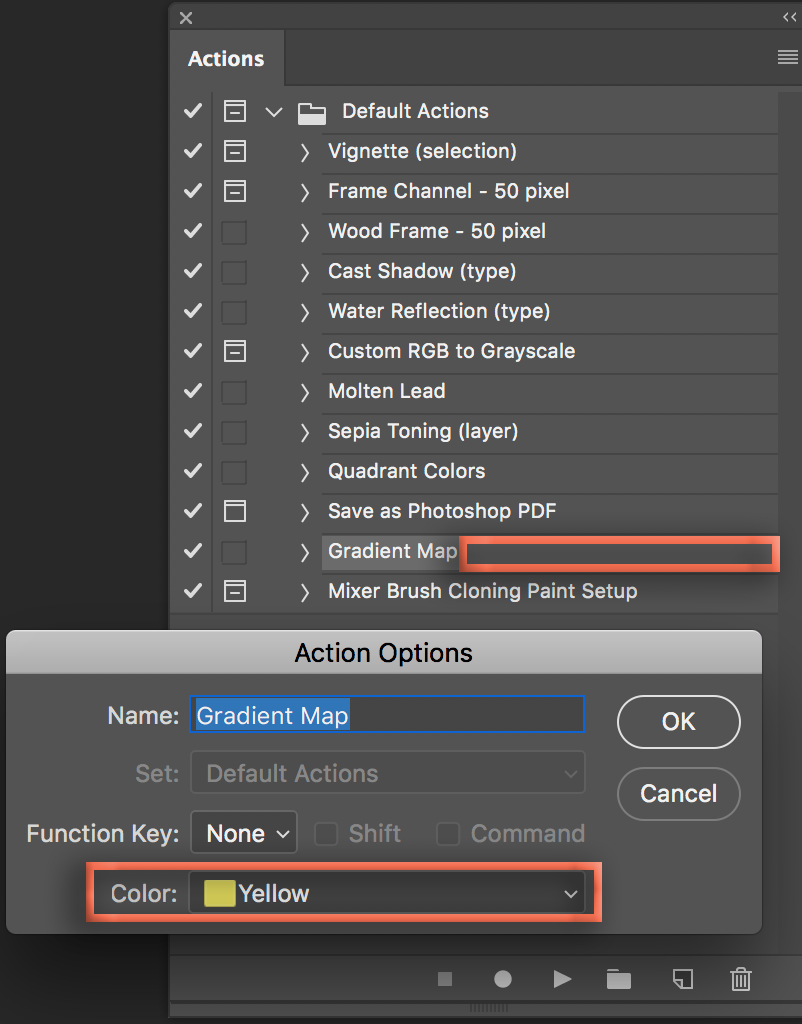
- Return to Button mode to see the color.
~Barb
Explore related tutorials & articles
Copy link to clipboard
Copied
Where did you find these actions? And are they compatible with legacy CS6?
Copy link to clipboard
Copied
Bought them from The Luxe Lens and yes they are compatible with CS6. Thank you for replying
Copy link to clipboard
Copied
You aren't doing anything wrong - the colors are added when the action is created, so the ones with no color were not created with a color.
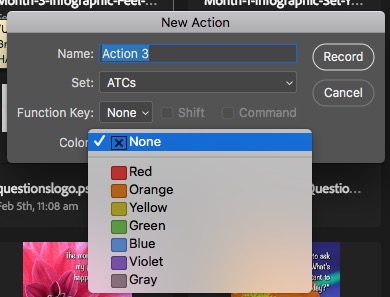
Copy link to clipboard
Copied
is it possible to colour code them now?
Thanks for the reply
Copy link to clipboard
Copied
I don't know... I searched for a way but didn't find anything.
Copy link to clipboard
Copied
Hi Patricia:
You can change the colors after they are created:
- Switch out of Button Mode.
- Double click to the right of the name of the action you want to work on (outlined in orange to edit the Gradient Map button)
- Pick your color, click OK
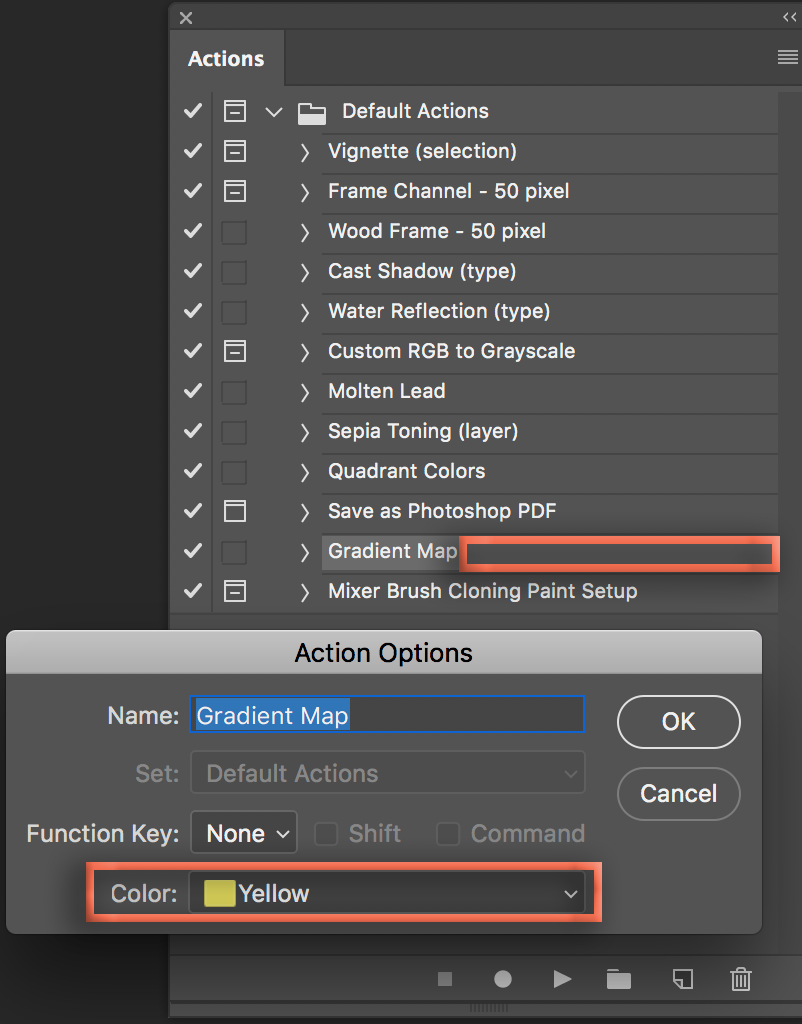
- Return to Button mode to see the color.
~Barb
Copy link to clipboard
Copied
Thank you very much!
Copy link to clipboard
Copied
Hi Patricia:
You are very welcome!
~Barb
Copy link to clipboard
Copied
Smartie pants ;P. I could not figure that out!
Copy link to clipboard
Copied
![]()

