- Home
- Photoshop ecosystem
- Discussions
- Photoshop CS6 Extended Slow Load ("Measuring Memor...
- Photoshop CS6 Extended Slow Load ("Measuring Memor...
Photoshop CS6 Extended Slow Load ("Measuring Memory...")
Copy link to clipboard
Copied
Hi guys!
Sorry English is not my native language.
I am run Photoshop CS6 Extended 64-bit (from design premium) on Windows 7, 64-bit with 8GB RAM.
When I first start PS, it looks like it freeze on the text "Measuring Memory". If I wait for about 30 seconds, it will eventually load and everything works fine. No issues with Save for Web or anything.
I have read the other threads on this and tried all of these solutions:
- Checked my ram in memtest (15 passes, no error)
- Trash preferences and open again
- Un-install and re-install (tried twice)
- Updated PS to latest with Adobe Update
- Reboot machine
This happen when I first run Windows, so lack of RAM is not the issue. I have no printers, other hard drive, or remote network drive attached to machine. Scratched disk is set to the boot disk (C:\)
If it help, Illustrator CS6 and InDesign CS6 load normally.
Do you have any suggestions to fix this? Thank you!
Richard Montouchet
Explore related tutorials & articles
Copy link to clipboard
Copied
I also notice i have this since i reinstalled the package.
I have uninstalled adobe exchange, but that didn't help
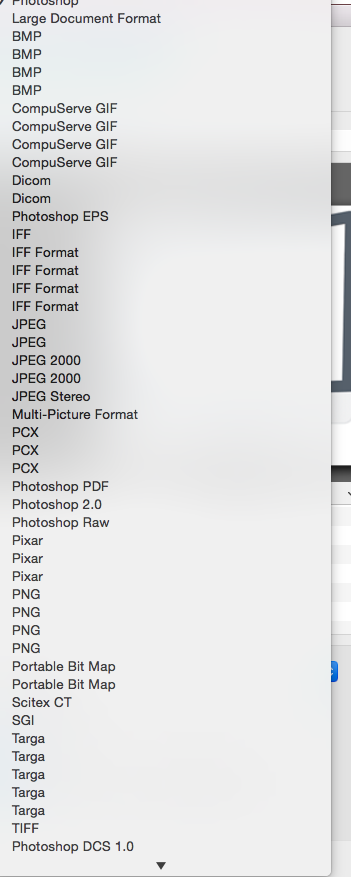
-
- 1
- 2
Find more inspiration, events, and resources on the new Adobe Community
Explore Now