- Home
- Photoshop ecosystem
- Discussions
- Re: Photoshop CS6-How do I match fill in 1st frame...
- Re: Photoshop CS6-How do I match fill in 1st frame...
Copy link to clipboard
Copied
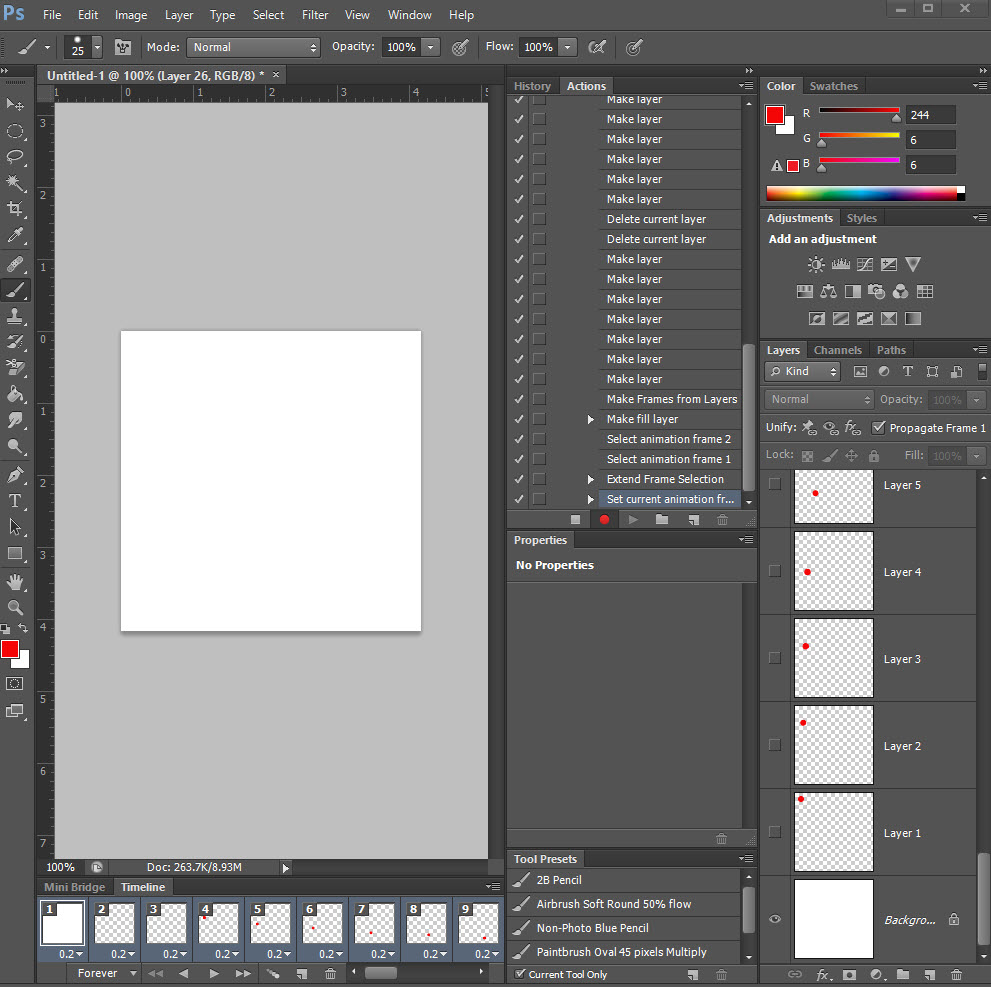
 1 Correct answer
1 Correct answer
Select all the frames in the timeline (Click on first then Shift Click on last)
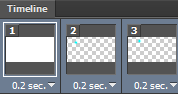
Go to the layers panel and turn the eye symbol for the background layer off then on again
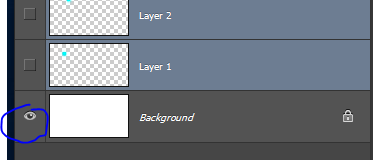
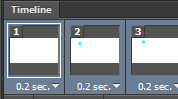
Dave
Explore related tutorials & articles
Copy link to clipboard
Copied
Select all the frames in the timeline (Click on first then Shift Click on last)
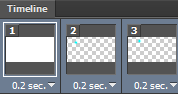
Go to the layers panel and turn the eye symbol for the background layer off then on again
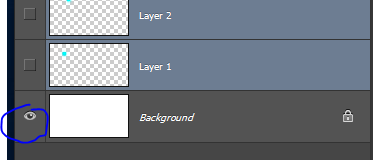
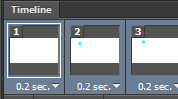
Dave
Copy link to clipboard
Copied
Worked like a charm. Can't believe I spent over an hour trying New Layer via Background, New Background via Layer, Duplicate Layers, etc...Your answer was sooo soooo simple. Thanks ever so much!
Copy link to clipboard
Copied
You're welcome ![]()
Dave
Copy link to clipboard
Copied
Hi, this isn't working, the match layers across as well as this method isnt working, the only way I can do it is clicking each layer on the timeline and then clicking the eyeball, with 181 layers this is very tedious, is there any way around this, or a fix?
Copy link to clipboard
Copied
Make sure that the background image in the layers panel is selected as well as the inital frame in the timeline! That fixed my issue.