- Home
- Photoshop ecosystem
- Discussions
- Re: Photoshop CS6 icons sometimes do not appear on...
- Re: Photoshop CS6 icons sometimes do not appear on...
Copy link to clipboard
Copied
Yes, this is a question.
I've been using my trial of Photoshop CS6 Extended for 10 days now. I have run into a peculiar problem - when saving a file Photoshop does not display any sort of icon. No thumbnail, no generic, nothing. It's not a huge problem, I can always open the image but not by double-clicking on the icon: it's just not there.
I'm wondering if anyone else has had this problem and if there is a resolution to it - or is it just a bug? I didn't have this problem with the beta version and I've repaired all permissions on my hard drive to see if that was the problem.
Any help would be appreciated.
Regards,
Clinton
 1 Correct answer
1 Correct answer
The thumbnails in the open dialog are provided by the OS (as is most of the open/save dialog). So there is still a problem with the OS creating or displaying thumbnails.
It's not a matter of blaming Apple without reason, just that Apple has an awful lot of bugs in the OS that don't get fixed very quickly.
Here we know that the OS is responsible for the thumbnails, that clearing the OS cache of thumbnail and metadata fixes it for some people, and that even after that the OS can't always draw the t
...Explore related tutorials & articles
Copy link to clipboard
Copied
I think you mean "Icon" unchecked, "Windows Thumbnail" checked. I'm not sure what that actually means for a Macintosh, but it's in the PS preferences.
Copy link to clipboard
Copied
To be clear, in the "File Saving Options"
Everything is checked YES (always save, always), except "Windows Thumbnails"
Once I turned that off, my Finder file icons are all good now.
Copy link to clipboard
Copied
Looks like you found another solution to the problem!
Copy link to clipboard
Copied
None of the above works properly.
As I have mentioned before the fuzzy icon problem and the Photoshop icon problem are related because both problems are temporarily resolved with a log out.
Some of you disagree and say they are separate issues. I’m no expert at this and will not argue the point.
According to posts on the Apple forum, Apple is aware of the fuzzy icon problem but will not be fixing it in Mountain Lion. Once we get an OS X 10.9 upgrade the fuzzy icon problem should be resolved and it will probably also fix the Photoshop problem, at least I hope so.
Copy link to clipboard
Copied
MoonRunner 1234 wrote:
As I have mentioned before the fuzzy icon problem and the Photoshop icon problem are related because both problems are temporarily resolved with a log out.
Using your logic, a problem with my broadband access and a problem with fuzzy icons would be related if both were solved by a log out.
Copy link to clipboard
Copied
As I said, I’m no expert at this, not even the geniuses at the Apple Genius Bar have an answer and I spoke to 3 or 4 different ones. We just have to wait and see because this has been going on for a long time and no one has been able to find a solution to either problem.
Copy link to clipboard
Copied
The solution at this point is to not use PSCS6 or turn off icon creation in PS6, as to my knowledge no other software starts this corruption of icons.
Copy link to clipboard
Copied
It has been seen with other software, just not nearly as often.
We still don't know why Apple's icon display/reading is so unpredictable.
Copy link to clipboard
Copied
Chris Cox wrote:
It has been seen with other software, just not nearly as often.
We still don't know why Apple's icon display/reading is so unpredictable.
With answers like this I wonder if this will ever get fixed.
I have asked you numerous times what other software starts this icon corruption. Yet you continue to repeat the same "other software" and have not one time named one peice of "other software" that starts this icon corruption.
Again once started BY PHOTOSHOP CS6 this icon corruption will show up with icons created by other application.
Unless you can specifically name another peice of software that starts this icon corruption, you need to quit tying to bring unnammed "other software" down to level of bug ridded PSCS6.
Copy link to clipboard
Copied
Sometimes we can't tell you everything due to NDAs with other companies.
Remember that just because you don't see something happen does not mean that is does not happen - someone else might see it often. And what you see often, might not happen to most other users.
Copy link to clipboard
Copied
Until someone can name one "other software" that starts this icon corruption then the only one at this point appears to be PSCS6.
Copy link to clipboard
Copied
Also, if other software updated the file, Photoshop's icons would no longer be present or involved.
Copy link to clipboard
Copied
You don't seem to understand the meaning of start here. Once started by PS6 it will show up in all kinds of icons created by other software including the OS. If you then reboot or log out and then back in the corruption started by PS6 will no longer be present and in my experience if PS6 is set to not create custom icons the icon corruption will never show up again.
Copy link to clipboard
Copied
That is just more evidence that the problem is in OS code.
Copy link to clipboard
Copied
It is not even the presence of Photoshop CS6 icons. It is the icon creation process of PSCS6 that causes the icon corruption. Once rebooted or log out and in the CS6 icons are fine.
Copy link to clipboard
Copied
I tried the following experiment:
With Icon unchecked in Preferences I created a new version of a file. The icon was visible on the originating Mac Pro (Lion).
When I looked at the file via sharing with my Power Mac G5 (Tiger) the icon was visible. It was also visible after copying it to the Power Mac.
With Icon checked in Preferences I created another new version of a file. The icon was visible on the originating Mac Pro, but invisible on the Power Mac. It was still invisible after copying it to the Power Mac.
Then I unchecked Icon in Preferences and created another new version of a file. The icon was visible on the originating Mac Pro, and visible on the Power Mac. It was still visible after copying it to the Power Mac.
I didn't have to reboot or log out during this test. Hope this helps.
Copy link to clipboard
Copied
Chris Cox wrote:
That is just more evidence that the problem is in OS code.
I'd say the jury is still out.
The problem occurred for me the first time just a couple of days ago, running 10.8.3. CS6 has been doing just fine for a number of months, but I created a new document, produced a nice flow diagram, and saved. No icon. First time that's happened.
I saved to another folder. Same problem. I tried force-quitting the desktop. Nothing. So then I tried editing an existing file with an icon and saving. No icon.
After reading your insistance that it's an OS problem, I restored my system from my clone. Same problem.
I was then going to reinstall PS, but, for some reason, my MacBook Pro's optical drive wouldn't mount the CS6 install disk. So I cleaned the hard-drive and cloned the whole bit back it from my backup. Problem gone.
It's not clear from this whether it's an OS problem or a CS6 problem, but it's certainly not certain it's an OS problem. No other application that I tried while I was having CS6 icon problems did the same thing.
Now, there was one interesting possible hint. While I was having the problem, a couple of times I was watching the advent of the file's icon on the disk during the save. The name came up first, then, very briefly, the generic PS icon, then it disappeared into the blank icon. So CS6 seemed to be writing the generic icon, but screwed up in making the image icon.
This, perhaps, explains why people have had some success in turning off icon and/or window thumnail in preferences.
Also, it suggests an experiment that I can no longer make since I trashed all my icon-less files. For those who have one, try the following and let me know what happens:
Option-I click the file to bring up the information panel. Click in the center of the blank spot at the top left where the icon usually shows (to the left of the file's name). Then go to the file menu and click "cut." See if the generic PS icon is lurking behind a blank (transparent) image icon.
Copy link to clipboard
Copied
From the reported symptoms, it is clear that this can only be an OS bug.
From the code involved, it is clear that this can only be an OS bug.
From all evidence available to date, it is clear that this can only be an OS bug.
And you were just watching the OS build it's thumbnails, not Photoshop saving the file.
Copy link to clipboard
Copied
Thanks so much for this! It does indeed do the trick! genius!
grampus45 wrote:
Chris Cox wrote:
That is just more evidence that the problem is in OS code.
I'd say the jury is still out.
The problem occurred for me the first time just a couple of days ago, running 10.8.3. CS6 has been doing just fine for a number of months, but I created a new document, produced a nice flow diagram, and saved. No icon. First time that's happened.
I saved to another folder. Same problem. I tried force-quitting the desktop. Nothing. So then I tried editing an existing file with an icon and saving. No icon.
After reading your insistance that it's an OS problem, I restored my system from my clone. Same problem.
I was then going to reinstall PS, but, for some reason, my MacBook Pro's optical drive wouldn't mount the CS6 install disk. So I cleaned the hard-drive and cloned the whole bit back it from my backup. Problem gone.
It's not clear from this whether it's an OS problem or a CS6 problem, but it's certainly not certain it's an OS problem. No other application that I tried while I was having CS6 icon problems did the same thing.
Now, there was one interesting possible hint. While I was having the problem, a couple of times I was watching the advent of the file's icon on the disk during the save. The name came up first, then, very briefly, the generic PS icon, then it disappeared into the blank icon. So CS6 seemed to be writing the generic icon, but screwed up in making the image icon.
This, perhaps, explains why people have had some success in turning off icon and/or window thumnail in preferences.
Also, it suggests an experiment that I can no longer make since I trashed all my icon-less files. For those who have one, try the following and let me know what happens:
Option-I click the file to bring up the information panel. Click in the center of the blank spot at the top left where the icon usually shows (to the left of the file's name). Then go to the file menu and click "cut." See if the generic PS icon is lurking behind a blank (transparent) image icon.
Copy link to clipboard
Copied
Chris, can you, in any case, get word to your code people with this very helpful clue from grampus45 about the PSD icon absence? Yes, I know it is an apple issue but it might behoove adobe to address it anyway via a coded workaround seeing's apple doesn't seem to care. You are doing heroic work here facing so many disgruntled users on this thread and I appreciate that. Perhaps this new info can lead us all to a solution inspite of apple and out of the shaddow of the valley of entropy.
Copy link to clipboard
Copied
We have notified Apple of this issue, but they cannot reproduce it, nor can we.
This is dfinitely a bug in Apple's code, but we do not know the triggering factor that causes Apple's code to sometimes fail to read icons/thumbnails/previews correctly.
We have investigated our code, and found that it all works exactly as Apple says it should, and as we expect it to work. But we are taking steps to make our file saving code safer in the future (mostly to work around other known Apple filesystem bugs and deprecated functionality).
The fact that the icons show up for most people, and eventually show for users that have problems, means that the data in the file is correct. Something just goes wrong for some people, sometimes, on some folders when Apple's code is reading the file to show the icons.
Copy link to clipboard
Copied
uhanepono wrote:
Thanks so much for this! It does indeed do the trick! genius!
Yes, uhaneopono, I strongly suspected this would work. When you paste a custom icon into a file's information, it appears it doesn't rid the file of its base icon, it seems merely to be pointing to a new image. Somehow something is getting configured, when making the custom icon, to produce a transparent blob instead of the "reduced-image."
It is still very unclear as to the source of this bug. But something, either PS or the OS, gets into a state where it produces transparent icons. I'm not sure where the custom icons are created. If it's the OS, then there is still an issue as to what information is being fed the OS by PS that leads to that creation and how the OS interacts with it. The biggest mystery here is why this issue seems to be essentially a PS one.
Copy link to clipboard
Copied
Photoshop always feeds the same data in the file -- if the data in the file was bad, then you would never get the correct icons, and never recover icons from files that don't have them. So we know that the data in the file is good and correct.
Plain and simple: something is going wrong when Apple reads the file, or when Apple tries to work with the file icon in Apple's database of file icons. We do not know exactly what goes wrong, because we cannot debug Apple's code.
Copy link to clipboard
Copied
Sorry folks, but I have to agree with Chris. The statement keeps being made that CS6 is causing the problem with a "custom icon", and the only way to fix it is to turn the options for Mac and/or Windows icons off.
I am not seeing this at all with CS6 under Snow Leopard or Mountain Lion. All icons display as I would expect (with the known exception of .psd and .psb files if Maximum Compatibility is off). The very important part of this is I was indeed seeing the exact same issues when I joined this topic to see if there was a solution. And as I have reported on more than once, and thoroughly tested, the issue goes away after you reinstall OS X. Don't have a clue why the initial install of the CS5 or CS6 suites causes the icon dropout issue, but it is most definitely fixed when you reinstall the OS after the Adobe suite.
Since reinstalling the OS, I have not seen a single icon issue in months. So, if you have not yet reinstalled the OS, do so, and apply all available OS updates. If something is still wrong after that, then I'm stumped. But a custom creation "bug" isn't likely to be the direct cause, or it would affect a lot more users.
I can't say all since Mountain Lion has a small bug that only affects a few users - like me. Only in the Dock, and in any folder window displaying only in icon view, shows icons with very over saturated color. You can't find much on the issue online because it seems to be affecting only a small number of users. Probably a .kext issue with specific video cards. Anyway, the point being that there is a possibility for a small number of users that the PS CS6 icon issue may be real, but trying to find the cause may be next to impossible.
Copy link to clipboard
Copied
Sounds like you have disabled Photoshop's custom file icon creation, which we all know is a solution.
If by "custom" you mean Photoshop's preference check boxes, then no, they're always on.
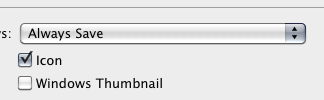
I do always keep the Windows Thumbnail off simply because I have no reason for it to be on, and the files are then a touch smaller. But I've done it both ways and icons always display correctly.
Max Comp must be on for .psd and .psb files so both PS or the OS can generate a preview from the hidden flattened image. You don't get a preview in an Open dialogue box if Mac Comp is off, but you still get an icon on the desktop.