- Home
- Photoshop ecosystem
- Discussions
- Re: Photoshop CS6 icons sometimes do not appear on...
- Re: Photoshop CS6 icons sometimes do not appear on...
Copy link to clipboard
Copied
Yes, this is a question.
I've been using my trial of Photoshop CS6 Extended for 10 days now. I have run into a peculiar problem - when saving a file Photoshop does not display any sort of icon. No thumbnail, no generic, nothing. It's not a huge problem, I can always open the image but not by double-clicking on the icon: it's just not there.
I'm wondering if anyone else has had this problem and if there is a resolution to it - or is it just a bug? I didn't have this problem with the beta version and I've repaired all permissions on my hard drive to see if that was the problem.
Any help would be appreciated.
Regards,
Clinton
 1 Correct answer
1 Correct answer
The thumbnails in the open dialog are provided by the OS (as is most of the open/save dialog). So there is still a problem with the OS creating or displaying thumbnails.
It's not a matter of blaming Apple without reason, just that Apple has an awful lot of bugs in the OS that don't get fixed very quickly.
Here we know that the OS is responsible for the thumbnails, that clearing the OS cache of thumbnail and metadata fixes it for some people, and that even after that the OS can't always draw the t
...Explore related tutorials & articles
Copy link to clipboard
Copied
There's an interesting dynamic playing out here.
Apple users expect the things they do on their systems to be well integrated. They don't expect to have to take on the task of integrating things themselves. And rightfully so - it's an extension of the "it just works" philosophy.
Apple themselves integrate many things, such as the working of the display driver (made by nVidia or ATI) and OSX. PC users plop their own drivers in, Apple users get them from Apple, after Apple has tested and approved the release. Even Apple's subsystems facilitate a higher level of application integration in general.
So here we have an integration problem - one in which apparently Adobe hasn't been able to find a workaround to an Apple system problem, and also apparently which defies oversimplification.
PC users would more likely take such an issue in stride, and perhaps go on a search for a 3rd party solution which either replaces the functionality of the OS or augments it, or works around the problem. Case in point: The lack of thumbnails provided by Photoshop and Windows Explorer can be corrected by a 3rd party codec pack. There are even free solutions out there.
But Mac users expect it to "just work", without their attention. THEY aren't expecting to have to even deal with the problem, much less do things to work around it or do without the functionality. The expectation is that it shouldn't even have been released with this problem in it.
Given that Adobe software costs a lot - quite a bit more than the price of the entire OS - Mac users are justifiably looking to Adobe to solve this integration problem.
-Noel
Copy link to clipboard
Copied
I have a similar problem. If I create, or edit and save, a file with Photoshop cs6 on Lion or Mountain Lion and then view it on my older system with Tiger (OS X 10.4.11) the thumbnail icons are not visible. I tried opening cs6 with the shift key down in order to open without plugins, but the icons were still not visible. My only solution to make the icons visible on my Tiger system is to resave with cs2. I know that cs5 and cs6 save the jpeg files in a different format than does cs2. Maybe this is the root of the problem. Apple and Adobe need to sit down together and solve the problem.
Copy link to clipboard
Copied
Some additional information about the invisible thumbnail icons:
1) Sometimes, the Photoshop files created with cs6 on my Mountain Lion system, do actually display their icons when copied to my Tiger system. It seems to be less than 50% of the time.
2) Sometimes, files created with cs2 on my Tiger system and then simply copied to my Lion system, do NOT display their icons when viewed on the Tiger system in a shared mode setup. The icons do show up when viewed on the Lion system. This behavior is very strange. Sitting at one monitor I see the icon, but then going to the other monitor it is invisible!

Copy link to clipboard
Copied
it's not an OS issue, i use "macpro" and "lion", i have the same problem, it's Adobe issue.
try this:
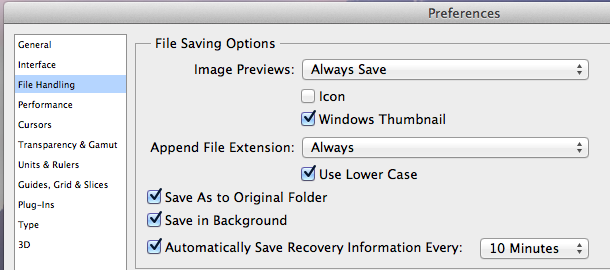
in the preferences window, file handling tab, uncheck (icon), and you'll have the preview back!!!
Strange!
Copy link to clipboard
Copied
qre you serious?? That is it???? Chris...any thoughts on this?
Copy link to clipboard
Copied
I started this discussion long, long ago. The 'problem' just eventually 'fixed itself' for me. I never tried saving as a Windows thumbnail, but it wouldn't hurt to give it a try, I suppose.
Good luck to all...
Clinton
Copy link to clipboard
Copied
Safwan59 wrote:
it's not an OS issue, i use "macpro" and "lion", i have the same problem, it's Adobe issue.
try this:
in the preferences window, file handling tab, uncheck (icon), and you'll have the preview back!!!
Strange!
This whole thread is about icons not showing in finder, open and save windows and in on the top bar of the document. When you say preview what are you even taking about.
Unchecking Icon gives you a generic icon, not an icon of the image or preview if that is what your talking about.
Copy link to clipboard
Copied
@uhanepono,
The blank preview of .psd files within Photoshop's open dialogue box (and any other app) is an OS X problem. Previews of .psd files worked just fine up through Tiger, 10.4.x, and it's been screwed up since Leopard, 10.5.x. I've reported it more than once at Apple's bug reporting site but it remains broken.
@Safwan59
Your solution does indeed still allow OS X to create a desktop icon, but not for all formats. All .psd or .psb files get no icon at all. The "Icon" check box must be on to generate any type of icon for these files.
Copy link to clipboard
Copied
as per Safwan59, unchecking Prefs>File Saving Options >Image Previews> Icon worked for me.
CS6, 10.8.4 PSD files saved with and without max compatibility were not showing icons in finder, uncheck Icon preview and the Icon appeared. hmmm..
2 options:
a. saving with the icon preview pref off and maximum compatibility - creates a finder icon and a preview
b. saving with the icon preview pref off and no maximum compatibility - creates the finder icon only.
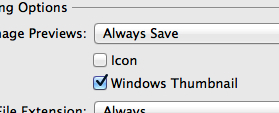
Copy link to clipboard
Copied
As a followup to the workaround by unchecking "Icon" in the prefs.
the problem becomes even more weird. The workaround above works consistently with this one computer, so I wonder what exactly the pref is changing.... here's the big but.
But.. I can also save a finder icon successfully with the "Icon" checked, if I turn off DragThing. But if DragThing is on the icon is gone. Ok, so you'd then assume that DragThing is causing the file to be saved wrong. Nope, if I restart the icon appears, and if I view the file without the visible icon from another computer ... the icon does show.
So, DragThing is somehow causing the icon to not be visible until the computer is restarted? wrong again maybe.. because I tested the same setup on a slightly different MacPro with DragThing and I don't have a problem. Both were using 10.8.4 / 13.0.5, the problem computer was a MP 5,1 and the one that didn't have the problem was an MP 3,1 same OS and version of PS.
1. What does the "Icon" pref do
2. For anyone else having this problem, have you tried turning off all other apps while saving?
the answer is..... no answer. But I'm leaning towards this not being an Adobe issue, especially if a restart can make the icon reappear, and the icon is viewable immediately on a networked computer.
Copy link to clipboard
Copied
It is not that PS6 does not write the icon as you have discovered. It is the process of writing the icon that PS6 somehow corrupts the OS's ability to display icons and not just PS6 created icons. But PS6 and only PS6 writing icons starts this corruption.
Copy link to clipboard
Copied
Hi DYP
If we assume that the file is correct but somehow messed around with informing the finder, then it would seem that if I perform a finder duplicate of that file (allowing the finder to create the file not PS) then it would show the icon, but it doesn't.
Another but.... if I turn off DragThing and do a finder duplicate of the same file that previously didn't show an icon ... magic! the icon appears. There's something else in the mix.
Do you have a system where you can consistently create PSD files without visible icons? have you tried saving files with all other apps turned off?
regards
Copy link to clipboard
Copied
If I uncheck "Icon" in the preferences of CS6 I can see the icon on that
computer (MacPro OS X 10.8.4). But the icon is not visible on a networked
computer (Mac PPC, OS X 1.4); I then have to resave the files with an
earlier version of Photoshop to see them.
Donald
Copy link to clipboard
Copied
Hi Donald
If possible could you try keeping the "icon" checked and saving from CS6 with all other applications off, browsers, utilities, everything.
>OS X 1.4
was that one of the early coal-fired operating systems? : )
thanks
Copy link to clipboard
Copied
I'll be able to try that in about a week when I have access to the systems.
Donald
Copy link to clipboard
Copied
Chris / Adobe -
within the Prefs > File Saving Options: what happens when the "Icon" is checked or unchecked?
and why would an icon appear as a result of unchecking, if as the pref setting seems to imply that an icon is not being saved?
thanks
j
Copy link to clipboard
Copied
Was DYP wrote:
What part of the process of writing the icon that PS6 corrupts the OS's ability to display icons and not just PS6 created icons do you not understand.
all of it, that's why I asked the question...
If PS6 disables the writing of the icon and the file is saved without maximum compatibility and therefore doesn't contain a composite layer/preview, why is there an icon visible with the write "icon" preview turned off.
Copy link to clipboard
Copied
The icons are provided by the OS. The OS will use the background layer for PSD files saved without maximum compatibility.
Copy link to clipboard
Copied
Hi DYP
My question was what does turning off "Icon" do?
There are 2 choices in the prefs: "Icon" and "Windows Thumbnail"
If I disable "Icon", then an icon that showing the composite image is visible in the finder
If I disable both "Icon" and "Windows Thumbnail" then I see an icon that uses the background layer.
So, my original question still remains, what does turning off "Icon" do?
.... because, that operation appears to be causing my local mac to see the correct icons.
and with "Icon" checked, only the networked macs can see the icon.
Copy link to clipboard
Copied
here are the three results of messing with those pesky preview prefs
scenario 1 -
"Icon" off
"Windows Thumbnail" on
correct composite icon
scenario 2 -
"Icon" off
"Windows Thumbnail" off
background layer icon
scenario 3 -
"Icon" on
"Windows Thumbnail" off
correct composite icon
Copy link to clipboard
Copied
Just remember that this being a bug (PS6 or Apple) and is somewhat random as to when it will occur. I could sometimes go through saving over 30 images before it would occur. But with your scenario 3 - it would always occur at some point. With your scenario 1 or 2 the icon display corruption never occurs.
Copy link to clipboard
Copied
>Just remember that this being a bug (PS6 or Apple) and is somewhat random as to when it will occur.
Usually the randomness is added by us, turning something on, opening a different app etc. In general using exactly the same setup, it should be consistent, but limiting those variables is not an easy task in a production setup. I can test this with 3 computers and only one has the problem. That is why I would think this is specific to the setup of this computer and thought that the counterintuitive action of turning off "Icon" as a fix for the problem was of interest. But, it is a problem that other people are seeing, so how this computer is setup must have something in similar to the others.
I would still like to know a little more detail about the "Icon" and the "Windows Thumbnail" options.....
Copy link to clipboard
Copied
The randomness is mostly due to the OS bugs that cause the icons to fail to appear in some folders, on some systems, sometimes.
Copy link to clipboard
Copied
thanks Chris
Since we can mess around with the icon settings and somehow force them to be visible, what makes the PS icons different?
And, why would turning off Icon in the prefs create a composite icon that is visible?
Copy link to clipboard
Copied
I think a better way of phrasing this is that there seems to be a way to make a PS icon that plays better with the OS. At least that seems to be true with checking and unchecking the icons. So... why not just make an icon that works better?
The answer is probably that somethings work for some people and not for others....
So.... if everyone here who has this problem unchecks the Icon box and it works, would that be of help in fixing the problem? Or at least is a work around for the OS problems
Find more inspiration, events, and resources on the new Adobe Community
Explore Now