- Home
- Photoshop ecosystem
- Discussions
- Photoshop CS6 icons sometimes do not appear on Mac...
- Photoshop CS6 icons sometimes do not appear on Mac...
Copy link to clipboard
Copied
Yes, this is a question.
I've been using my trial of Photoshop CS6 Extended for 10 days now. I have run into a peculiar problem - when saving a file Photoshop does not display any sort of icon. No thumbnail, no generic, nothing. It's not a huge problem, I can always open the image but not by double-clicking on the icon: it's just not there.
I'm wondering if anyone else has had this problem and if there is a resolution to it - or is it just a bug? I didn't have this problem with the beta version and I've repaired all permissions on my hard drive to see if that was the problem.
Any help would be appreciated.
Regards,
Clinton
 1 Correct answer
1 Correct answer
The thumbnails in the open dialog are provided by the OS (as is most of the open/save dialog). So there is still a problem with the OS creating or displaying thumbnails.
It's not a matter of blaming Apple without reason, just that Apple has an awful lot of bugs in the OS that don't get fixed very quickly.
Here we know that the OS is responsible for the thumbnails, that clearing the OS cache of thumbnail and metadata fixes it for some people, and that even after that the OS can't always draw the t
...Explore related tutorials & articles
Copy link to clipboard
Copied
I also noticed if you tell File Bubby to create a icon from image that you end up with no icon in the finder.
And, this only happens with files created/save by PSCS6.
Copy link to clipboard
Copied
Kurt Lang wrote:
I had just the opposite experience. Ticking the custom icon off with File Buddy caused the desktop icons, which already existed, to disappear. Instead, they were replaced with a generic PS icon.
Yes, that's what one would expect - the custom icon to disappear.
If you only get a generic icon on the Desktop then I think you must have the following checkbox cleared in the Desktop's view options:
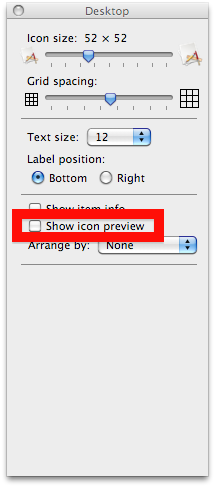
If you have it ticked then, when a file has no custom icon, an icon (with a white border as described by Was DYP) will be generated from the file's content. If a layered PSD was not saved with Maximize Compatibility then it will have a solid white or black (if 16-bit) compatibility image which is used, surrounded by a white border, as the icon. Otherwise, you'll see an icon with the document's image surrounded by a white border.
[...] .psd and .psb file will show an icon on the desktop, but not in the Open dialogue box; something I've been putting up with for years.
Yes, that's normal when a PSD is layered and not saved with Maximize Compatibility. OS X Open dialog never shows a custom file icon that's attached to a file. An icon will be generated by reading a file, as described in my paragraph about the Desktop with the "Show icon preview" box ticked. So, if a PSD is Background-only or layered and saved with Maximize Compatibility then an icon with the document's image surrounded by a white border will be seen in an OS X Open dialog. Otherwise it will be white or black with a white border.
Copy link to clipboard
Copied
Was DYP wrote:
conroy wrote:
Yes, I understand now, thanks. It's interesting that clearing a "custom icon" tick in File Buddy can make a custom icon become visible.
Clearing a "custom icon" tick in File Buddy DOES NOT make a custom icon become visible. It make the OS generated icon become visable. The icon has the white border around it. A PS generated custom icon does not have a white border around it.
LOL! Yes, I misunderstood you again. I think I've got it this time. Clearing a "custom icon" tick in File Buddy removes a custom icon and therefore the system generates an icon from the file content when the Desktop or folder has the "Show icon preview" checkbox ticked in its View Options.
In other words, when File Buddy removes a Photoshop CS6-generated custom file icon, non-display of an icon for that file does not occur
That fits perfectly with what I've been trying to tell Chris Cox for months. It's the Ps CS6-generated icons that provoke whatever causes non-display of an icon. Remove the Ps CS6-generated icon and normal operation is resumed.
It doesn't matter whether Apple asked Adobe to create these bad icons: its still these bad icons that are triggering problems for some users. And the solution is known: update Ps to create the pre-CS6 good icons.
Copy link to clipboard
Copied
I find it surprising and disappointing that such an obvious workaround (dropping back to doing it the CS5 way) is being avoided as though it's a radioactive alien parasite.
Geez, Adobe, if you don't want to make it mainstream then create a secret configuration item for invoking it so the poor folks who don't have any other way to make it work at least have something to fall back on.
Steve Ballmer himself could call me up and say that I should be using a certain GDI call in my software to make Windows happy, and I'd probably try like hell to make it work, but once I figured out it was not actually working I'd sure as hell go back to documented methods! I GUARANTEE you that I'd make the problem a top priority as soon as a customer reported it, let alone bunches of them. Steve would have to buy me out to keep me from working around it.
I know there must be many workarounds under the covers (or they'd never get things like OpenGL to work), but I've noticed that Adobe (and its insiders) take a particularly hard line about certain things once in a while, as though they're standing fast on principle.
I wonder if Adobe's lost a lawsuit that's led to this.
-Noel
Copy link to clipboard
Copied
I don't really care what the prescription is to fix this. I don't care if it's Adobe's fault, or Apple's fault. All I know is that it causes reboots occasionally (as this seems to temporarily fix it), and it's annoying. This is a feature we use a lot when working on files. It's not a trivial thing for us.
As for why and how, I really don't care it's done; I just want it done.
As for my satisfaction and disatisfaction with CS6, I'm mostly pleased with the changes. Background save is good. Crop takes getting used to but I like it. Order stacking in smart objects is nice. Content aware has been improved and added to other tools. All good stuff. And Dreamweaver actually works again without crashing every five minutes, so we can use that part of the Creative Suite again.
Aside from that the Adobe admins have been more active on the forums, and the setup issues I had in the beginning were promptly solved. So I'm seeing some good improvements from Adobe.
As for this bug and a few others, all I can say is please add this bug to the list of things that need to be fixed, and don't give the users a bunch of nonsense about it being Apple's fault. As users we can't be expected to rally behind one company or the other, and join in the giant mega corp pissing contest. I'm not taking sides, nor should I be asked to. Adobe and Apple are longtime development partners, even if they piss all over each other in some cases. So it's my expectation that both companies will put on their big boy pants and resolve this without asking the children to take sides. We kids expect our parents to get along together, or get along apart, but just get along, and for god's sake, please sit down together and resolve this.

Copy link to clipboard
Copied
I cannot agree more with the previous two posts.
The position Adobe is taking on this problem is lazy and passive.
The Adobe product doesn't function as advertised on the Mac OSX platform. None of your customers care whose fault this is. It is your product it doesn't work. You can't just keep saying it's Apple's fault. You are marketing this product as Mac compatible and it isn't in many, many cases. Make a work around. But quit telling your customers who are using your defective product to call Apple and complain. I've never heard of anything so ignorant. If 5.5 plays nice with Mac OSX you should be able to make 6.0 do the same.
This is not a small problem for your customers especially for your business customers who are working with 1,000's of images.
What do you tell them?
Copy link to clipboard
Copied
>> It doesn't matter whether Apple asked Adobe to create these bad icons: its still these bad icons that are triggering problems for some users. And the solution is known: update Ps to create the pre-CS6 good icons.
AGAIN - we have shown time and again that this is not the case.
Please stop repeating this crap.
Copy link to clipboard
Copied
>> I find it surprising and disappointing that such an obvious workaround (dropping back to doing it the CS5 way) is being avoided as though it's a radioactive alien parasite.
Because it doesn't work, and isn't related to the @#%!@#%@#$%@#$% BUG in the @$^%#!@$%^&%^$ OS.
Copy link to clipboard
Copied
Adobe cannot fix this.
It is a bug in the MacOS.
Apple still has not told us why their OS software has problems with some files, for some users, sometimes, and yet works 99% of the time without any problems.
If you want this fixed anytime soon, please let Apple know that you consider it important that they fix their OS bugs.
Copy link to clipboard
Copied
>> but that bug is triggered by the particular non-Apple-guideline-compliant icons created by Photoshop CS6 and no other application,
Except that we have already shown that to be incorrect.
And the icons in CS6 are being written exactly as Apple said they are supposed to be written, and that was verified with Apple directly.

Copy link to clipboard
Copied
Chris,
Obviously you are frustrated about having to deal with this issue. I guarantee your customers who have to deal with this on a daily basis are more frustrated. And you can't honestly expect that simply by telling them it isn't Adobe's fault it is going to satisfy them.
As for your frustration with having to deal with this "crap" well most of the people on this forum feel the same way.
Copy link to clipboard
Copied
You know, when I started this discussion I had no idea that the problem would become so wide-spread. However, after clearing and rebuilding all of my .DS_Store files and keeping up-to-date with Apple software updates, my problem 'went away'... and I'm sorry that these things didn't work for other folks. Chris has done an outstanding job, from my perspective, in ferreting out the root of the problem - and I do believe that it lies with Apple and not Adobe.
I wish that I could tell everyone how to 'fix' the problem - I've not had a reoccurrence at all. All I did was delete the .DS_Store files and keep all of my software up-to-date.
Clinton
Copy link to clipboard
Copied
Chris Cox wrote:
>> It doesn't matter whether Apple asked Adobe to create these bad icons: its still these bad icons that are triggering problems for some users. And the solution is known: update Ps to create the pre-CS6 good icons.
AGAIN - we have shown time and again that this is not the case.
Please stop repeating this crap.
You have not shown that I'm wrong. Not once. You recently stated that you had not tested the idea.
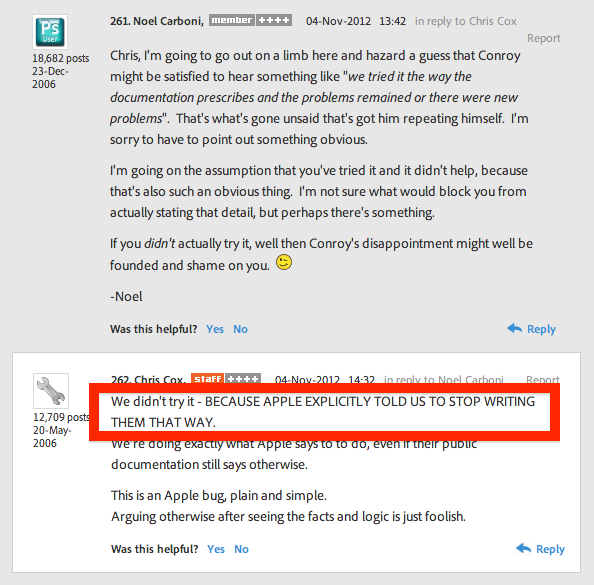
Copy link to clipboard
Copied
Chris Cox wrote:
>> but that bug is triggered by the particular non-Apple-guideline-compliant icons created by Photoshop CS6 and no other application,
Except that we have already shown that to be incorrect.
And the icons in CS6 are being written exactly as Apple said they are supposed to be written, and that was verified with Apple directly.
You have not shown my claim to be incorrect. See my previous response.
Copy link to clipboard
Copied
Chris Cox wrote:
>> I find it surprising and disappointing that such an obvious workaround (dropping back to doing it the CS5 way) is being avoided as though it's a radioactive alien parasite.
Because it doesn't work, and isn't related to the @#%!@#%@#$%@#$% BUG in the @$^%#!@$%^&%^$ OS.
How do you know it doesn't work? You said you haven't tried it. See my previous two responses.
Copy link to clipboard
Copied
Thanks, but we already knew that. We do have that option off (speeds up the desktop). Turning it on only gives you an icon the OS generates for that display. You still get nothing in the Open dialogue boxes or other apps, so there's no real advantage to turning it on.
We still can't figure out why yesterday, some, not all, .psd files decided to work as expected. But as noted, that wasn't even consistent using the same files for testing. Earlier in the day, a Save As produced a .psd that wouldn't show an icon within the apps. Later in the day, they did. We hadn't restarted the computer, relaunched PS, nothing. So why the difference? We're confused.
Copy link to clipboard
Copied
Kurt Lang wrote:
We still can't figure out why yesterday, some, not all, .psd files decided to work as expected. But as noted, that wasn't even consistent using the same files for testing. Earlier in the day, a Save As produced a .psd that wouldn't show an icon within the apps. Later in the day, they did. We hadn't restarted the computer, relaunched PS, nothing. So why the difference? We're confused.
1. When you say that there was an icon in an Open dialog in an app, which do you mean?
A. The icon resembled the document content.
B. The icon was simply white or black.
2. When you say that there was no icon in an Open dialog in an app, which do you mean?
A. Empty space where there should be an icon.
B. The icon was simply white or black.
Copy link to clipboard
Copied
Chris Cox wrote:
>> I find it surprising and disappointing that such an obvious workaround (dropping back to doing it the CS5 way) is being avoided as though it's a radioactive alien parasite.
Because it doesn't work, and isn't related to the @#%!@#%@#$%@#$% BUG in the @$^%#!@$%^&%^$ OS.
Look at posts 37, 38, and a bunch of others. People report that Photoshop CS6 doesn't work, while Photoshop CS5 and older versions write data so that the system correctly displays the thumbnails - on the very same computer.
You keep repeating the words "Adobe cannot fix this" for whatever reason... Your customers understandably perceive that as an unwillingness to take responsibility and work on a problem with your product.
Your position is difficult to defend in light of what has been reported, Chris. Are they all lying? Eyewitnesses fully sure of themselves but identifying the wrong man? That might be reasonable doubt right there - without the security camera screenshots that back up their claims.
Let's gather some hard data, shall we?
Whomever is experiencing this problem, here is what you need to do:
1. Reproduce the problem. Take a screenshot of saving a file with Photoshop CS6, then take a screenshot of the missing thumbnails in Finder or wherever. Also take a screenshot of your Preferences - File Handling dialog in Ps CS6. Post those screenshots here.
2. If you have an older version of Photoshop installed, take a screenshot of saving the file with that version, then take a screenshot of the thumbnails as shown in FInder or wherever. Also take a screenshot of your Preferences - File Handling dialog. Post those screenshots here.
-Noel
Copy link to clipboard
Copied
By the Open dialogue box, I'm referring to being in Photoshop and pressing Command+O to open a file. As you highlight various file types, such as .tif, .eps, .jpg, etc., they all have icon previews, but not .psd files. With the exception of the ones that decided to work yesterday (the first time in literally years) .psd files appear as blank white in the Open box. The same .psd files all have an icon on the desktop and in any folder.
This doesn't affect only Photoshop. Any app where you press Command+O shows nothing for a .psd preview, which tells me it's an OS issue. That's something I've always believed for years. I think I mentioned a ways back that .psd previews (not saved with Max Comp) broke in Leopard, 10.5.x. But I think it was actually Tiger, 10.4.x. It's been broken since then. Worked just fine in Panther, 10.3.x.
To further that, even though the previews wouldn't appear in an Open dialogue box, iView Media Pro had no trouble at all creating previews as I catalogued the images (if you had the prefs set up right). When MS bought the software and changed the name to Expression Media, the icon creation for .psd files broke. It was fixed in version 2. Then it became Phase One Media Pro and is now broken - again!
Copy link to clipboard
Copied
Kurt Lang wrote:
By the Open dialogue box, I'm referring to being in Photoshop and pressing Command+O to open a file. As you highlight various file types, such as .tif, .eps, .jpg, etc., they all have icon previews, but not .psd files. With the exception of the ones that decided to work yesterday (the first time in literally years) .psd files appear as blank white in the Open box. The same .psd files all have an icon on the desktop and in any folder.
This doesn't affect only Photoshop. Any app where you press Command+O shows nothing for a .psd preview, which tells me it's an OS issue. That's something I've always believed for years. I think I mentioned a ways back that .psd previews (not saved with Max Comp) broke in Leopard, 10.5.x. But I think it was actually Tiger, 10.4.x. It's been broken since then. Worked just fine in Panther, 10.3.x.
That has nothing to do with the problem of this thread. You are talking about preview icons. This thread is about custom file icons not being displayed in Finder (which includes the view of the Desktop) when a file has been written by Ps CS6.
An app's Open dialog never shows custom file icons. The preview icon shown may happen to look very similar to a custom file icon but the preview icon in an Open dialog in an OS X app is generated from data inside a file, and is not the custom icon which may be attached to a file.
An Open dialog can display a PSD's composite image as a preview icon only if the document is Background-only or if the document is layered and Maximize Compatibility was enabled when saving the document. Otherwise, the preview icon will be created from the solid white or black "compatibility image" which will be in the PSD.
Copy link to clipboard
Copied
That has nothing to do with the problem of this thread. You are talking about preview icons. This thread is about custom file icons not being displayed in Finder (which includes the view of the Desktop) when a file has been written by Ps CS6.
Yes, and I have discussed that at length. As I've said more than once, reinstalling the OS (Snow Leopard in my case) after installing the CS6 Master Collection fixed all issues with icon creation on the desktop.
An Open dialog can display a PSD's composite image as a preview icon only if the document is Background-only or if the document is layered and Maximize Compatibility was enabled when saving the document. Otherwise, the preview icon will be created from the solid white or black "compatibility image" which will be in the PSD.
Sorry, incorrect. The .psd files I mentioned are doing exactly what you say cannot happen. Max Comp is turned off, the .psd files have multiple layers, and yet they are showing a preview in the Open dialogue. I can't explain why these images decided to work, but they do.
Copy link to clipboard
Copied
Yes, and I have discussed that at length. As I've said more than once, reinstalling the OS (Snow Leopard in my case) after installing the CS6 Master Collection fixed all issues with icon creation on the desktop.
I may have to try that on a test partition when I have the time.
Because of the other really anoying bug (after choosing a tool you get a freeze and delay) I use PSCS5 when I really need to get work done. The must frustrating part about this is it is the same damn OS. PSCS5 doesn't have these problems but PSCS6 DOES!
SOMEHOW WE ARE SUPPOSED TO BELEIVE IT IS APPLE'S FAULT?
Copy link to clipboard
Copied
The .psd files I mentioned are doing exactly what you say cannot happen. Max Comp is turned off, the .psd files have multiple layers, and yet they are showing a preview in the Open dialogue. I can't explain why these images decided to work, but they do.
Found out what was going on. PS CS6 was saving the files with Max Comp even though the prefs said it was off. I had been looking at the sizes and thought they were too big, but I kept getting the same file size, even when saving to a new name. I finally changed the prefs and quit, then opened PS, changed them back and closed the app again. Upon reopening PS, the size of saved .psd files dropped to what I expected (like 48 MB down to 32). They of course also lost their previews.
Copy link to clipboard
Copied
PLEASE post screenshots, people, especially if you can show an older version of Photoshop, upon saving the very same file, makes proper custom icons show up in Finder!
-Noel
Copy link to clipboard
Copied
Check page 6 of this thread. I did tons of testing with different versions of OS X and the Adobe suites. There's a small text file you can download to see what changed with the OS between its initial state, and what files were different after installing the Adobe software and a reinstall of the OS. In short, as Chris pointed out, the only thing that could have any minor affect at all was a change to the SQLlite database. Otherwise, the installation of the Adobe software itself didn't appear to do anything that would cause icon creation to break.
