Photoshop CS6 Installation
Copy link to clipboard
Copied
I have some questions about the Photoshop CS6 installation.
I would be downloading and Installing the 2 files for windows, under Photoshop CS6, Photoshop CS6 Extended, from the following website.
Download Adobe Creative Suite 6 applications
I would only be installing the Photoshop CS6 without any extra or additional components.
When doing so, will this only install Photoshop CS6, Bridge CS6 and Camera Raw?
Which version of Photoshop CS6 comes with this particular CS6 installation and are there any updates that I can manually download and install?
Which version of Bridge CS6 comes with this CS6 particular installation and are there any updates that I can manually download and install?
Which version of Camera Raw comes with this particular CS6 installation? (I know I can manually update to the Camera Raw 9.1.1. for CS6, but I have further questions on how to do so.)
Thanks,
Explore related tutorials & articles
Copy link to clipboard
Copied
If your Perpetual CS6 serial number for CS6 Extended. When you download Cs6 and install and activate it will be CS 6 Version 13.0 and cs6 extended features will be enabled. However, You need to update it. For CS6 without its updates is very buggy and unstable.
You can download the updates from Adobe's site if CS6 Menu Help>Updates fail to update CS6. Updated your CS 6 should be at version 13..0.6 Mac or 13.0.1.3 Windows. On Windows Photoshop and Bridge CS6 32bit and 64Bit versions will be installed MAC CS6 is 64bit only. The extension manager I think will also install. I Also install the extendscript Toolkit CS6.
Update links for Windows and Mac follow:
Adobe - Photoshop : For Windows
Adobe - Photoshop : For Macintosh
Whatch out if you install CC the is a creative cloud version of CS6 version 13.1.2.
Copy link to clipboard
Copied
I have a standard retail CS6 serial number, not CS6 Extended.
Please understand, that I would only be interested in installing any available updates manually. This is to avoid installing the Application Manager which can turn into the Creative Cloud. Meaning, if I were to install any updates through Photoshop's help/check for updates, the Application Manager will get installed. This will result in having the Application Manager as a start menu program and if I were to launch it, it would turn into the Creative Cloud. I would then have the Creative Cloud as an installed control panel program. I wish to avoid all this by installing the updates manually.
Please let me know if these would be the only 3 possible updates for the CS6 installation, if I perform the installation without any extra components.
Photoshop CS6 (13.0.1.3)
Adobe - Photoshop : For Windows : Adobe Photoshop 13.0.1.3 update for CS6
(It states that this update is highly recommended to be installed through Photoshop, should I just disregard this message?)
Bridge CS6 (5.0.2x64)
Adobe - Bridge : For Windows : Adobe Bridge CS6 5.0.2 Update (64-bit)
ACM (9.1.1)
Adobe - Adobe Camera Raw and DNG Converter : For Windows : Adobe DNG Converter 9.1.1
(Will this install just the ACR 9.1.1 update or will it also install the DNG Converter 9.1.1?)
Thank you,
Copy link to clipboard
Copied
The downloads are for the Adobe stand alone Photoshop Installers either the Windows version or the Mac version. Your cs6 perpetual serial will activate the version you licensed. The CS6 serial number and downloads are platform dependant. Either Mac or Windows the creative subscription is platform independent and should be installed by the creative cloud desktop application not the stand alone installers. The perpetual downloads are stand alone Installers. One for Mac the other for Windows. They install all that is included in CS6 Photoshop, Bridge and Extension manager, ACR. The are optional downloads for CS6 you can download from Adobe site. Bridge Output Module, Extendscript toolkit. The installers will install CS6 version 13.0 which is unstable and full of bugs. You need to to update it using the links I provided. You only have to install the DNG converter if you Camera RAW file format is not supported be ACR 9.1.1. All newer then CS6's ACR, ACR features are disabled in CS6 even the subscription CS6. Adobe link for ACR 9.1.1 keep moving on me I think the is the one you need Camera Raw plug-in installer
Copy link to clipboard
Copied
Thanks for taking the time to reply. Although, I do not understand your response. I feel as though my questions regarding the CS6 installation for Windows and the updates were black and white. Meaning, they can be answered with a yes or no.
Thanks,
Copy link to clipboard
Copied
Yes you can download Adobe CS6 installer to install CS6 and to activate CS6 with your CS6 Perpetual CS6 standard serial number. CS6 will be at version 13.0 very buggy.
Yes you can download and install CS6 updates to get CS6 up to level 13.0.1.3 Windows perpetual.
Yes you can download and install ACR 9.1.1 for CS6. ACR 9 Features are disabled in CS6 you just get additional newer Cameras RAW file fomats support.
Yes you can download ACR 10 DNG converter and install it if your camera RAW format is not supported in ACR 9.1.1 to create Adobe DNG raw files with your camera RAW files. You can use ARC 9.1.1 or CS6 ACR with CS6 to convert your DNG raw files into RGB images.
Yes you can download and install CS6 optional features like Adobe Bridge CS6 output module.
Yes you can only install what you listed. However, if your camera raw formates are not supported by ACR 9.11 you will need the ACR 10 DNG converter
ON a windows 64bit machine you will have both a 32bit and 64bit versions of Photoshop nd Bridge installed.
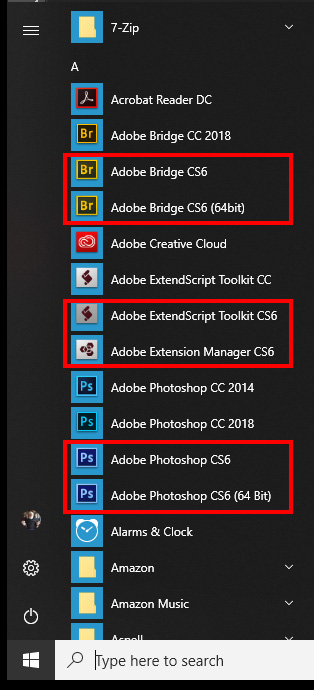
I also have Adobe creative cloud desktop application installed and have installed CS6, CC 2014 and CC 2018 using the creative cloud desktop application. You would not want to install these if you only want perpetual CS6.
I did not feel a Yes/No was a proper response.
Copy link to clipboard
Copied
Hi JJMack,
I am well aware that I will be able to update the PS-CS6 installation for windows. I was specifically asking if I can and how to apply all the updates manually. Instead of going to the PS-CS6 help tab for all the updates.
So, after I download and install PS-CS6 for Windows from the installer I pointed out above and perform the installation without any additional components, will I have only 3 possible updates?
These 3 updates would be,
1) Photoshop CS6 (13.0.1.3)
Adobe - Photoshop : For Windows : Adobe Photoshop 13.0.1.3 update for CS6
2) Bridge CS6 (5.0.2x64)
Adobe - Bridge : For Windows : Adobe Bridge CS6 5.0.2 Update (64-bit)
3) ACM (9.1.1)
Adobe - Adobe Camera Raw and DNG Converter : For Windows : Adobe DNG Converter 9.1.1
A question for with the ACR 9.1.1 manual update, will this also install the DNG Converter 9.1.1?
Does the PS-CS6 installation give you the option to choose 32 bit and 64 bit like PS-CS5?
(I personally, only install the 64 bit version so I don't have two different versions in my start menu like you do.)
Again, I was just asking what updates would be available after a installation without any extra components and if I can manually install these updates. And if so, what manually updates would they be.
Thanks,
Copy link to clipboard
Copied
You only need the DNG converter if you want to create DNG RAW files. If ACR 9.1.1 supports your camera raw format. There is an ACR 9.1.1 Plug-in inataller I beleive at this link Camera Raw plug-in installer . If yow want to create DNG files you would be able to convert more RAW file formats if you download the ACR 10 DNG converter. Here is a link listing Camera supported by versions of ACR.
Cameras supported by Camera Raw
By default the CS6 installer will install both version on a Window 64bit system. There may be an installer option to only install the 64bit version. I do not rember if I saw such an option there may be one..
New ACR 9 features are disabled when ACR 9.1.1 is used in CS6 you only the newer Camer RAW file supported by ACR 9.1.1 and the CS6 ACR features
Copy link to clipboard
Copied
Oh okay, thanks JJMack!
It looks like the link you provided me offers the ACR 9.1.1 manual update by itself, without the DNG Converter 9.1.1.
The link I was looking at seemed like an update for both the ACR 9.1.1 AND the DNG Converter 9.1.1. See below,
Adobe - Adobe Camera Raw and DNG Converter : For Windows : Adobe DNG Converter 9.1.1
Yes, if I decide to use the DNG Converter, I know to use the most current version, 10.1. If I install the DNG Converter 10.1 from the link below will that also install, or try to install the ACR 10.1 also?
Adobe - Adobe Camera Raw and DNG Converter : For Windows : Adobe DNG Converter 10.1
Do you think I will need to install these manual updates as well?
1) Photoshop CS6 (13.0.1.3)
Adobe - Photoshop : For Windows : Adobe Photoshop 13.0.1.3 update for CS6
2) Bridge CS6 (5.0.2x64)
Adobe - Bridge : For Windows : Adobe Bridge CS6 5.0.2 Update (64-bit)
"New ACR 9 features are disabled when ACR 9.1.1 is used in CS6 you only the newer Camer RAW file supported by ACR 9.1.1 and the CS6 ACR features"
I apologize again, but I don't understand want you mean here. I think after the initial CS6 installation, I will have ACR 7.1. Are you saying some things in ACR will not work after I install the manual ACR 9.1.1 update? Either way, it's best to update to ACR 9.1.1 for CS6, right?
Copy link to clipboard
Copied
How many times do I need to write. If you installe CS6 it will be at version level 13.0 which is unstable and has many bugs. You need to install the latest update for CS6. Photoshop update include previous updates only the latest need to be installed. The are also Updates for Bridge and ACR you need these. There are also optional downloads you may want to install like Adobe Bridge Output Module.
Most of all you need a valid serial licence otherwize CS6 will only install as a trial version that will work for 7 or 30 days.
Stop asking the same questions over and over again. Install CS6 if you have a valid perpetual licence.
Copy link to clipboard
Copied
I just received an Adobe version of CS6, 13.0.1 x64 Extended. There was no serial number. It installed okay, I think, but without a "Deactivation" option and no "Bridge". The seller states "standalone version and those versions are designed to be installed quickly and to be more portable which is why it installs directly to the desktop. That is why you don’t see it under control panel and programs menu."
There is no update feature on the help menu. Can this version of PS be updated to 13.0.2 or higher? Is there a link? I tried the Adobe site for CS6 updates and they will not install. Something about "The patch is not applicable to you"
Mike

Copy link to clipboard
Copied
Hi Mike
More than likely you have just bought a pirated copy of Photoshop CS6, you may want to take a look here
Copy link to clipboard
Copied
That's not more than likely. That's 110% certain.
"Just received", "no serial number", "no deactivate", "portable", "no update"...Mike, how many red flags do you need? This is pirated software and you've been scammed. CS6 hasn't been legitimately distributed for years.
