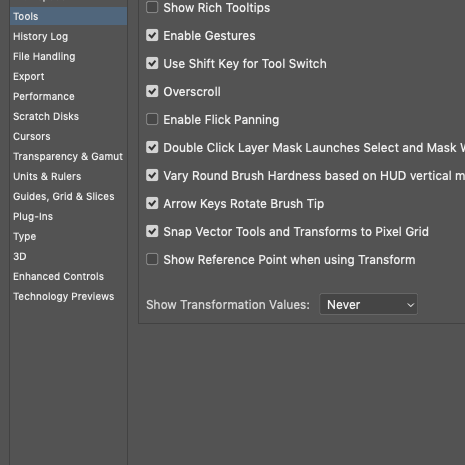- Home
- Photoshop ecosystem
- Discussions
- Edit > Preferences > Tools > Show Transformation V...
- Edit > Preferences > Tools > Show Transformation V...
Copy link to clipboard
Copied
My PS CS6 has started showing a pop up / context box with the width and height of my marquee as I draw it. How do I turn it off, please?
 1 Correct answer
1 Correct answer
Look under "Interface"
Explore related tutorials & articles
Copy link to clipboard
Copied
Edit > Preferences > Tools > Show Transformation Values and set it to "Never".
I don't have CS6 installed, but this should tell you what setting to look for.
Also if you disable it, you disable it for all tools.
Copy link to clipboard
Copied
Sorry, no. not in CS6. It's not there - there's no "Tools" menu at all at that path.
Copy link to clipboard
Copied
Let me check. I'm using a Mac so the Preferences menu would be under the Photoshop menu.
Copy link to clipboard
Copied
Look under "Interface"
Copy link to clipboard
Copied
YES! Thank you so much. I have been trying to figure this out for over an hour. 🙂
Copy link to clipboard
Copied
Hi
Can you post a screen shot of the tab names after you go into Edit > Preferences? There have been (I think) seven versions since then, so it’s hard to remember, but we should be able to recognize it when we see it.
Jane
Copy link to clipboard
Copied
Jane, gener7 was correct. It's under Interface. Thank you.
Copy link to clipboard
Copied
Hi
Yes, I see that Gene posted two minutes after I did, but his post appears earlier. 😊 It’s a “feature” of the new forum interface. Please mark his answer correct.
Jane
Copy link to clipboard
Copied
I was using CC2020 as an example, Jane-e. They "moved the furniture around" since CS6. 🙂
Copy link to clipboard
Copied
Thank you so much for your responsiveness! I couldn't find "Show Transformation Values" for a very long time, just because the old interface looks completely different. Now everything is fine, thanks again! 🙂