- Home
- Photoshop ecosystem
- Discussions
- Photoshop CS6 rotates text 90 degrees to the right...
- Photoshop CS6 rotates text 90 degrees to the right...
Copy link to clipboard
Copied
I'm having this issue.
Type some text and try to change orientation to vertical and the program rotates 90 degrees to the right instead of aligning text.
I did a reset of Photoshop settings file (CTRL + SHIFT + ALT on Photoshop boot) and no change of issue.
Video of issue included.
Windows XP SP3
Photoshop CS6 Extended
Asking here prior to filling a bug request.
Thanks for any help you community might give me.
 1 Correct answer
1 Correct answer
Do you have the Text Engine Options set to Middle Eastern under Edit>Preferences>Type?
If you do try changing to East Asian and restart photoshop.
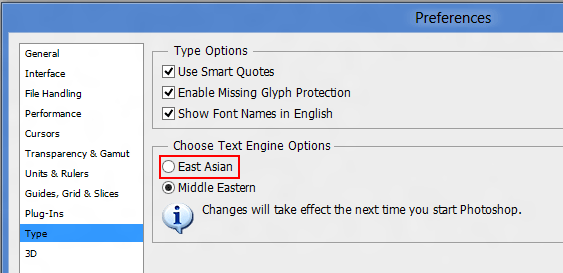
Explore related tutorials & articles
Copy link to clipboard
Copied
When I do just what you did, I get the expected result:
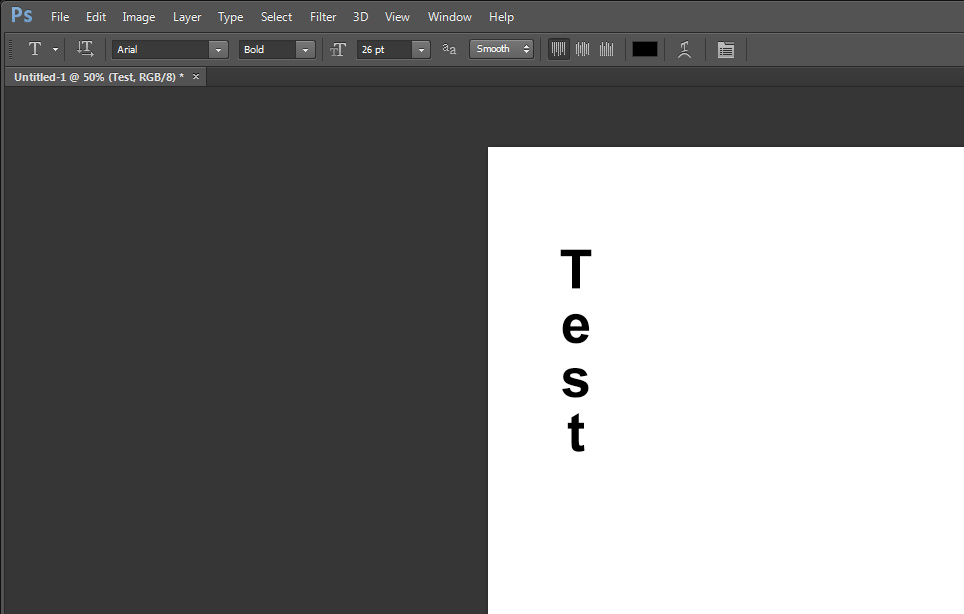
Did you try resetting things?
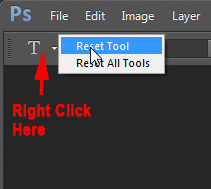
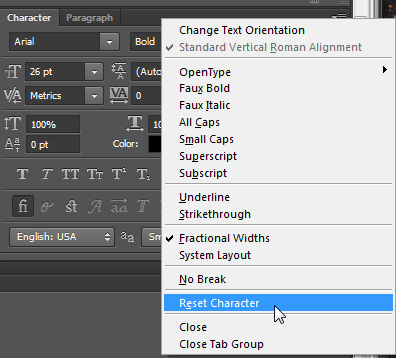
-Noel
Copy link to clipboard
Copied
As Noel points out Reset Character should clear things up, but the reason is you probably don't have
Standard Vertical Roman Alignment checked.
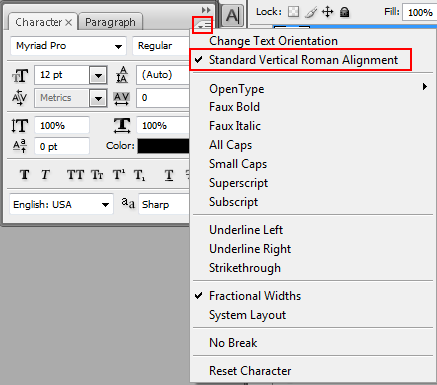
Copy link to clipboard
Copied
Did what Noel and you gave me.
Good ones, but didn't change the program behavior issue.
Copy link to clipboard
Copied
Do you have the Text Engine Options set to Middle Eastern under Edit>Preferences>Type?
If you do try changing to East Asian and restart photoshop.
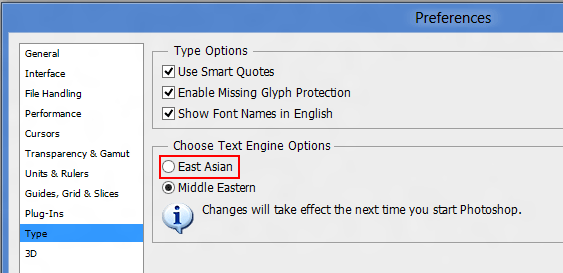
Copy link to clipboard
Copied
That's it!
Thanks for the help.
An awesome impression with this community. Will come back for sure.
Thanks again. This resolves my problem completely. Thanks!
![]()
![]()
Copy link to clipboard
Copied
Hi Kelly,
That made it work!
Thanks,
Sarojah
Copy link to clipboard
Copied
You guys are awesome!! ![]() Had the same problem for whatever reason (probably changed the settings myself ages ago and forgot) and now I was frustrated for hours trying to make the verticlal tool work correctly
Had the same problem for whatever reason (probably changed the settings myself ages ago and forgot) and now I was frustrated for hours trying to make the verticlal tool work correctly ![]() Googled a lot and this board, as always, came to the rescue!
Googled a lot and this board, as always, came to the rescue!
Respect!

Copy link to clipboard
Copied
Does anyone else have a different fix for this? I have the same exact problem except none of these solutions are working for me. I'm really, extremely frustrated and upset. Thanks.
Copy link to clipboard
Copied
What version of photoshop and operating system are you using?

Copy link to clipboard
Copied
Cs6 , sorry ! Thanks for responding ! I dont know what's going on but it only writes vertically in new projects , not the one I need it to ! Any idea why ? I've switched the settings as directed above ... maybe I just need to redo it Really confused.
Copy link to clipboard
Copied
Do you have the Type Tool set to Vertical?


