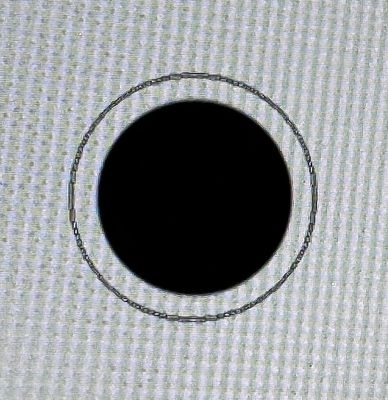Turn on suggestions
Auto-suggest helps you quickly narrow down your search results by suggesting possible matches as you type.
Exit
0
Photoshop cursor
New Here
,
/t5/photoshop-ecosystem-discussions/photoshop-cursor/td-p/12833428
Mar 23, 2022
Mar 23, 2022
Copy link to clipboard
Copied
Can anyone tell me how to fix my brush cursor? I installed Photoshop on my iMac Desktop, and when I'm painting with the brush tool, the cursor is larger than the actual paint size is. It makes it impossible to paint accurately.
TOPICS
macOS
Community guidelines
Be kind and respectful, give credit to the original source of content, and search for duplicates before posting.
Learn more
Explore related tutorials & articles
Community Expert
,
/t5/photoshop-ecosystem-discussions/photoshop-cursor/m-p/12833583#M631672
Mar 23, 2022
Mar 23, 2022
Copy link to clipboard
Copied
Go to Apple>System Preferences>Accessibility>Displays and set the Cursor size to Normal
Community guidelines
Be kind and respectful, give credit to the original source of content, and search for duplicates before posting.
Learn more
Explorer
,
LATEST
/t5/photoshop-ecosystem-discussions/photoshop-cursor/m-p/12837760#M632022
Mar 25, 2022
Mar 25, 2022
Copy link to clipboard
Copied
Just make sure the cursor in Photoshop is Also set to normal.
Community guidelines
Be kind and respectful, give credit to the original source of content, and search for duplicates before posting.
Learn more
Resources
Quick links - Photoshop
Quick links - Photoshop Mobile
Troubleshoot & Learn new things
Copyright © 2024 Adobe. All rights reserved.