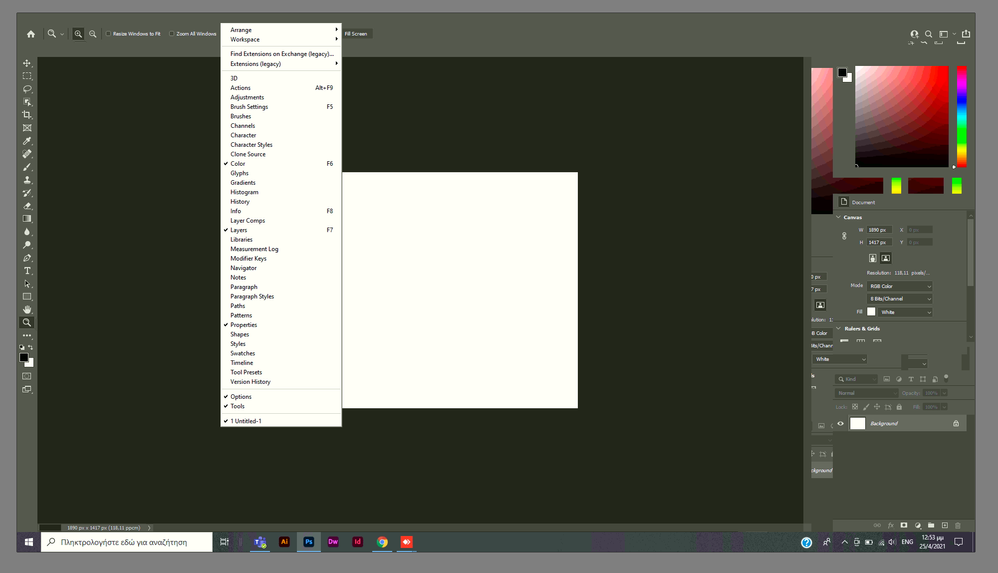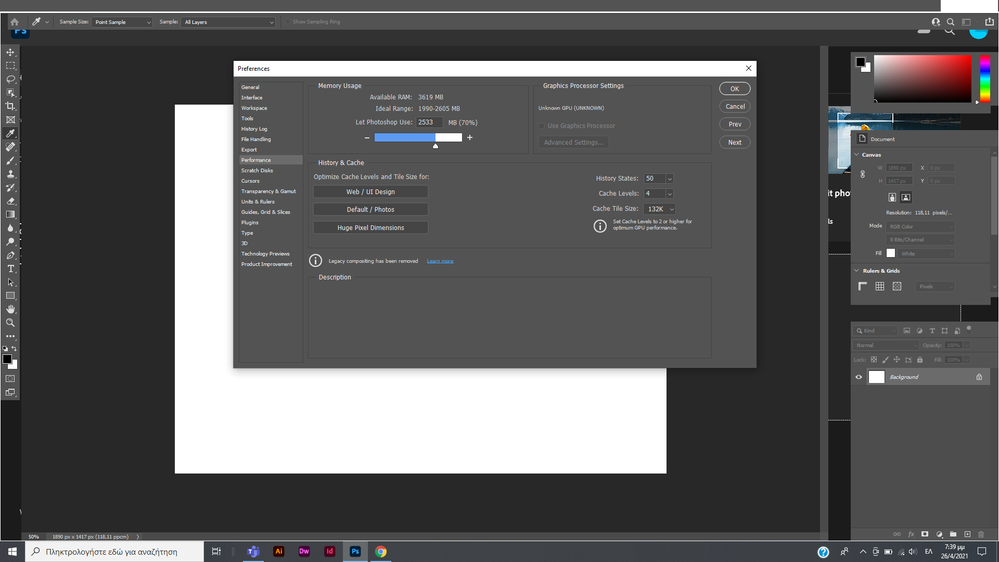- Home
- Photoshop ecosystem
- Discussions
- Photoshop doenst display the menu bar(file,edit,im...
- Photoshop doenst display the menu bar(file,edit,im...
Photoshop doenst display the menu bar(file,edit,image,etc) on Windows. Whats the problem?
Copy link to clipboard
Copied
Hello,
i have a problem with Photoshop.I use a laptop with widnows and recently i install photoshop.My computer is new and has all the updates but i can not see the menu bar with file,edit,image,etc. When i put the mouse sensor on the top of the option display only the widnow open but i can not see which option i open.(i have an example with photo)
I have also illustrator and works fine.
thank you
Explore related tutorials & articles
Copy link to clipboard
Copied
Copy link to clipboard
Copied
Laptops often have two GPUs. A low power Intel which uses less battery, and high power Nvidia for games and Photoshop etc. This can cause problems with Photoshop.
Open Preferences and click on the Performance tab, and tell us what GPU is displayed?
If it is seeing an Intel GPU you need to force it to use it's high power GPU (if it has one)
Scroll down to iten 7 in the link below and follow the required steps.
Troubleshoot Photoshop graphics processor (GPU) and graphics driver issues (adobe.com)
Please let us know either way if this fixes your issue.
Copy link to clipboard
Copied
thank you for your answer. Is written unknown GPU as the photo bellow. Should i follow the same process?
Find more inspiration, events, and resources on the new Adobe Community
Explore Now