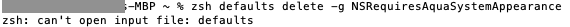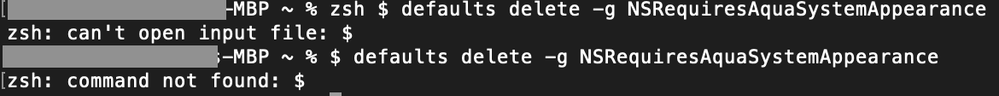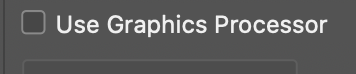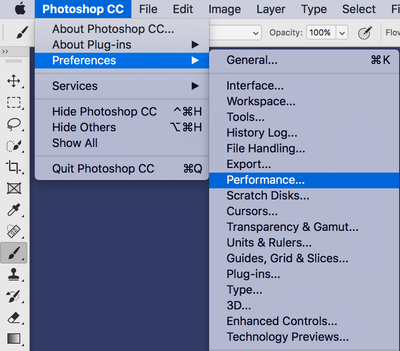- Home
- Photoshop ecosystem
- Discussions
- Photoshop does not function on MacOS Catalina 10.1...
- Photoshop does not function on MacOS Catalina 10.1...
Copy link to clipboard
Copied
Photoshop doesn't function in MacOS Catalina 10.15.1 on my 2017 MacBook Pro. Clicking the layer visibility toggle doesn't affect the viewport until another action is preformed. Attempting to zoom will cause the application to crash.
I'm asking respectfully, please don't comment that Adobe has not updated their software. I am aware that Adobe may not have updated Creative Cloud applications function correctly on newer operating systems. We are now in a non-beta release of MacOS, and I'm just looking for solutions to the issue if one is available.
Finally, just to vent my frustration, I'd like to point out that it's not like Apple hasn't given developers plenty of warning about their new system requirements, so if this is indeed a compatibility issue, I'm a bit disappointed in Adobe.
Update: It was not Adobe, it was my fault. Thanks for your help everyone.
The fix I used was a terminal command to remove the Force Dark Mode attribute from the system:
$ defaults delete -g NSRequiresAquaSystemAppearance
Thanks for your help.
 1 Correct answer
1 Correct answer
I used a terminal command to completely remove the Force Dark Appearance attribute in MacOS, and that fixed the issue. The command was:
$ defaults delete -g NSRequiresAquaSystemAppearance
Explore related tutorials & articles
Copy link to clipboard
Copied
Hi all,
So.... terminal is giving me a “zsh: command not found” when I type in the command above. Is this supposed to happen?
Copy link to clipboard
Copied
have you found any answers yet? I am havign the same problem.
Copy link to clipboard
Copied
I haven't heard anything from anyone here. The command in terminal hasn't done anything noticeable and i was still having my PS software freeze even on small files when i would use a non-standard brush... what i wound up doing was switching the PS interface manually from Dark Mode back to white. Some days this works, other days not so much. I wound up buying Affinity Photo and Clip Studio and use them most of the time now as a result of Adobe not being able to rectify this issue. Periodically, i check back in to PS to see if things work smooth. Might be cancelling my CC subscription soon as i don't want to pay for things that don't work properly.
Copy link to clipboard
Copied
At some point Apple converted the terminal shell to zsh. I don't know terminal very well but you might replace the $ with zsh. If that doesn't work you'd probably have to look up the differences between the old and new shells.
Copy link to clipboard
Copied
Hi everyone,
I too have the spinning wheel of doom. I've tried the following terminal command with no luck:
Does anyone have any advice?
Copy link to clipboard
Copied
Looks like you're missing the $ at the start of the command.
Copy link to clipboard
Copied
Hi Jeffrey, thanks for your reply. If you refer to Joe and Siebass's comments above, $ is not recognised by Terminal once it's updated to zsh. I've attached a screeenshot to help explain.
I am a total newbie when it comes to using Terminal, so if you have any suggestions about how to use this command in the new zsh shell that would be amazing 🙂
Copy link to clipboard
Copied
Im having the same issue with the terminal command not working (even when the $ is replaced with zsh).
At this point, Im now 3 days behind on work because Photoshop is inoperable.
Has anyone had any luck with simply switching back to an older version of Photoshop?? I have no clue how to do that but at this point I dont know what to do.
Copy link to clipboard
Copied
Same. Really needing help at this point.
Copy link to clipboard
Copied
https://www.instagram.com/p/CE16137h-ck/?hl=en Heres the video. Heres how i fixed it with screen shots Not sure why this fixed it. When i normally work with photoshop I have this box checked and it allows me to use the oil paint filter. For some reason on my end, this needs to remain uncheked in order to not get the program to go black when you launch the program I did the software updates and that didn't do anything
-
- 1
- 2
Find more inspiration, events, and resources on the new Adobe Community
Explore Now