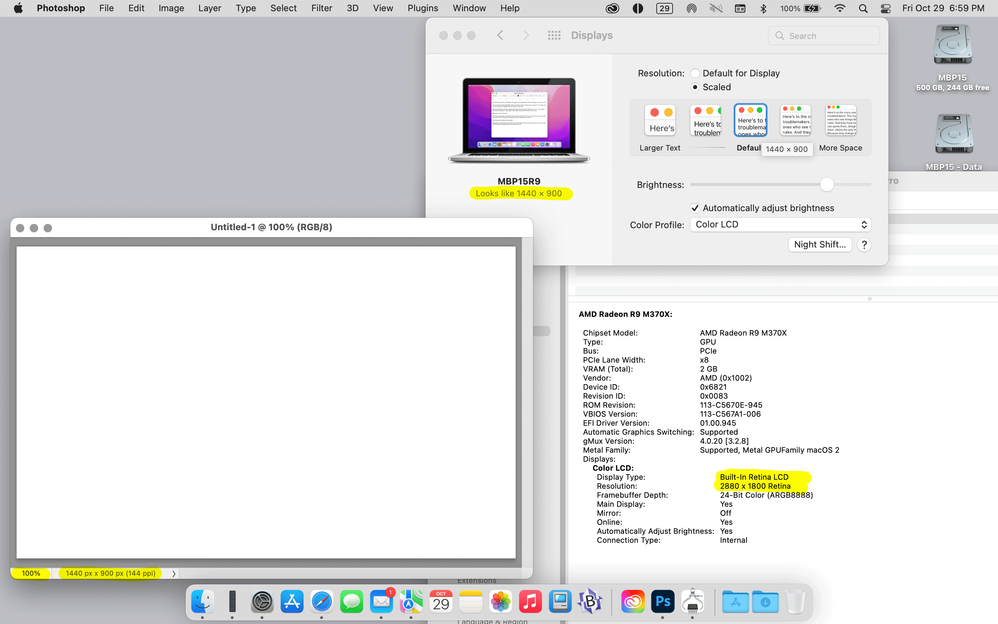- Home
- Photoshop ecosystem
- Discussions
- Photoshop doesn't open the actual size of my files
- Photoshop doesn't open the actual size of my files
Copy link to clipboard
Copied
Hi, I just installed photoshop 2021 on my Mac Pro M1, and when I open the files, they look half the original size.
For example, I open a 1000px x 500px image at 100% zoom, but the image it shows is 500px x 250px. Only if I change the zoom to 200% is the original size displayed, but the image looks pixelated.
Does anyone know why this happens?
Thanks
 1 Correct answer
1 Correct answer
Photoshop displays correctly, one image pixel represented by one screen pixel.
Other consumer-oriented apps (web browsers, image viewers) scale the image up to 200% when they detect a high-resolution/retina screen. They do this so that images will display at roughly the size people are used to from traditional displays.
This is the industry standard workaround to ensure the same material can be used regardless of screen technology.
View > 200% in Photoshop does exactly the same thing.
Explore related tutorials & articles
Copy link to clipboard
Copied
Is this M1 computer your first computer with a retina resolution screen?
Copy link to clipboard
Copied
Do you mean a MacBook Pro M1? And as Jeff is asking, a Retina screen is scaled so you have to view at 200% typically to see actual pixels. I have an Intel MacBook Pro 15" and iMac 21", both with Retina screens, and this is true for both.
Copy link to clipboard
Copied
Photoshop displays correctly, one image pixel represented by one screen pixel.
Other consumer-oriented apps (web browsers, image viewers) scale the image up to 200% when they detect a high-resolution/retina screen. They do this so that images will display at roughly the size people are used to from traditional displays.
This is the industry standard workaround to ensure the same material can be used regardless of screen technology.
View > 200% in Photoshop does exactly the same thing.
Copy link to clipboard
Copied
On a Retina display, one display pixel is composed of multiple actual screen pixels. A file at 100% does NOT show full sized at scaled resolutions.
My 15" MacBook Pro has a 2880 x 1800 display that by default scales to appear as 1440 x 900. However, a 1440 x 900 file is shown in PS only filling half the screen because of the 100% scaling.
So to see it correctly filling the screen, I have to scale the image to 200% in Photoshop.
Copy link to clipboard
Copied
Yes, that's what I'm saying. 1440 x 900 will fill half the screen when it's displayed accurately, as Photoshop does.
Photoshop doesn't care about all these scaling workarounds that other applications do, including the native Mac apps. It just displays one image pixel to one physical screen pixel.
Copy link to clipboard
Copied
Yes and to circle back to the OP, it's why she is see8n* things half sized. It got me too when I first bought the Retina machines
Find more inspiration, events, and resources on the new Adobe Community
Explore Now