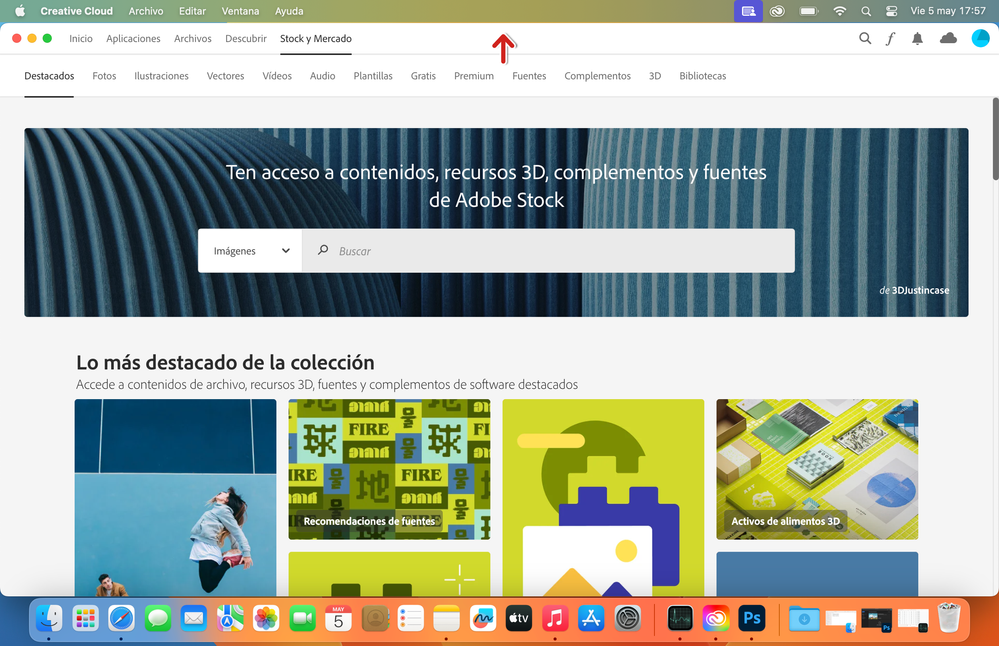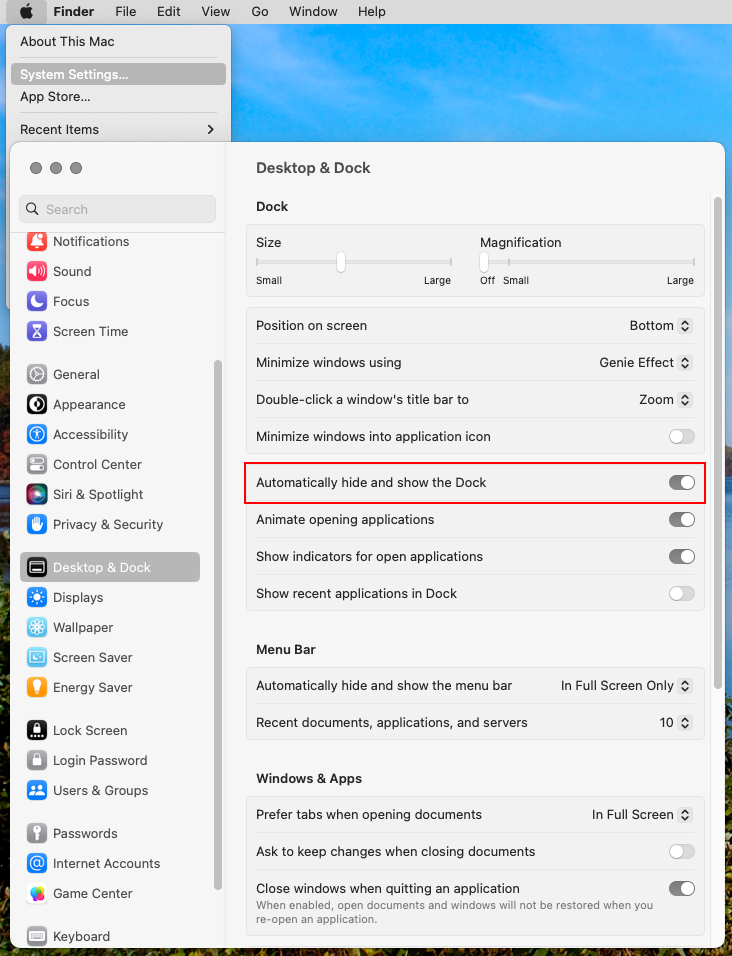Adobe Community
Adobe Community
- Home
- Photoshop ecosystem
- Discussions
- Re: Photoshop doesn't scale to full screen, dock d...
- Re: Photoshop doesn't scale to full screen, dock d...
Photoshop doesn't scale to full screen, dock doesn't hide. Mac book pro 16Gb 2021
Copy link to clipboard
Copied
Hi everyone,
after restore the harddisk an install the lates updated of macOS Ventura, I found a lot of erros with my mac: the screen became to black, colored stripes inside the apple icon when the computer is starting, and others... But the main important thing that is happening is that photoshop and Creative Cloud apps don´t scale to full screen, dock doesn't hide (I attach screenshot). It is like always floating, the green button doesn´t work.
My Mac is a Macbook pro 16Gb 2021, with MacOS Ventura 13.3.1 (a), It only has 6 months of use, it is under warranty. Anyone who has the same issue??
I report this issue to Adobe and they said that is a Mac Problem, and from Apple they said that is a 3rd part app problem, I think is something with hardware, or graphic card, BUT i need to confirm that this problem is NOT going on on another devices with the same version as mine, in order take the responsibility to Apple or to Adobe.
Thanks for your response, have a good day!
Explore related tutorials & articles
Copy link to clipboard
Copied
Photoshop does not support macOS full screen mode (Spaces) and never has. You can auto-hide the Dock in Apple menu > System Preferences. To make the icons smaller, drag the separator line downwards. In your screenshot it's between the PS icon and the blue folder.
Apple updates the graphics card through OS updates, so check to see if you have an update to Safari.
Jane
Copy link to clipboard
Copied
Thanks Jane, so, do you think is normal to happen the same thing with Creative Cloud? have always worked with windows, and this doesn´t happen before. Thanks in advance!
Copy link to clipboard
Copied
Maybe you should do a clean install of macOS Ventura instead of from any backups.
That is erase the disk and then install macOS Ventura and applications anew.
In Apple>System Settings>Desktop & Dock do you have Automatically hide and show the dock enabled?
Copy link to clipboard
Copied
Hi, yes, i have done a clean install, not from a back-up. I know about the option of hide the dock automatically, but i prefer to show always, and hide when an app is oppened to full screen. But, well, i found the icon to show photoshop to fullscreen 🙂
The point is, that with Adobe creative cloud happens the same, doesn´t oppened in full screen. Well, from Apple said that is a 3rd part app, and that is all, they can do nothig.
Thanks for your help!