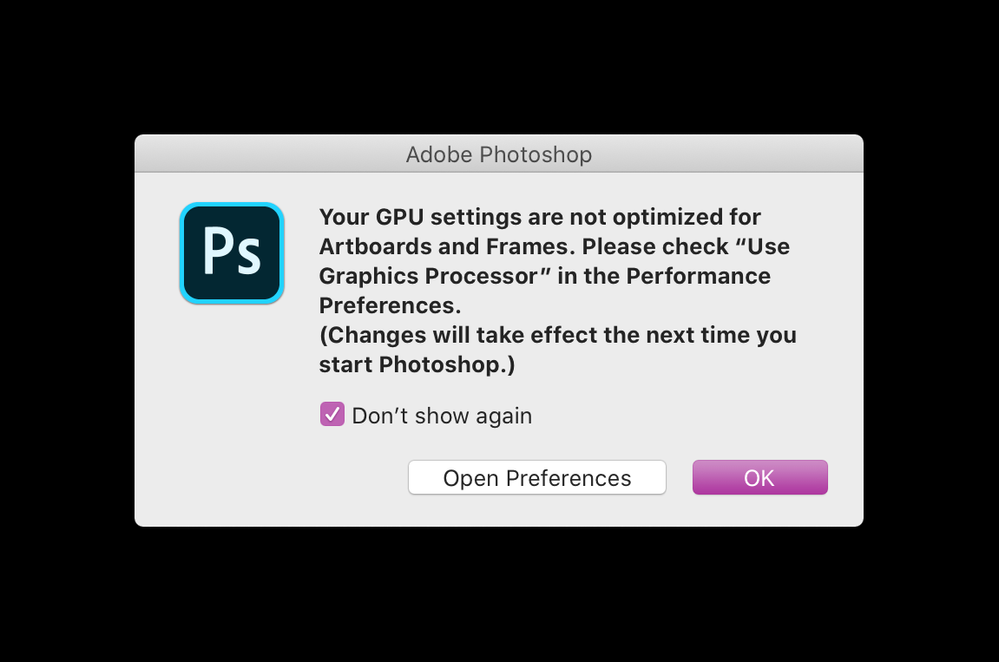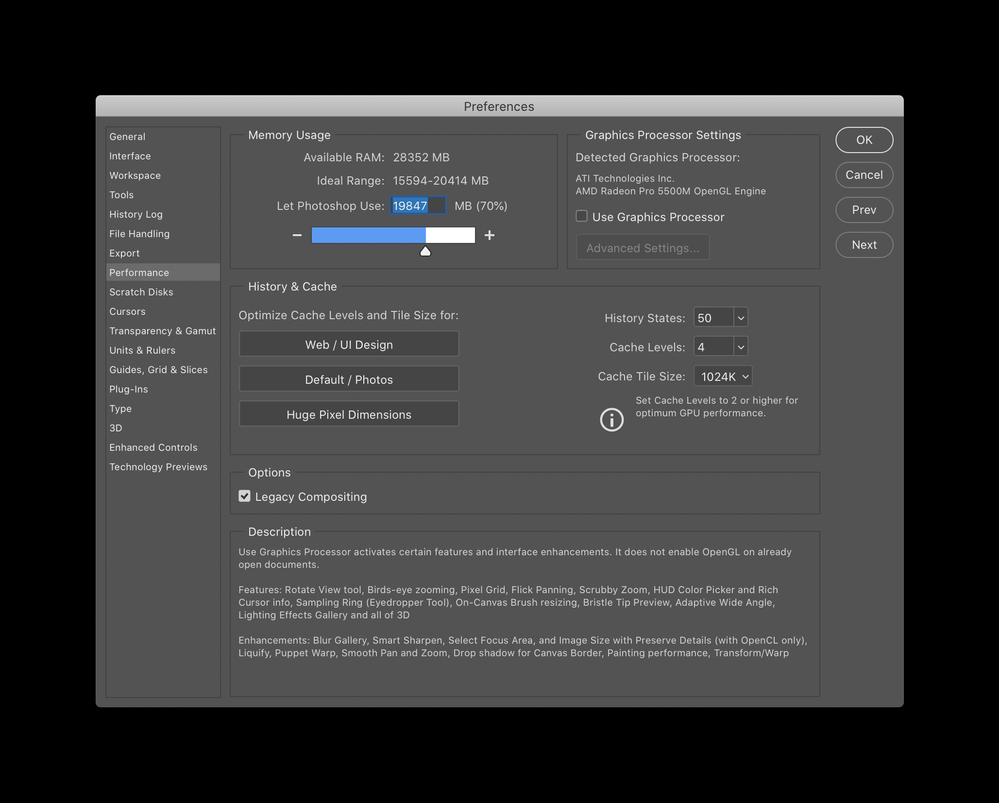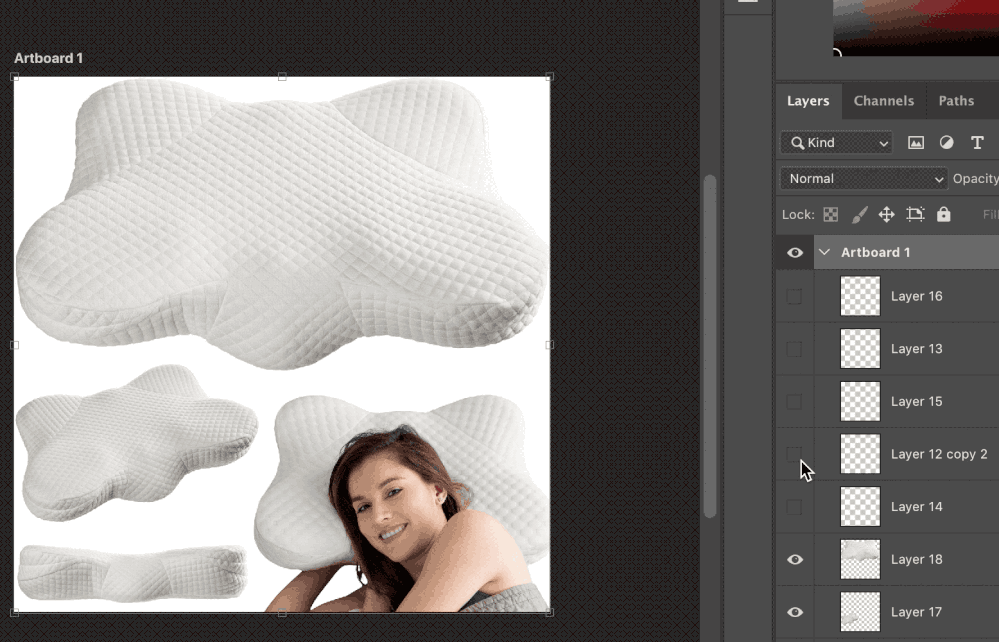- Home
- Photoshop ecosystem
- Discussions
- Photoshop doesn't work on 16" MacBook Pro with AMD...
- Photoshop doesn't work on 16" MacBook Pro with AMD...
Photoshop doesn't work on 16" MacBook Pro with AMD Radeon Pro 5500M 8 GB HELP!!!
Copy link to clipboard
Copied
How is it that Adobe can charge me for apps that literally don't work. Photoshop and Illustrator don't work on the new 16" MacBook Pro with AMD Radeon Pro 5500M 8GB. I have to zoom the screen to get the canvas to update after turning a layer on/off. Text type tool doesn't show. Shapes don't draw.
I've tried:
Enable Legacy Composting
Turn off Use Graphics Processor
Completely remove and reinstall creative suite.
Layers refuse to update without zooming in the gif example
I am at my wits end. I'm paying for apps I haven't been able to use in 3+ months
Explore related tutorials & articles
Copy link to clipboard
Copied
Try this, uninstall the applications using the drop-down menu in the Creative Cloud app, then run Adobe Cleaner before reinstalling the applications.
https://helpx.adobe.com/uk/creative-cloud/kb/cc-cleaner-tool-installation-problems.html
Copy link to clipboard
Copied
Derek_Cross:
Thanks for the suggestion. I've already cleaned installed multiple times and used the CC cleaner tool. Still the same issue. and Illustrator loads documents with a bright red background. I've yet to find a single owner of 16" MBP with the 5500 graphics card that has any Adobe apps working.
Additionally this is a brand new machine with a clean install of MacOS that was just purchased. My friend with the same laptop experiences the same issue. Adobe refuses to comment or answer any of our support questions regarding it.
Copy link to clipboard
Copied
I have the same problem, I'm on an Imac, Radeon Pro 580 8 GB, and PS 21 freezes and Adobe doesn't help us.
Copy link to clipboard
Copied
Anyone else? Nobody at Adobe can solve this problem?
Copy link to clipboard
Copied
Seriously [inappropriate language removed by moderator] is there nobody at Adobe that will fix this issue? I'm just supposed to pay $800/YR for software that DOESN'T RUN on Apple products?
Copy link to clipboard
Copied
You solved the Problem?
Copy link to clipboard
Copied
Hello, I have the same problem. Is there already a solution? I got in touch with Adobe today and they fed me that it is a hardware problem and not a Photoshop problem!
Copy link to clipboard
Copied
Problem solved... Sort of.
The AMD 5500M is not supported by Adobe and there is no clear answer as to whether or not they will make it compatible with their software. The only solution is to shut off the GPU in the Performance section of Preferences as well as in CAMERA RAW.
In my interpretation of the situation, these two companies (Apple and Adobe) have been at odds ends for decades and they have taken their dispute to another level. This breaks my heart because it is the artist who are suffering. I've been battling with this issue for over 3 months and it comes down to the fact that I have to get used to using a dumbed down version of the software.
Since you cannot use the GPU, your canvas will not live update. Meaning, you will see a light grey overlay on your canvas covering your composition. Then, you'll have to click a layer or something in order to see your canvas appear.
This is complete garbage in my opinion. Both these companies make and have made substantial money and should resolve this issue without us, the users coming out of pocket to use their software.
Copy link to clipboard
Copied
I am also affected by the problem. Also opened a case. Take a look at him! Since a user has written about OpenGL. That that happens there. So the problem should be Apple ... But the bad thing is that as a user I can't judge it. You will be pushed back and forth between the two companies. But my consequence will be that I switch to Windwos, because I can choose the components and drivers myself! With Adobe it is difficult to find ... Otherwise I would no longer be a customer of either company !!
Copy link to clipboard
Copied
I started using my windows machine yesterday.
For my Macbook Pro I started using Turbo Boost Switcher to help with the fans and other operational issues with Photoshop. I can at least draw without my Macbook (Mind, you the fastest they've ever built) lifting off into space. I think this is what they actually meant. Is that it will literally fly.
Either way, Turbo Boost Switcher, which is a little tricky to install on the MBP 16" but it has saved my tail.
You have to authorize it through Privacy Settings.
Install.
Restart.
Set the software to disable Turbo Boost.
Close and restart the software and it will start the disable.
I bought the pro version. It was 10 bucks.
Either way, I've been working in my Windows Machine and enjoy drawing in silence but the above is a good work around that is functional. I hae a few friends using the same software on earlier Mac models as well and have seen vast improvements. You don't lose near the power of the machine and you can turn the turbo boost back on if you need to render or something.
Hope this helps. I'm actually being productive again and these two companies need to start taking care of artists again.
Copy link to clipboard
Copied
Just to be clear, we don't work for Adobe here, please keep it civil.
See the link below for known issues with the Mac Catalina OS. The current version of Photoshop is 20.0.3. If you have not already done so, update to that version.
That said, the issues you describe are symptomatic of a GPU driver issue.
Can you turn the GPU on and in Advanced set the drawing mode to Basic and then restart Photoshop. If that works you can try changing to the Normal drawing mode. You will need to restart each time.
If none of the above help please go to Photoshop - Help - System Info and click copy. Then paste the info here.
Dave
Copy link to clipboard
Copied
Hi,
I have the 2020 MBP with the 5500M 8G and it worked for me, just turning the drawing mode to Basic. I'm not sure why others are having so many issues, I'm using a clean install of Photoshop 2021 and after changing the drawing mode it works like a charm. Hope this helps people.
Copy link to clipboard
Copied
This is an old post regarding the last version of PS.
Copy link to clipboard
Copied
I also have the new 16" MacBook Pro with AMD Radeon Pro 5500M 8GB. Everything freshly installed from scratch. Photoshop, Illustrator and InDesign do crash in the startup process. Horror.
Copy link to clipboard
Copied
Hello, I have the same problem. Is there already a solution? I got in touch with Adobe today and they fed me that it is a hardware problem and not a Photoshop problem!
Copy link to clipboard
Copied
Hi there! I struggled with this issue for the past week, culminating in 2+ hours with an Adobe person via chat, and nothing resolved the issue. The Adobe rep finally claimed that my graphics card wasn't supported (2017 MacBook Pro, Catalina OS10.15.4, AMD Radeon Pro 555 graphics card). Phrasing it politely, that information is incorrect. I kept googling for solutions, and looks like I finally found it! To increase battery performance, the MacBook does this thing called "automatic graphics switching." That means high-end performance graphics are not always used. When I turned off the automatic graphics switching, voila! Photoshop, Illustrator, and InDesign 2020 all started working. Huzzah!
Here's the steps I followed:
- Click on the battery charging symbol (upper right of screen)
- Select "Open Energy Saver Preferences..."
- Untick the box beside "Automatic graphics switching"
You can find videos on YouTube showing how to do it, if that's more helpful. Here's the one I used:
Copy link to clipboard
Copied
That is strange. It should work on any new computer.
Have you had any luck yet?
Copy link to clipboard
Copied
Hey, thanks a lot!!
I was facing the issue of 3D not working in photoshop and I tried everything but nothing worked, except this.
I disabled automatic graphic switching and it works perfectly fine now!
Copy link to clipboard
Copied
Is the computer running as fast as you would expect when using photoshop 3d? Does the fan still ramp up?
Copy link to clipboard
Copied
I'm having a similar issue. Photoshop constantly crashes, usually several times every hour. I have to restart the program. Nothing else works. It's a colossal waste of time. And whenever I call Adobe, they just tell me to uncheck the GPU and try using the program again. It does nothing. They've also told me to adjust a few things on the Performance tab and none of those things worked either. I'm guessing the AMD Radeon Pro Vega 20 GPU I have installed on my 2018 MacBook Pro is causing the issue, but I don't have any real proof of that and I have no new ideas to test that theory either. What a waste of time and money when this is a program I need every single day for my work.
Copy link to clipboard
Copied
If turning off (unticking) Use Graphics Processor, found under the Performance tab in Photoshop preferences doesn't solve your issue, try resetting the Photoshop settings back to the factory defaults, which you can do under the General tab in Photoshop preferences.
If neither of those things work then I suggest you unistall Photoshop, using the drop-down menu in the Creative Cloud app, and reinstall Photoshop again. If that doesn't solve the problem then unistall it once again and then run Adobe Cleaner before reinstalling Photoshop again.
Here's a link to Cleaner: https://helpx.adobe.com/uk/creative-cloud/kb/cc-cleaner-tool-installation-problems.html
Let us know how you get on.
Copy link to clipboard
Copied
Hi Derek,
I've tried every troubleshooting measure you mentioned to no avail. What happens to me is that I'll be going along and then I'll click over to Styles or Brushes or Gradients, etc, etc., etc., and it just stops working. Nothing moves. It won't actually switch over to Styles tab or whatever. Eventually everything goes blank/gray and I can't even see my open images anymore. The only thing that works is restarting Photoshop. This all started with the 2018 version of Photoshop. Imagine restarting Photoshop multiple times a day and reinstalling Creative Cloud once a week for two years with no possible way to permanently fix the problem. I have no idea what to do.
Copy link to clipboard
Copied
I suggest you get your computer checked, there may be a hardware issue.
Copy link to clipboard
Copied
Just spent a couple hours on with Adobe Live Chat. The rep found what he called corrupted files from 2018 and 2019 in this folder on my Mac: ~Library / Preferences. I was blown away at how many preferences files were in there considering I had uninstalled and reinstalled the entire Creative Suite countless times. Clearly no matter what I do, that Preferences folder remains on my hard drive and untouched. I had the rep remotely redo everything, including overwrite the older Adobe folder and Application Support folder. Then he reinstalled Creative Suite. I'll give Photoshop a try again tomorrow. I'll try to remember to report back here if this ends up fixing the problem. I suspect it will since nothing else has worked and the earliest corrupted files were from 2018, which is exactly when the problem started.
-
- 1
- 2