 Adobe Community
Adobe Community
Copy link to clipboard
Copied
Hey guys, i received the images below with this request:
Background photo image of person splashing water in their face but replacing water with neurons (neurons taking on splash pattern of water laid over the model image with transparency so the face is still visible- neurons instead of water)
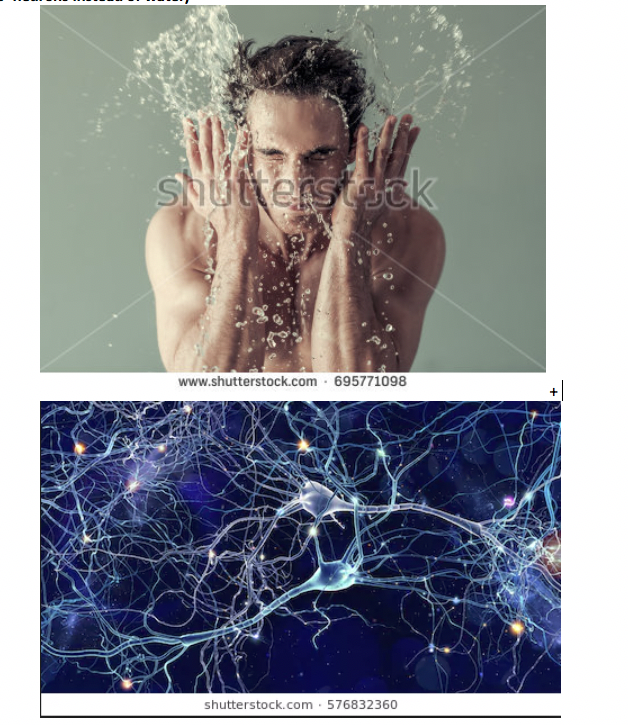
Some advice as to how to accomplish this?
 1 Correct answer
1 Correct answer
First I would remove the water in the top photo, or at least make it less noticeable. You could do that, little by little, using Content Aware Fill, Clone Stamp tool, or in some areas even the Brush tool set to Color blend mode.
Put the neurons on a layer above. Double-click the layer to open Layer Style. Uee the Blend If shadow slider to hide the dark background. Hold down Option/Alt to split the two halves of the shadow slider for a smoother transition.
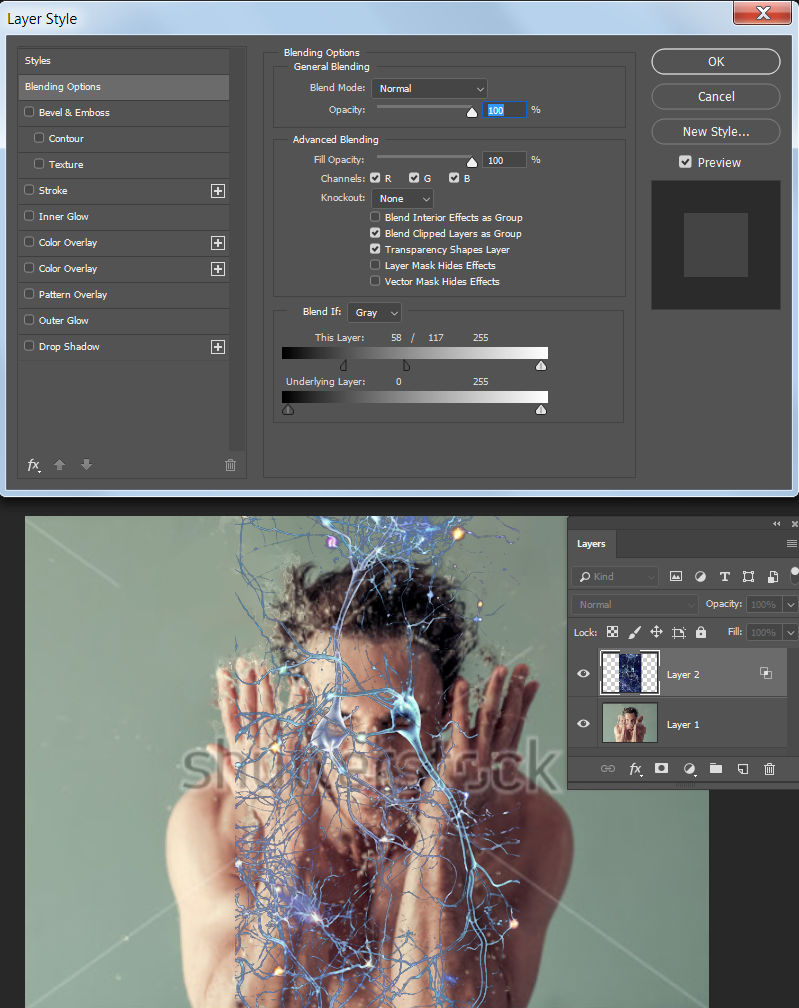
Explore related tutorials & articles
Copy link to clipboard
Copied
First I would remove the water in the top photo, or at least make it less noticeable. You could do that, little by little, using Content Aware Fill, Clone Stamp tool, or in some areas even the Brush tool set to Color blend mode.
Put the neurons on a layer above. Double-click the layer to open Layer Style. Uee the Blend If shadow slider to hide the dark background. Hold down Option/Alt to split the two halves of the shadow slider for a smoother transition.
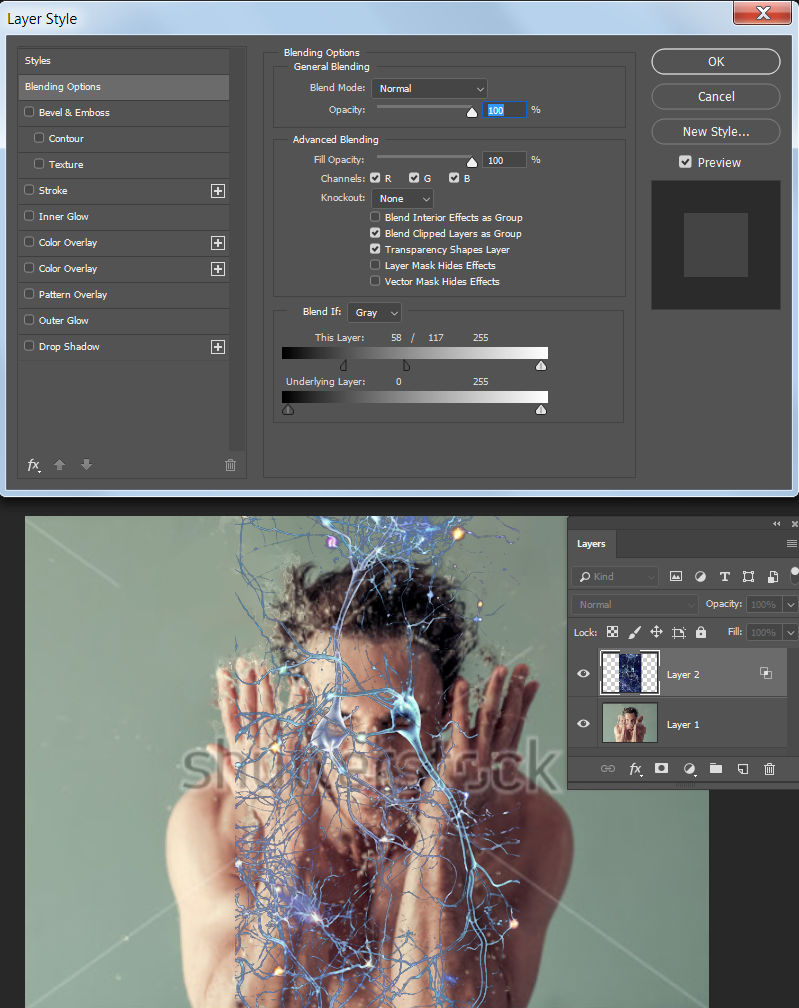
Copy link to clipboard
Copied
would you than puppet tool to give the neurons the same movemenet the water has?
Copy link to clipboard
Copied
You could use the puppet tool. Or as Dave may have done, duplicate the neurons to another layer to get more neuron area.
Copy link to clipboard
Copied
Hi
I would clone out some of the bubbles on the background and skin - no need to get rid of them all. Then put the neurons over the top with overlay blend mode and blend if set for the overlay layers to take off the dark background. Something like this:
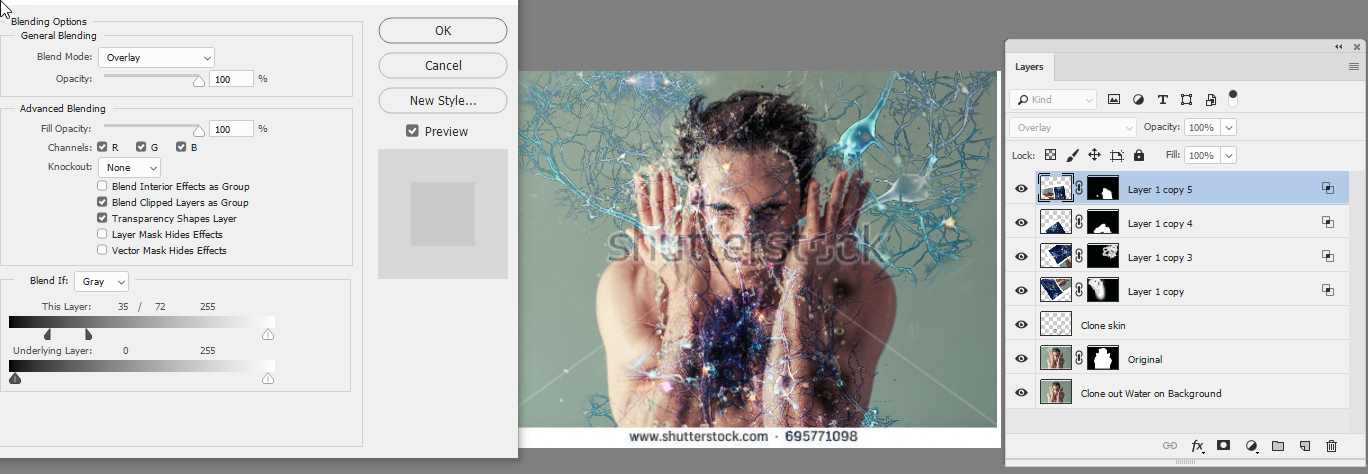
Dave
Copy link to clipboard
Copied
Haha - it l;ooks like Barbara posted back whilst I was doing this. We both used a similar method though ![]()
Dave
Copy link to clipboard
Copied
That happens to me all the time because the page doesn't refresh while typing.
Copy link to clipboard
Copied
ok, i did what you said Barbara, and i used the transform warp to get that same motion of water. than i applied a multiply layer mode, and stacked a copy with a soft light. what are you guys thoughts:

I think the client will say, can you remove all of the water ( which i think it would be cheaper to get a guy to do that pose with a hair dryer below to get the hair effect and us that photo instead). And i think the client will say the neuron vibe gets lost.
Copy link to clipboard
Copied
i mess up, i did not do overlay. sorry. yes, that makes a difference
Copy link to clipboard
Copied
ok, i think the neurons are no longer recognizable.
It would almost be better to go with making them so they are simpler looking so you can make them out better? i just know what the client will comeback with.

Copy link to clipboard
Copied
You're right that it may not be obvious that they are neurons. Maybe that doesn't matter since it still looks interesting.
If it does matter, yes, you could simplify. You might need a different neuron image to do that.
Copy link to clipboard
Copied
We are scientific content agency. so i know it needs to looks like neurons. i appreciate your help. i don't think these images together communicate what it should.
Copy link to clipboard
Copied
I see you picked up on the overlay mode.
I would put some neurons further down in the area of the lower bubbles. I used multiple copies of the neurons each rotated , scaled and masked differently to build up the effect.
Dave
Copy link to clipboard
Copied
the problem is that than you can't see what they are anymore with copying and pasting more of them. ok. i got the effect, i just don't think it communicates neurons if you duplicate them too much, almost looks like lightning volts.
