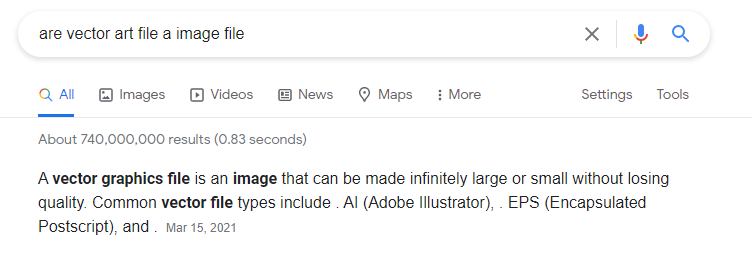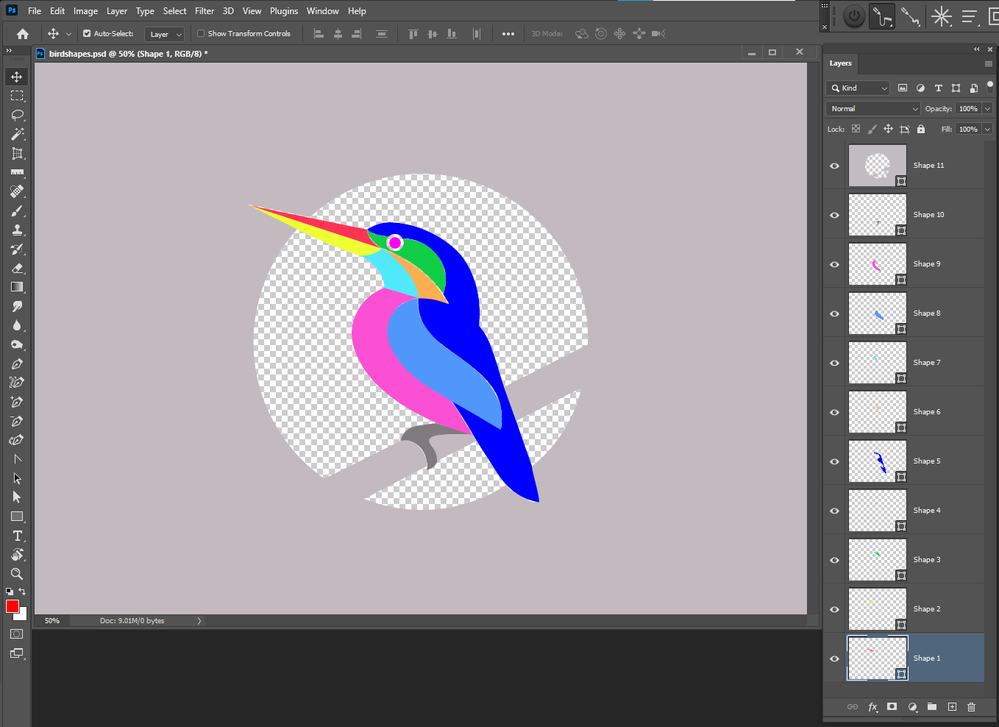Photoshop enlargement
Copy link to clipboard
Copied
I want to convert 10 megapixel Photoshop data to 100 megapixel Is there a good way?
Explore related tutorials & articles
Copy link to clipboard
Copied
You can enlarge images in Photoshop (Image > Image Size) and there are third-party apps such as https://www.topazlabs.com/gigapixel-ai
How successful they are may depend on the quality of the original. A little Unsharp Mask after enlarging may help.
May I ask why you need such a large enlargement – is it for a poster or similar?
Copy link to clipboard
Copied
I'm translating, so I'm sorry if my English is strange.
I want to print a graphic on the ceiling of a building
The one submitted is 10 megapixels and the ceiling is 10 times larger.
Copy link to clipboard
Copied
In a word, no.
Technically you can do it, but it will probably not look good, and it will never look better than the original. 90% of the new pixels will be interpolated and add no new information.
In these cases you should always ask if it's really necessary. In most cases the answer is no. For instance, a lot of people are under the mistaken impression that you always need 300ppi for print. The answer to that is that you don't, it's just a misunderstanding and a myth. It depends on size and viewing distance.
I'm sure a lot of people will come in with suggestions for plugins and procedures. While it's true that some are better than others, in the sense that they inflict less damage, I want to stress again that the result will never improve on the original in any way - except it may make you feel better to know that there are more pixels. But that's it.
It's vastly more important that the image is of good technical quality such as it is: sharp focus, no camera shake, well processed and optimally sharpened for the purpose.
Copy link to clipboard
Copied
I'm translating, so I'm sorry if my English is strange.
I feel that's right.
150ppi seems to be okay.
I want to print a graphic on the ceiling of a building
The one submitted is 10 megapixels and the ceiling is 10 times larger.
Copy link to clipboard
Copied
What kind of images?
Could you please post screenshots with the pertinent Panels (Toolbar, Layers, Options Bar, …) visible?
There are several options, the Resample Method »Preserve Details 2.0«, Camera Raw’s »Super Resolution«, … or even other software (for example Topaz Lab’s Gigapixel but I am sure there are more).
Copy link to clipboard
Copied
I'm translating, so I'm sorry if my English is strange.
There is a duty of confidentiality and images cannot be posted. sorry.
Copy link to clipboard
Copied
If its a vector image it should be fine magnified ten fold.
Copy link to clipboard
Copied
But then again, is there any such thing as a "vector image"...?
Copy link to clipboard
Copied
I think you will fine some think of vector illustration as picture, drawing, image. An image is a rendering of something Cave man invented them a long time ago. You seem the want to exclude rendered vator as being an image.
Copy link to clipboard
Copied
A vector image is not something that will be created in Photoshop, so irrelevant to this discussion.
Copy link to clipboard
Copied
Perhaps you have not created a vector image with Photoshop others have. Here is one I created. Exported Photoshop vector shapes in a svg file http://www.mouseprints.net/old/dpr/birdshapes.svg you just need to export as a SVG file.
Svg files are text files you can edit and read
<svg xmlns="http://www.w3.org/2000/svg" width="2100" height="1500" viewBox="0 0 2100 1500">
<defs>
<style>
.cls-1 {
fill: #ff3153;
}
.cls-1, .cls-10, .cls-11, .cls-2, .cls-3, .cls-5, .cls-6, .cls-7, .cls-8, .cls-9 {
fill-rule: evenodd;
}
.cls-2 {
fill: #eeff31;
}
.cls-3 {
fill: #07cf44;
}
.cls-4 {
fill: #ff00f0;
}
.cls-5 {
fill: blue;
}
.cls-6 {
fill: #fcb14f;
}
.cls-7 {
fill: #4feafc;
}
.cls-8 {
fill: #4f98fc;
}
.cls-9 {
fill: #fc4fd5;
}
.cls-10 {
fill: #827c81;
}
.cls-11 {
fill: #c3bcc1;
}
</style>
</defs>
<path class="cls-1" d="M573,385q82.27,16.8,164.5,33.5Q820.272,435.3,903,452a49.748,49.748,0,0,0,3.073,14.013A56.174,56.174,0,0,0,915,481c7.379,9.155,17.418,16.957,28,23Zm251,66"/>
<path class="cls-2" d="M571,383c124.333,40,247.667,81,372,121a56.313,56.313,0,0,1-14,11c-14.075,8.178-30.583,10.61-47,8-17.582-6.017-34.628-12.246-52-19-38.227-14.863-73.28-30.73-111-49C669.449,431,611.01,402.657,571,383Z"/>
<path class="cls-3" d="M903,452c9.192,8.268,12.033,12.15,28,16,10.535,2.54,21.175,4.552,32,4-10.664,10.314-8.817,22.785-3,31,4.395,6.208,11.358,8.438,16,9,5.572,0.674,13.228-.42,19-6,7.02-6.789,9.09-17.414,4-28,50.4,3.9,101.39,23.276,116,96,3.26,16.244.65,43.088-6,54a318.741,318.741,0,0,0-73-74c-29.92-21.654-58.244-35.536-83-46-2.81-1.188-14.768-4.045-25-14C912.756,479.17,903.02,468.219,903,452Z"/>
<circle class="cls-4" cx="979" cy="489" r="16"/>
<path class="cls-5" d="M1372,1196a153.271,153.271,0,0,1-37-10c-49.64-20.43-74.23-61.33-90-87-14.05-22.86-28.28-42.94-42-66-17.87-30.03-36.88-62.535-53-87-6.27-9.513-12.51-18.712-19-28l135,78c4.71-27.545,2.29-57.175-7-82-30.25-80.82-147.41-130.116-187-179-12.07-14.9-20.93-30.747-26-49a129.645,129.645,0,0,1-4-47,162.533,162.533,0,0,1,83,16q-7.995-13-16-26a108.1,108.1,0,0,0,7-50c-3.62-35.917-25.21-63.265-47-79a117.934,117.934,0,0,0-70-22,23.481,23.481,0,0,0-16-12c-7.1-1.383-15.574.821-20,6-9.308.1-30.636-2.418-45-9a39.4,39.4,0,0,1-15-11c13.722-7.921,27.429-13.7,43-17,18.37-3.9,69.66-1.42,123,23,44.04,20.163,75.92,48.121,90,66a212.452,212.452,0,0,1,25,41c21.41,45.186,28.27,96.92,23,150,1.72,1.97,3.36,3.939,5,6,13.98,17.611,22.63,36.962,27,49,10.46,28.837,20.37,59.384,28,87,4.31,15.6,17.46,50.193,27,77,16.18,45.474,30.52,89.63,47,135,5.67,15.61,10.44,30.31,15,47A585.363,585.363,0,0,1,1372,1196Z"/>
<path class="cls-6" d="M946,505a372.3,372.3,0,0,1,52,24c52.67,29.46,85.23,62,106,92,7.53,10.879,14.2,21.225,20,33-13.36-5.051-26.94-9.482-41-12-13.82-2.475-26.96-3.054-41-3-1.16-14.792-1.85-17.569-7-30-8.73-21.094-24.71-43.652-36-55C980.89,535.8,964.3,521.148,946,505Z"/>
<path class="cls-7" d="M1042,640c-31.33-9-61.667-19-93-28,0.472-13.433-2.109-20.579-4.7-27.171-3.47-8.839-8.88-19.348-23.3-33.829-10.68-10.723-22.723-19.142-36-27,11.847,1.563,23.854-.79,35-5a65.565,65.565,0,0,0,24-15c9.628,8.222,19.808,15.418,29,24,28.11,26.246,47.33,48.909,58,73C1036.55,613.52,1040.05,622.376,1042,640Z"/>
<path class="cls-8" d="M1042,639c-2.82,10.767.29,19.787,1,31,2.54,39.892,52.56,89.612,73,103,88.03,57.668,136.76,106.108,150,163,4.47,19.2,3.45,40.665,0,60-40.52-23.307-73.8-44.8-115-67-120.41-64.859-185.1-115.176-193-191-1.715-16.449,2.749-54.623,30-75C1005.35,650.029,1020.42,641.8,1042,639Z"/>
<path class="cls-9" d="M950,612c29.667,8.333,61.33,18.667,91,27-48.007,11.43-70.1,33.788-80,70-5.052,18.468-6.742,55.41,31,104,16.3,20.98,36.96,41.481,67,61,22.05,14.33,47.06,31.33,71,43,22.21,31.425,41.67,64,61,96a804.28,804.28,0,0,1-107-38C975.064,927.328,915.375,868.415,889,823c-37.038-63.778-32.111-108.878-13-146C891.09,647.688,917.177,624.483,950,612Z"/>
<path class="cls-10" d="M1092,979q49.5,17,99,34-5.535-.48-11-1c-17.86-1.72-52.12-5.39-85,2-9.88,2.22-20.33,5.92-22,13-1.51,6.43,5.28,11.37,12,22,10.03,15.86,10.9,29.11,9,35-3.77,11.7-15.43,19.29-28,23a72.806,72.806,0,0,0-2-33c-3.27-10.8-13.66-35.65-39-44a56.608,56.608,0,0,0-31-1,56.513,56.513,0,0,1,13-26c12.76-14.074,29.65-16.811,54-20C1071.36,981.643,1081.96,980.273,1092,979Z"/>
<path class="cls-11" d="M0,0H2100V1500H0V0ZM1372,1196c-0.04-26.06-22.23-89.89-19-99a387.348,387.348,0,0,0,134-213q-88.995,45-178,90-16.5-46-33-92,113.985-57.995,228-116c2.24-66.7-9.74-132.311-36-193-47.25-109.193-136.33-191.537-239-235-86.79-36.739-185.54-46.887-281-24A451.007,451.007,0,0,0,749,420L578,385c45.333,23.333,90.666,44.667,136,68-88.178,96.31-130.57,228.205-116,358a452.671,452.671,0,0,0,190,320q104-51.495,208-103c23.33-4.56,32.64,2.64,46,13,11.13,12.16,27.38,33.93,24,57-56.67,28.67-113.333,59.33-170,88,70.755,27.86,147.18,36.7,222,25a423.254,423.254,0,0,0,163-62l15,15C1320.42,1175.3,1334.62,1195.67,1372,1196Zm-278-113q53.505-27,107-54-4.995-9-10-18c-13.83-.65-27.27-0.98-41-1-43.13-.06-73.63,2.86-77,15-2.44,8.79,13.07,20.37,18,36A67.163,67.163,0,0,1,1094,1083Z"/>
</svg>
Eleven Shapes made learning to use the curvature Pen tool
Copy link to clipboard
Copied
I'm translating, so I'm sorry if my English is strange.
This method seems to work with simple graphics.
But unfortunately it's more complicated.
Copy link to clipboard
Copied
Correct vector graphics is not possible for paragraph quality image. You also do not need to print a 10 foot image at a 300ppi print resolution. For at the distance you view a 10' image the human eye can not resolve down to a 300ppi resolution. An image with 9 time fewer pixel will print 10' at a 100ppi resolution print resolution and look great. Your 100MP image would print around 10'x6'
Copy link to clipboard
Copied
Let me add my signature because I had similar situation recently. After asking client at what dpi 2m x 1m poster will be printed I realized that I have enough pixels and no enlargement was necessary. However, you may need extra pixels and you will get somewhat blury image but that may be ok because large posters and prints are meant to be viewed from distance. It is best to ask printing company at what dpi they print and what they recommends if you can ask them.
Check one more time that you really need 10X extra pixels then use Photoshop or some of its plugins that may help you if you are new or inexperienced because they may add few capabilities or actions under single button or slider.
Copy link to clipboard
Copied
I'm translating, so I'm sorry if the English is strange.
I want to print a graphic of 11m * 15m, but it was a 1m * 1.5 * m submission.
Copy link to clipboard
Copied
If the OP would post more details, screenshots, … we might know more about the image/s in question.
Copy link to clipboard
Copied
Copy link to clipboard
Copied
I'm translating, so I'm sorry if my English is strange.
Thank you for the material that seems to be detailed.
I will do my best to translate and try to decipher it.
Copy link to clipboard
Copied
We see this question asked a lot in the Photoshop community. Bottom line, you can't make a silk purse out of a boar's ear. A low resolution image that is upsized that much will look terribly pixelated, blurry and out of focus. Instead, find a big image that's more suitable in scale to your ceiling. Or create an original artwork to match the size required for the job.
Look on Adobe Stock for suitable vector graphics which can be rescaled to ANY size without loss in quality.
https://stock.adobe.com/vectors