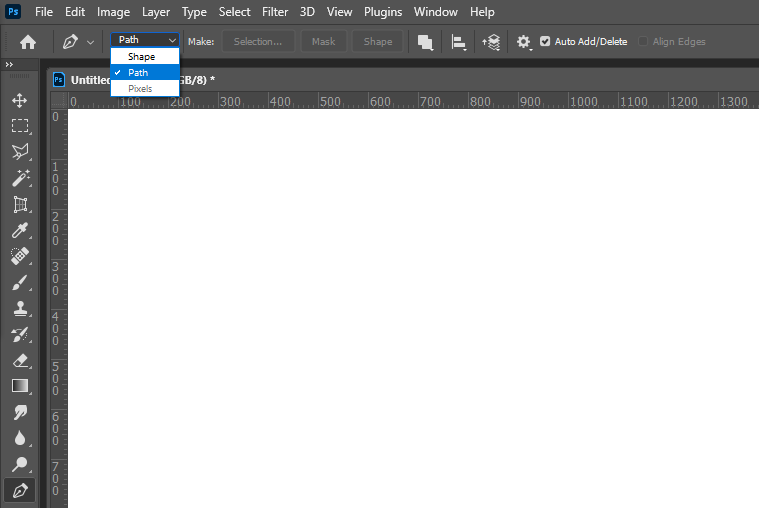Photoshop error Mouse
Copy link to clipboard
Copied
Hey folks,
I've been painting in photoshop recently, but a strange bug occurs. At random, while painting on a layer, my pen tool will change to a mouse cursor, and no matter what I do, it won't change back unless I restart photoshop. I'm currently using a Microsoft Surface Studio 2 with the pen when I am doing this. Is there some compatibility issue?
Explore related tutorials & articles
Copy link to clipboard
Copied
Sorry to hear about your experience, maybe if you try to reset the preferences will work, here the instructions:
Copy link to clipboard
Copied
Are you using a Brush tool or a vector tool to paint with. Photoshop Pen tools can not Paint. The pixels option is grayed out only Path and Shapes can be created with the pen tools. At your Drivers up to date are you now] usint Phptpshop 23.1 Windows 10/11?
Find more inspiration, events, and resources on the new Adobe Community
Explore Now