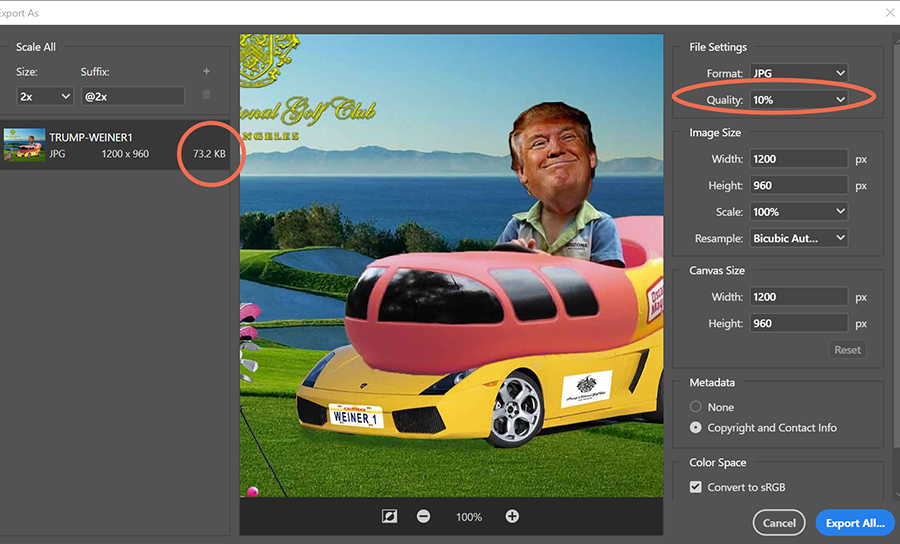- Home
- Photoshop ecosystem
- Discussions
- photoshop export for web to wordpress error
- photoshop export for web to wordpress error
photoshop export for web to wordpress error
Copy link to clipboard
Copied
hello
for around 2 years i use photoshop on windows
my workflow is always before i load images on my websites i put them in photoshop, scale them down, name the image right and than i export the image via export for web and upload mostly on wordpress or shopify cms's.
now i switched to the mac book pro m1 and if i export images like i always do it .. (export for web and safe it in png or jpg)
wordpress or shopify bring me now always a alert that this images crashed the secrurity rights ..
if i do the same workflow with the windows pc and photoshop it works
thats kinda weird 😄
have you a idea how i can fix that? thank you very much
br oli
Explore related tutorials & articles
Copy link to clipboard
Copied
Hi @karstenkontert,
Use File > Export > Export As > JPG.
Adjust quality to reduce file size.
Scroll down and check the Metadata option of NONE. See screenshot.
Then hit the blue Export All button.
Hope that helps.
Copy link to clipboard
Copied
perfect that works thank you