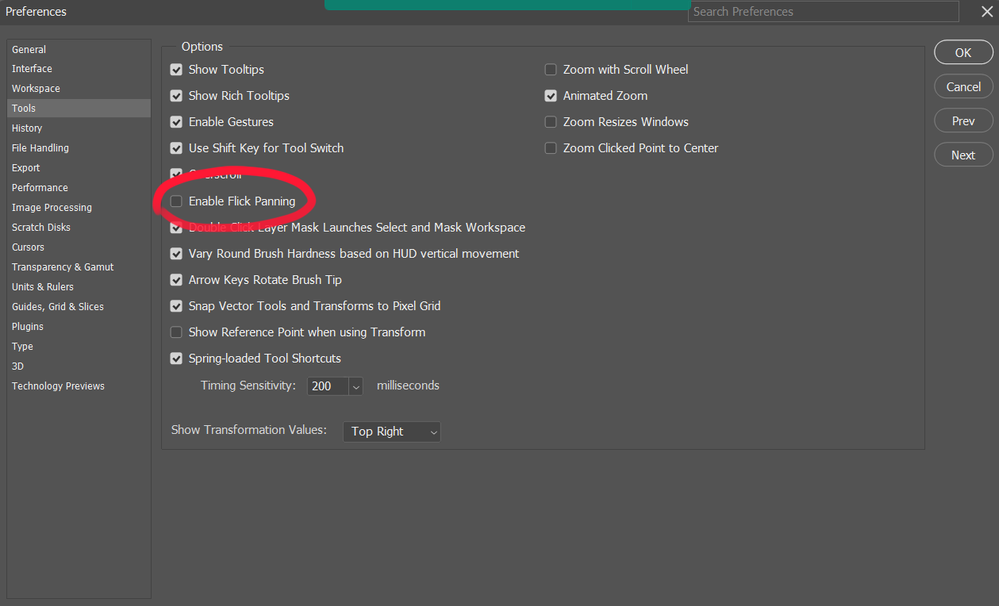Turn on suggestions
Auto-suggest helps you quickly narrow down your search results by suggesting possible matches as you type.
Exit
- Home
- Photoshop ecosystem
- Discussions
- Photoshop File Crash When Zooming
- Photoshop File Crash When Zooming
0
Photoshop File Crash When Zooming
Community Beginner
,
/t5/photoshop-ecosystem-discussions/photoshop-file-crash-when-zooming/td-p/11433769
Sep 14, 2020
Sep 14, 2020
Copy link to clipboard
Copied
See video. One file will crash while zooming in and out. Photoshop is still responsive though, because you can see the zooming percentages change in the document tab. The other files in Photoshop will zoom in and out fine. This isn't a one time glitch. It happens multiple times a day.
Mac Version 10.15.6
Photoshop Version 21.2.2
Community guidelines
Be kind and respectful, give credit to the original source of content, and search for duplicates before posting.
Learn more
Explore related tutorials & articles
New Here
,
/t5/photoshop-ecosystem-discussions/photoshop-file-crash-when-zooming/m-p/14369540#M776328
Jan 21, 2024
Jan 21, 2024
Copy link to clipboard
Copied
Hi! I have same problem! Did u solve it somehow?
Community guidelines
Be kind and respectful, give credit to the original source of content, and search for duplicates before posting.
Learn more
New Here
,
LATEST
/t5/photoshop-ecosystem-discussions/photoshop-file-crash-when-zooming/m-p/14398534#M778503
Feb 02, 2024
Feb 02, 2024
Copy link to clipboard
Copied
Hello there! I have found a solution to this problem and I hope it will help you too. Navigate to "Preferences" > "Tools", and turn off the "Enable Flick Painting" option. This works for me anyway.
Community guidelines
Be kind and respectful, give credit to the original source of content, and search for duplicates before posting.
Learn more
-
- 1
- 2
Resources
Quick links - Photoshop
Quick links - Photoshop on iPad
Troubleshoot & Learn new things
Copyright © 2025 Adobe. All rights reserved.