- Home
- Photoshop ecosystem
- Discussions
- Photoshop file permission problem
- Photoshop file permission problem
Photoshop file permission problem
Copy link to clipboard
Copied
I use jpeg image download from internet create a new psd file then do some adjustment, but facing problem that psd file cannot be save again.
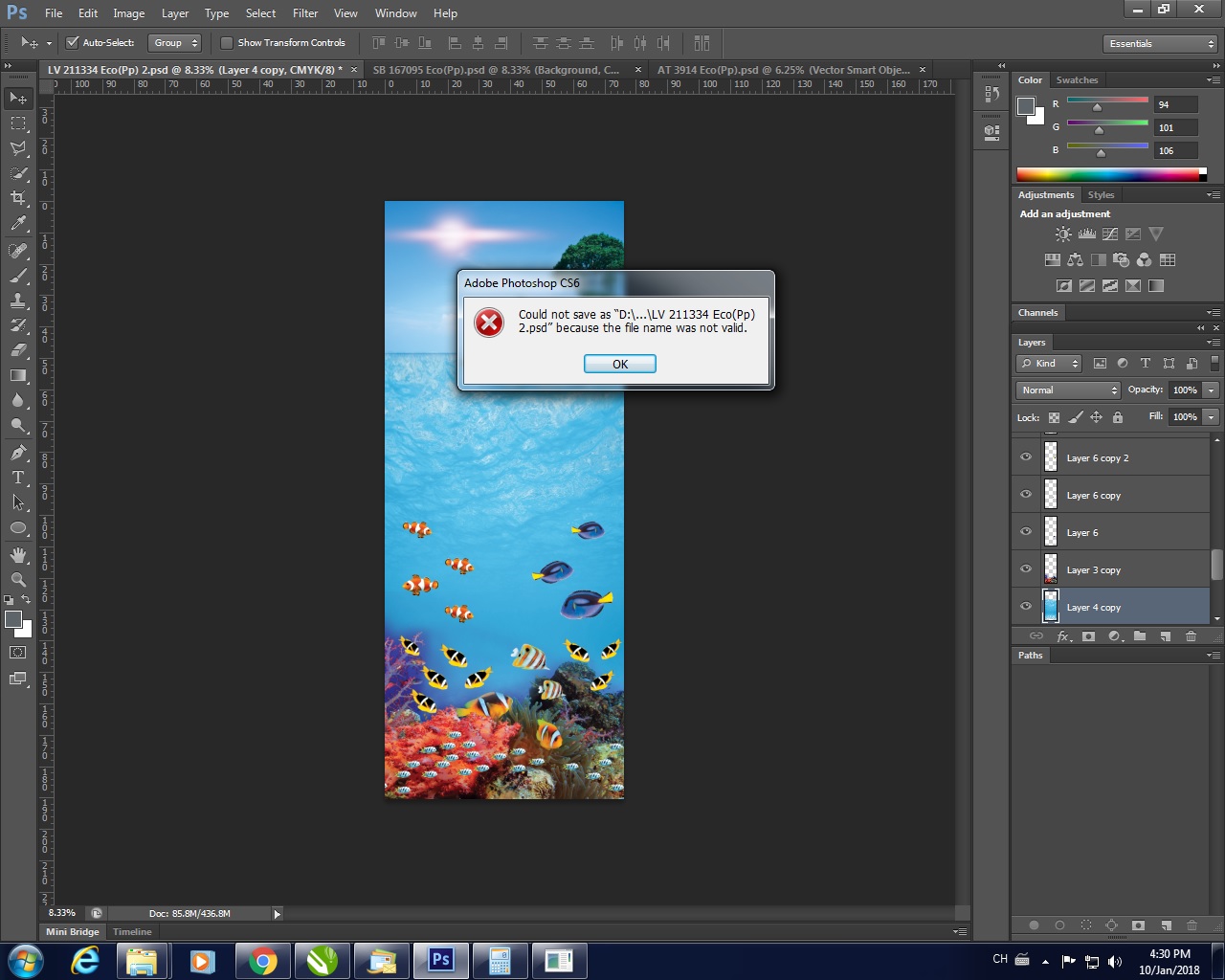
When I check security permission of that psd file, the security permission look like below

I need save as another filename. After I restart Windows the psd file will remove automatically.
Explore related tutorials & articles
Copy link to clipboard
Copied
I can't see any problems with the file name, but there could be an issue with the path which we can't see because it is truncated.
[EDIT] Is that folder some sort of system location? Have you tried saving to a different location?
D:\ is often an optical drive that you might not be able to readily save to, but rather need to burn files to. Does that ring any bells?
Copy link to clipboard
Copied
Hi Trevor,
Thank for your reply.
The file was saved at D:\Share\Adjust and D:\ was second partition of harddisk
The folder wasn't system location, Saving to a different location also facing this issue. We can save for first time but after that when we do adjustment and want save again the issue occur. We got full control permission for the folder we save file, no problem for us to save file in that folder when we using Corel Draw and Microsoft Office.
Find more inspiration, events, and resources on the new Adobe Community
Explore Now