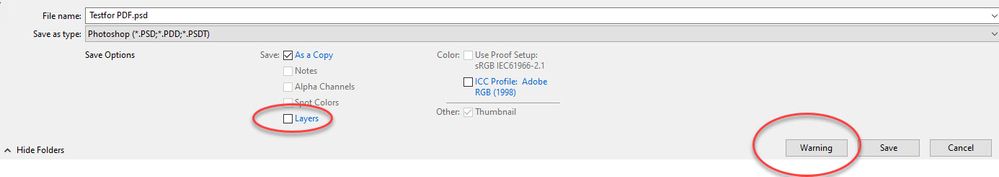- Home
- Photoshop ecosystem
- Discussions
- Photoshop flattened my .PSD file without me saying...
- Photoshop flattened my .PSD file without me saying...
Copy link to clipboard
Copied
I was working on a poster last night for hours. Did MANY saves to a .PSD document. I had some smart oject files open in Iluustrator. When I went to close the file, it said it wasn't finished saving. But I had already saved many time and exported/Saved AS a .PDF file.
I closed out all of the files, including the linked smart object in Illustrator. CLosed out Photoshop. It did not warn me about flattening the files.
I went to reopen my work. No layers. Hours of work lost.
Is there any way theres a hidden .tmp file on my computer? Does it save any versions to my Cloud account?
Crazy.
Thanks for any help.
 1 Correct answer
1 Correct answer
Hi
It is not a bug but is , IMO, bad interface design.
When you save as a PDF you will see this warning :
If you then uncheck Preserve Photoshop Editing Capabilities :
The next time you save as a PSD then the layers box will be unchecked. There is a warning which you can click and read but it is not very prominent
So the layers box needs to be checked before saving. Many people get caught out once with this "gotcha".
As an aside , it is good practice to save incremental versions on a big
...Explore related tutorials & articles
Copy link to clipboard
Copied
Hi
It is not a bug but is , IMO, bad interface design.
When you save as a PDF you will see this warning :
If you then uncheck Preserve Photoshop Editing Capabilities :
The next time you save as a PSD then the layers box will be unchecked. There is a warning which you can click and read but it is not very prominent
So the layers box needs to be checked before saving. Many people get caught out once with this "gotcha".
As an aside , it is good practice to save incremental versions on a big job e.g. filename001.psd, filename002.psd...etc. That way you would lose some versions but not all.
Dave
Copy link to clipboard
Copied
This is a BIG problem.
I read the replies here, double checked my work and all of the boxes were checked.I keet doing a "Save AS" so I have seven versions of my .psd so it wouldn't happen again. I even reopened my files to double check the layers were saved at first. I go to open my doc this AM and versions 6 & 7 are FLATTENED!!!!!!!!!!!!!!!!! With big F. F-hotoshop NEVER used to operate this way. It's a joke.
Again, more hours of work lost. I'm saving out my .PSD as a .PDF for proofing. I choose 'smallest file size when doing the "Save AS.' So I should have my PDF file and my .PSD file should be separate. Nope. Flattens it. Maybe when I close Photoshop. There's something seriously wrong.
Copy link to clipboard
Copied
I have been struggling with this as well it is in my opinion a very big problem. I uncheck and preserve photoshop editing capabilities to reduce file size on the PDF file, but I do not want this to affect my PSD files at all! I have lost many hours of work due to this as well. I have been using Photoshop nearly daily since 1990 so I am very familiar with the program.
Copy link to clipboard
Copied