 Adobe Community
Adobe Community
- Home
- Photoshop ecosystem
- Discussions
- Re: Photoshop freezing while drawing
- Re: Photoshop freezing while drawing
Photoshop freezing while drawing
Copy link to clipboard
Copied
Hi , I use photoshop for digital drawing. A good portion of my work is multi layer (sometimes 20+) and just recently Iv’e been getting a lot of freezing while drawing. It does not really happen when I do specific tasks or anything so I can’t pinpoint any causes. The rest of the computer will be fine but I would have to ctrl+alt+delete to close out photoshop and then reopen to hopefully have the recovery feature leave me at a decent starting point.
When in task manager the computer says that photoshops ”power usage” is “Very high”. Im not sure what is causing this but it is extremely frustrating. I tried turning off the graphics card usage but my mobo does not have integrated graphics. So working without the IG is very laggy, twitchy, and honestly a little annoying.
Ive updated Photoshop to the latest version, updated my bios to the latest version, and updated my graphics card to the latest firmware. Still freezing. I only work for about 2-3 hours straight and I literally only use the pc for photoshop and browsing.
Any suggestions would be greatly appreciated. I will list all of pcs hardware so everyone knows what im working with.
Peripherals:
Monitor: Asus 279Q
Tablet: Wacom Cintiq 13hd touch display
Hardware:
CPU: Ryzen 2600 6 core 3.4 ghz
CPU cooler: AMD wraith air cooler
MOBO: Gigabyte B450 pro wifi mini itx
GPU: Evga geforce GTX 1050ti
Power Supply: Evga Supernova 650w 80+ gold
Memory (RAM): Corsair Vengeance 2x8gb 3000mhz
Boot drive: Crucial MX500 250gb M.2 SSD
Saved file drive: Crucial MX500 500gb sata SSD
Case fan: 1 x Corsair LL120
Case: Coolermaster elite 110
Explore related tutorials & articles
Copy link to clipboard
Copied
Have you tried resetting your Photoshop preferences, which you can do under the General tab in Photoshop preferences?
Make sure you save your files regularly and keep copies externally.
Copy link to clipboard
Copied
Hey derek, what do you mean by resetting my PS preferences? and what will saving my files externally do to help? I will try it to see if it helps.
Copy link to clipboard
Copied
I mean reset them to clear application corruption.
I suggested you keep (duplicate) copies of your documents externally so you have a back ups of your files should your computer suffers catastrophic failure, is stolen or the documents become corrupt – that's why it can help!
Copy link to clipboard
Copied
Alright, so I reset my preferences and it is running fine for right now, I need some time to actually put some load on it to see what happens though. Will be working on it for a few hrs tomorrow.
I was also thinking that it may be that my memory (RAM) is not fast enough. both of my sticks are running at 3000mhz but I know ryzen chips usually perform better with fast memory such as 3400mhz. Any feedback?
Copy link to clipboard
Copied
Alright so I ran it after I reset the preferences and the same thing happened. Photoshop froze, I had to open task manager and end task on Photoshop. Im not sure what to do next. Here is a pic of task manager when Photoshop freezes. Also while it was frozen, I did get a notification from Norton that 99% of my CPU was being used. Which I find hard to believe because it is a 6 core (but then again I am pretty new to computer tech). Not sure if it will be beneficial to swap over to Intel and get an 8700 or 8700k, id have to change my mobo though if I did that. Any feedback from anyone would be appreciated.
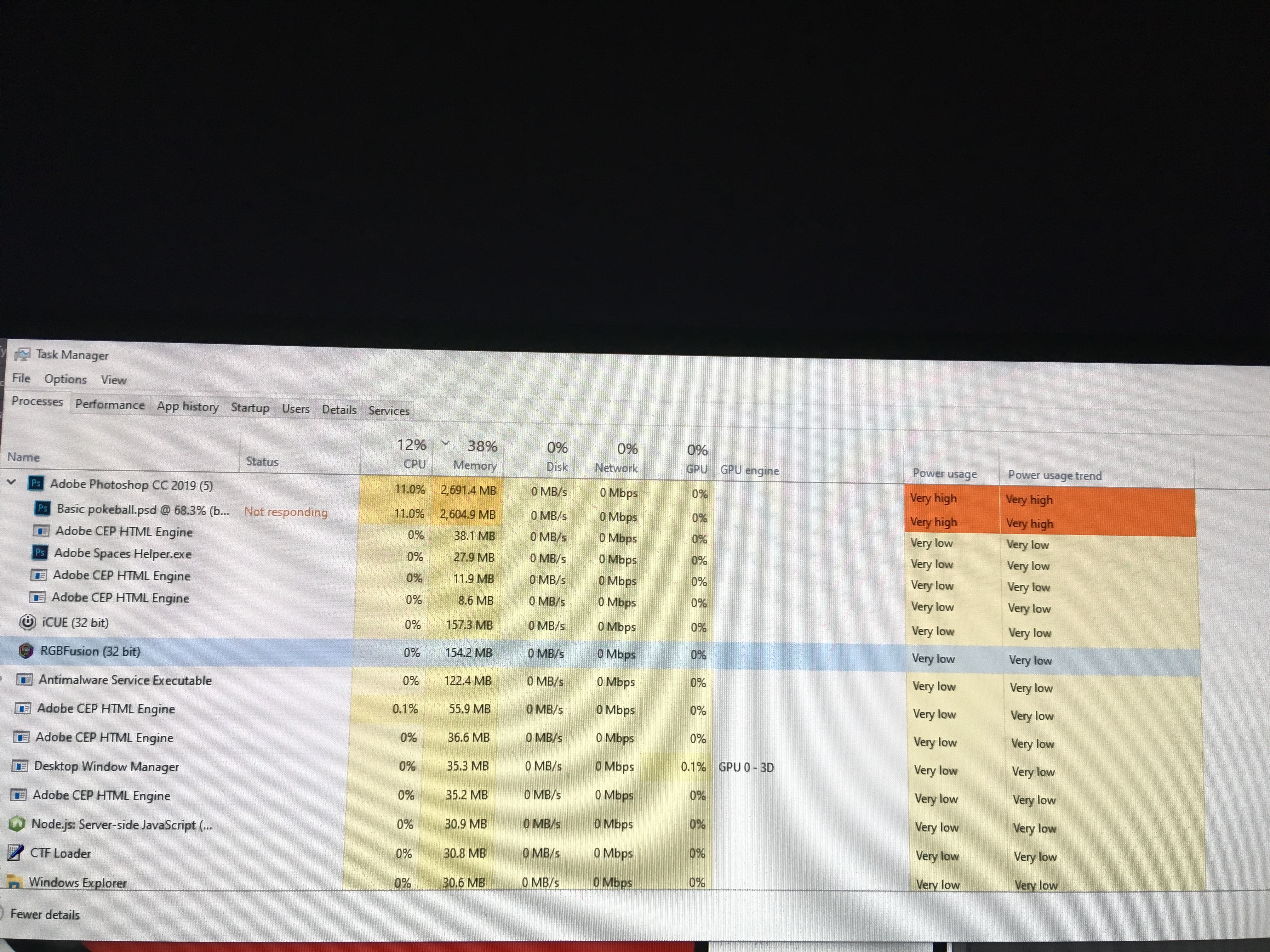
Copy link to clipboard
Copied
You shouldn't have any problems with Ryzen CPUs, what energy profile are
you using? Because Photoshop can use more CPU resources,you can see more
about here:
https://community.amd.com/community/gaming/blog/2017/04/06/amd-ryzen-community-update-3
Copy link to clipboard
Copied
Hello! Have you updated your wacom drivers to the latest? Also check if you Graphic Processor is on under the preferences (Ctrl+K)
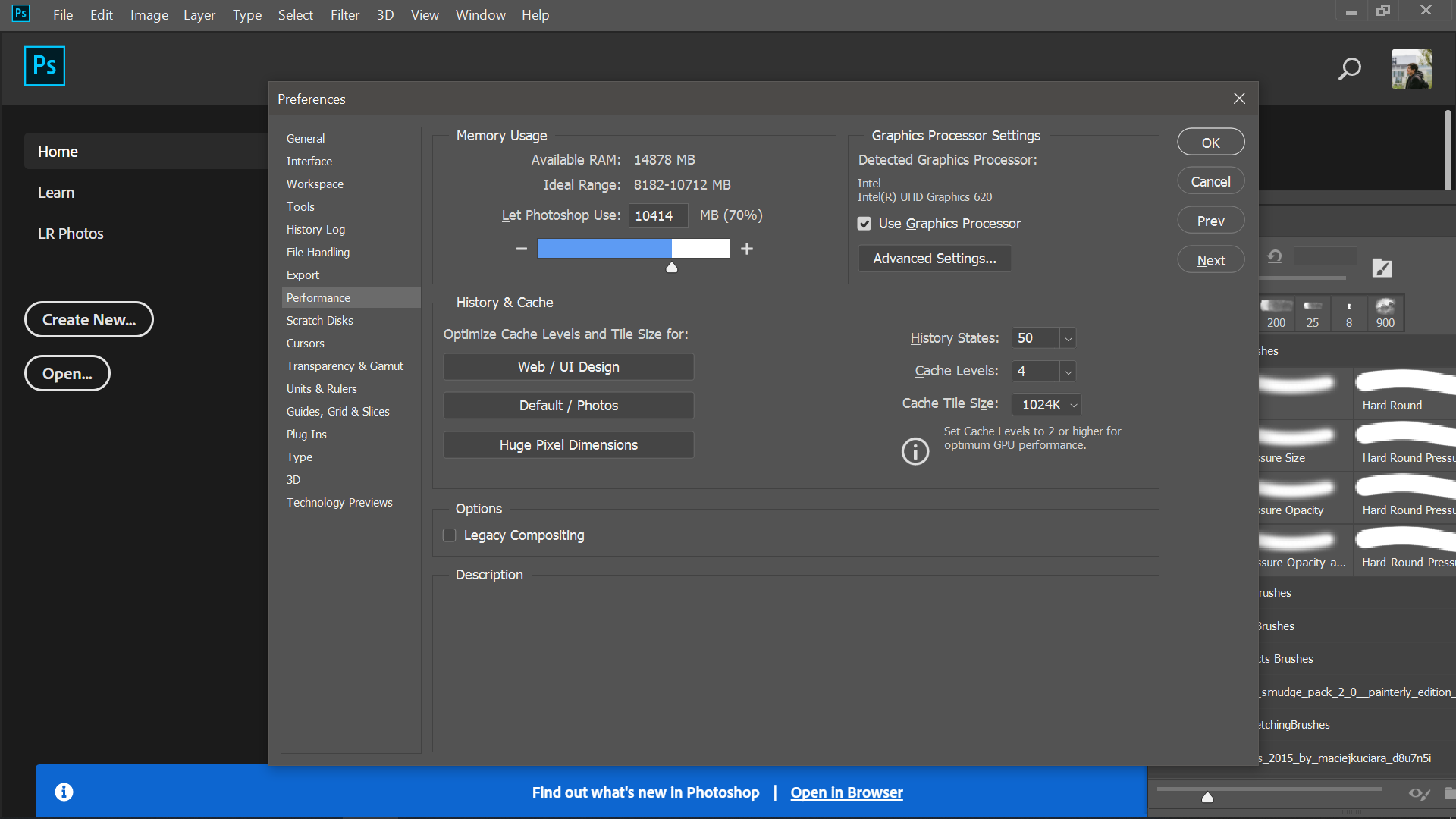
Copy link to clipboard
Copied
My wacom tablet is updated to the latest driver and the graphics card is turned on in preferences under performance.
Copy link to clipboard
Copied
same thing is happening here! super frustrating.
Windows 10
AMD FX-8350 octacore
24GB RAM
NVIDIA GeForce GTX 970
Gigabyte Motherboard
Adobe CC 2019
Cintiq 22HD
ive updated everything, reset preferences, reduced sizes of project drawings, reduced gpu stuff to basic, used general brushes that come with it instead of the mixer brushes...nothing helps. and its a random amount of time before it happens. i dont even wanna draw and get in the zone anymore because its gonna kick me in the balls and make me lose the groove.

