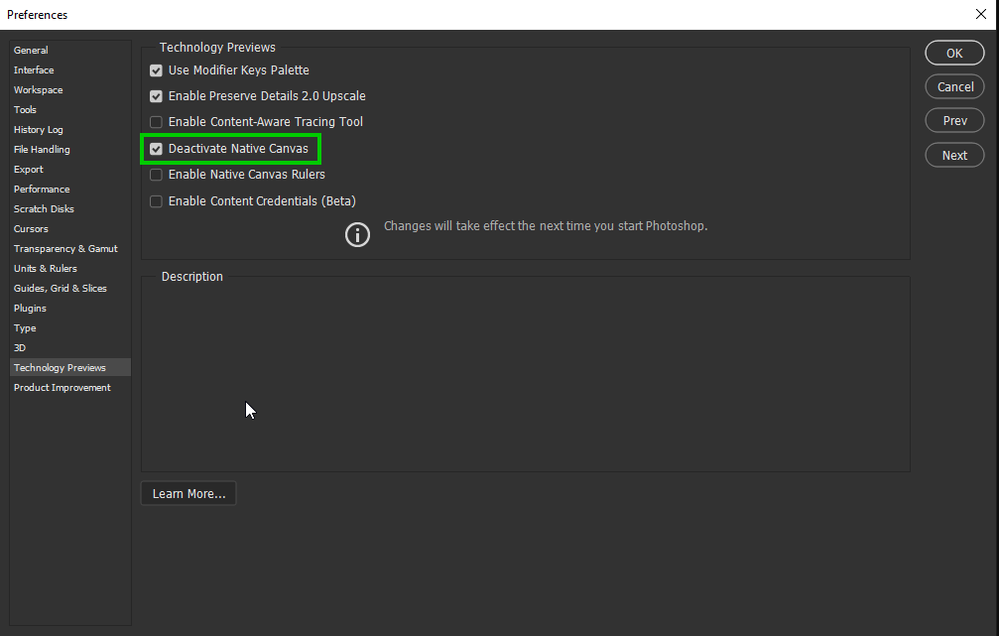Adobe Community
Adobe Community
Photoshop frozen Screen
Copy link to clipboard
Copied
i am using Asus Tuf 15 Laptop with intel i5 processor and Nvidia Graphics, now while opening a project and if i tied to some image in to that screen goin fot freez. from that second i cant use the photohop at all, i tried updatiing the software and GPU driver nothing works... need help...
Explore related tutorials & articles
Copy link to clipboard
Copied
Hi
Try enabling this option in preferences and restarting Photoshop to see if it helps
Copy link to clipboard
Copied
Thanks for the reply, but after doing that while trying to zoom in its not working. getting stuck, but after i downgraded to version 22.1 (2021 version) everything working fine. why like that ! but same application (latest 2022 version) working find in my PC it has lower configration than the asus laptop. anyone experiencing the same ?