- Home
- Photoshop ecosystem
- Discussions
- Photoshop generator creates white frame
- Photoshop generator creates white frame
Photoshop generator creates white frame
Copy link to clipboard
Copied
Hi everyone, I have a question. In the Photoshop CC 2017 version when I create a black background with a black background, the image is always surrounded by a thin white frame, I realize why I use these images on a black background site. By exporting images to the web this does not happen, does anyone know what is due and how to fix it? I would like for aesthetic reasons that this frame was not there. Thanks for the answers
Explore related tutorials & articles

Copy link to clipboard
Copied
Hi
Are you talking about this, just zoom in or out and it should go away
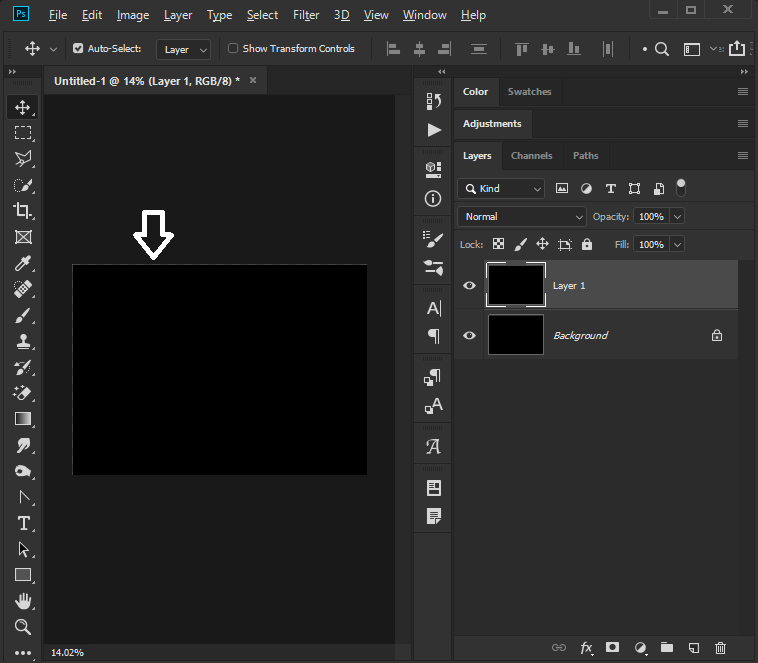
You could of course change the workspace color to something lighter
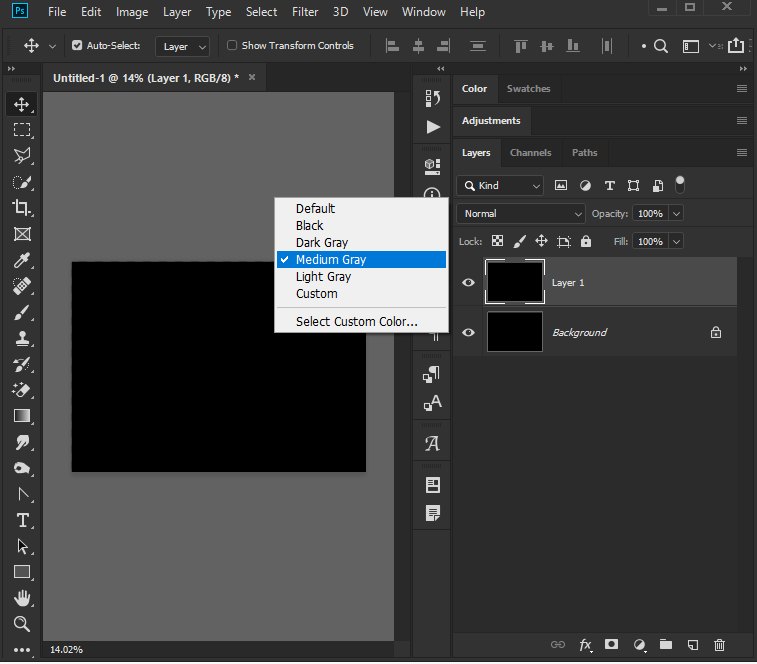
Copy link to clipboard
Copied
No, it's not a question of zooming, it's just a jpg generated. In the green garment that there the image generated has a white frame while in the red garment that is not generated but exported for the web this does not happen


Copy link to clipboard
Copied
Your image does not have a while border? It's a screenshot PNG, not generated JPEG though?
Copy link to clipboard
Copied
Your image doesn't have a white border... Can you place both images back into Photoshop on a black background to show the white border and then post a screenshot of that...
