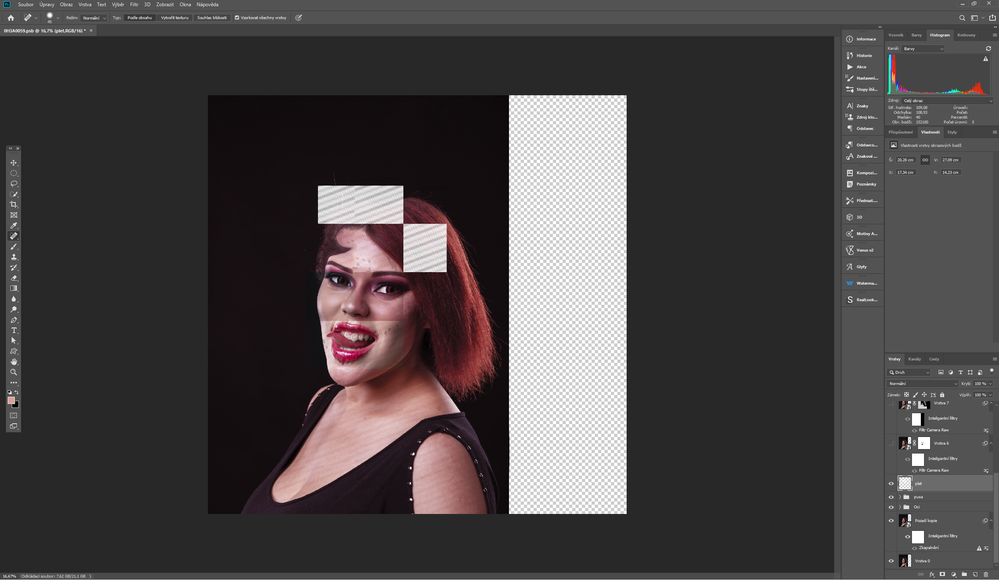Photoshop graphics problem
Copy link to clipboard
Copied
Hi, I'm having trouble displaying layers, look like destroyed pixels is it a defect of graphic card?
On the second monitor it looks the same.
THX
Explore related tutorials & articles

Copy link to clipboard
Copied
Hi
More than likely it's an issue with the GPU driver, have you tried updating it from the manufacturers website
Can you post your Photoshop system info, in Photoshop go to Help > System Info and copy and paste it into this thread
Copy link to clipboard
Copied
hi,
Adobe Photoshop verze: 21.0.0 20191018.r.37 2019/10/18: 614690fb487 x64
Počet spuštění: 323
Operační systém: Windows 10 (64bitová verze)
Verze: 10 nebo novější 10.0.17763.475
Systémová architektura: řada CPU Intel: 6, model: 14, taktování: 10 s MMX, SSE Integer, SSE FP, SSE2, SSE3, SSE4.1, SSE4.2, AVX, AVX2, HyperThreading
Počet fyzických procesorů: 6
Počet logických procesorů: 12
Rychlost procesoru: 3192 MHz
Vestavěná paměť: 32723 MB
Volná paměť: 17980 MB
Paměť dostupná pro Photoshop: 29966 MB
Paměť používaná Photoshopem: 60 %
ACP.local Status:
- SDK Version: ^0
- Core Sync Status: Neznámé
- Core Sync Running: Nedostupné
- Min Core Sync Required: Nedostupné
ACPL Cache Config: Nedostupné
Vrstvy aliasů: Vypnuto.
Paleta modifikátorů: Zapnuto.
Dálkový paprsek: Vypnuto.
Velikost vyrovnávací paměti dlaždice: 1024 kB
Úrovní vyrovnávací paměti pro obrazy: 6
Náhled písma: Střední
Algoritmus sazby textu: Latinka
Zobrazení: 1
Hranice zobrazení: horní= 0, vlevo= 0, spodní= 1440, vpravo= 2560
Zobrazení: 2
Hranice zobrazení: horní= 360, vlevo= -1920, spodní= 1440, vpravo= 0
Kreslení OpenGL: Zapnuto.
OpenGL - povolit staré GPU: Nezjištěno.
Režim kreslení OpenGL: Další volby
OpenGL - povolit normální režim: True.
OpenGL - povolit pokročilý režim: True.
AIFCoreInitialized=1
AIFOGLInitialized=1
OGLContextCreated=1
NumGLGPUs=1
NumCLGPUs=1
NumNativeGPUs=0
glgpu[0].GLVersion="4.1"
glgpu[0].IsIntegratedGLGPU=0
glgpu[0].GLMemoryMB=8137
glgpu[0].GLName="Radeon RX 580 Series"
glgpu[0].GLVendor="ATI Technologies Inc."
glgpu[0].GLVendorID=4098
glgpu[0].GLDriverVersion="23.20.832.0"
glgpu[0].GLRectTextureSize=16384
glgpu[0].GLRenderer="Radeon RX 580 Series"
glgpu[0].GLRendererID=26591
glgpu[0].HasGLNPOTSupport=1
glgpu[0].GLDriver="C:\WINDOWS\System32\DriverStore\FileRepository\c0326099.inf_amd64_f2e0d6bd6370a9e8\B325085\aticfx64.dll,C:\WINDOWS\System32\DriverStore\FileRepository\c0326099.inf_amd64_f2e0d6bd6370a9e8\B325085\aticfx64.dll,C:\WINDOWS\System32\DriverStore\FileRepository\c0326099.inf_amd64_f2e0d6bd6370a9e8\B325085\aticfx64.dll,C:\WINDOWS\System32\DriverStore\FileRepository\c0326099.inf_amd64_f2e0d6bd6370a9e8\B325085\amdxc64.dll"
glgpu[0].GLDriverDate="20180303000000.000000-000"
glgpu[0].CanCompileProgramGLSL=1
glgpu[0].GLFrameBufferOK=1
glgpu[0].glGetString[GL_SHADING_LANGUAGE_VERSION]="4.50"
glgpu[0].glGetProgramivARB[GL_FRAGMENT_PROGRAM_ARB][GL_MAX_PROGRAM_INSTRUCTIONS_ARB]=[2147483647]
glgpu[0].glGetIntegerv[GL_MAX_TEXTURE_UNITS]=[8]
glgpu[0].glGetIntegerv[GL_MAX_COMBINED_TEXTURE_IMAGE_UNITS]=[160]
glgpu[0].glGetIntegerv[GL_MAX_VERTEX_TEXTURE_IMAGE_UNITS]=[32]
glgpu[0].glGetIntegerv[GL_MAX_TEXTURE_IMAGE_UNITS]=[32]
glgpu[0].glGetIntegerv[GL_MAX_DRAW_BUFFERS]=[8]
glgpu[0].glGetIntegerv[GL_MAX_VERTEX_UNIFORM_COMPONENTS]=[16384]
glgpu[0].glGetIntegerv[GL_MAX_FRAGMENT_UNIFORM_COMPONENTS]=[16384]
glgpu[0].glGetIntegerv[GL_MAX_VARYING_FLOATS]=[128]
glgpu[0].glGetIntegerv[GL_MAX_VERTEX_ATTRIBS]=[29]
glgpu[0].extension[AIF::OGL::GL_ARB_VERTEX_PROGRAM]=1
glgpu[0].extension[AIF::OGL::GL_ARB_FRAGMENT_PROGRAM]=1
glgpu[0].extension[AIF::OGL::GL_ARB_VERTEX_SHADER]=1
glgpu[0].extension[AIF::OGL::GL_ARB_FRAGMENT_SHADER]=1
glgpu[0].extension[AIF::OGL::GL_EXT_FRAMEBUFFER_OBJECT]=1
glgpu[0].extension[AIF::OGL::GL_ARB_TEXTURE_RECTANGLE]=1
glgpu[0].extension[AIF::OGL::GL_ARB_TEXTURE_FLOAT]=1
glgpu[0].extension[AIF::OGL::GL_ARB_OCCLUSION_QUERY]=1
glgpu[0].extension[AIF::OGL::GL_ARB_VERTEX_BUFFER_OBJECT]=1
glgpu[0].extension[AIF::OGL::GL_ARB_SHADER_TEXTURE_LOD]=1
clgpu[0].CLPlatformVersion="2.0 AMD-APP (2482.6)"
clgpu[0].CLDeviceVersion="2.0 AMD-APP (2482.6)"
clgpu[0].IsIntegratedCLGPU=0
clgpu[0].CLMemoryMB=8192
clgpu[0].CLName="Ellesmere"
clgpu[0].CLVendor="Advanced Micro Devices, Inc."
clgpu[0].CLVendorID=4098
clgpu[0].CLDriverVersion="2482.6"
clgpu[0].CLBandwidth=2.05926e+11
clgpu[0].CLCompute=2902.76
Copy link to clipboard
Copied
Update your Graphics Card drivers.
Copy link to clipboard
Copied
If you're experiencing image rendering issues, slow performance, or crashes, a defective, unsupported, or incompatible graphics processor (also called a graphics card, video card, or GPU) or graphics driver could be the issue. In particular, this document can help you resolve the following issues:
- The System Info dialog displays inaccurate graphics processor information or Display Bounds values. To resolve the issue, install the latest version of the graphics driver.
Copy link to clipboard
Copied
Try turning off GPU Acceleration or update your graphics card drivers.