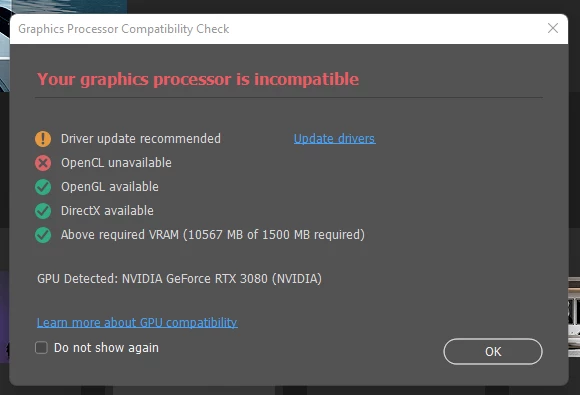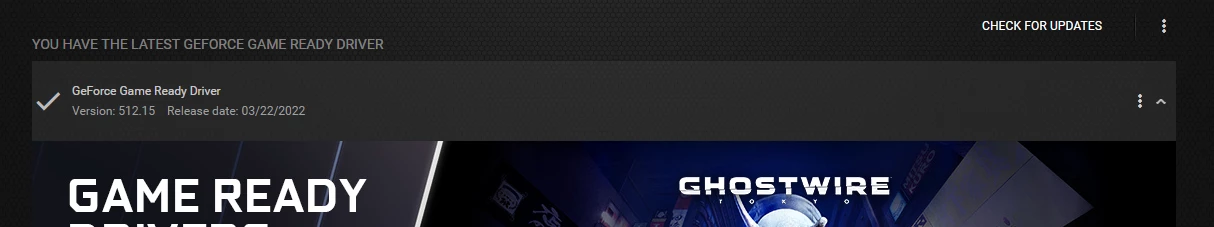Question
Photoshop Graphics Processor Compatibility Check Issue
Hi all, I just opened up photoshop and I'm getting this message (image attached). Not Entirely sure what OpenCL is and why it's unavailable and I've tried updating my graphics drivers but it says they're already up to date?
Thanks