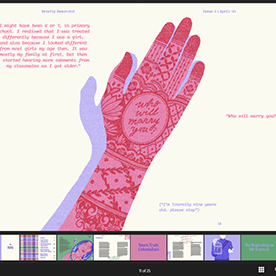- Home
- Photoshop ecosystem
- Discussions
- Re: Photoshop- Halftone Pattern error
- Re: Photoshop- Halftone Pattern error
Copy link to clipboard
Copied
So im trying to edit a photo, and use the halftone pattern. I keep running into this issue where I preview and apply it and it has this neon green solid color on it. i tried resetting it but it has no effect. what is the problem?
 1 Correct answer
1 Correct answer
Before running the Halftone Pattern filter, make sure the Foreground and Background colors in the toolbox are set to Black foreground and White background.
You can press the D key to do that.
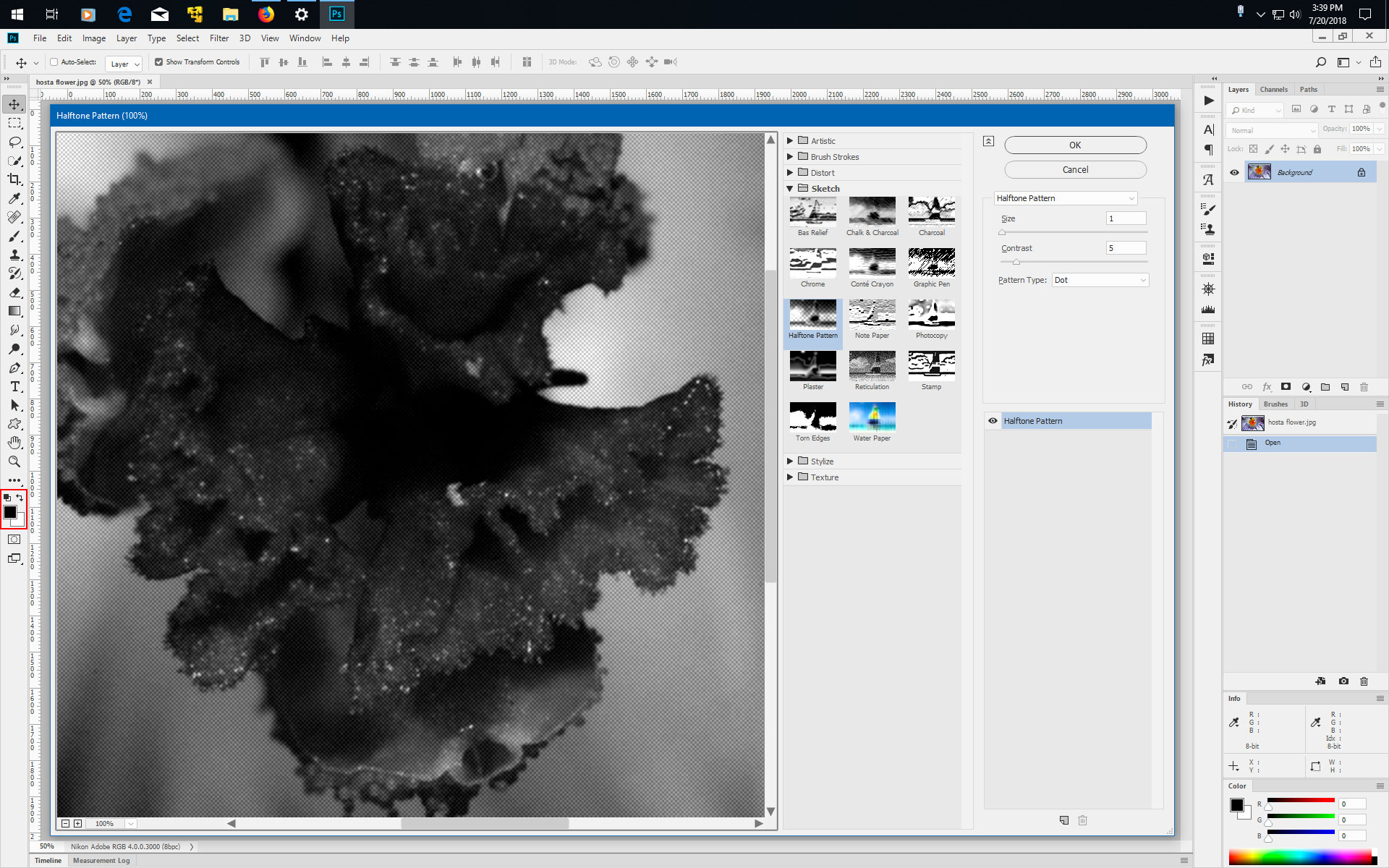
Explore related tutorials & articles
Copy link to clipboard
Copied
Hi Johna,
We're sorry to hear about this, could you please let us know which exact version of Photoshop you're working on and which operating system are you using?
Could you please try deselecting "Use Graphics Processor" located in Photoshop's Preferences > Performance, then relaunch Photoshop and let us know if it helps?
Regards,
Sahil
Copy link to clipboard
Copied
Can you please post a screenshot showing your art and layers palette.

Copy link to clipboard
Copied
More info would be great, like the others said. We can't troubleshoot effectively without it
Copy link to clipboard
Copied
Before running the Halftone Pattern filter, make sure the Foreground and Background colors in the toolbox are set to Black foreground and White background.
You can press the D key to do that.
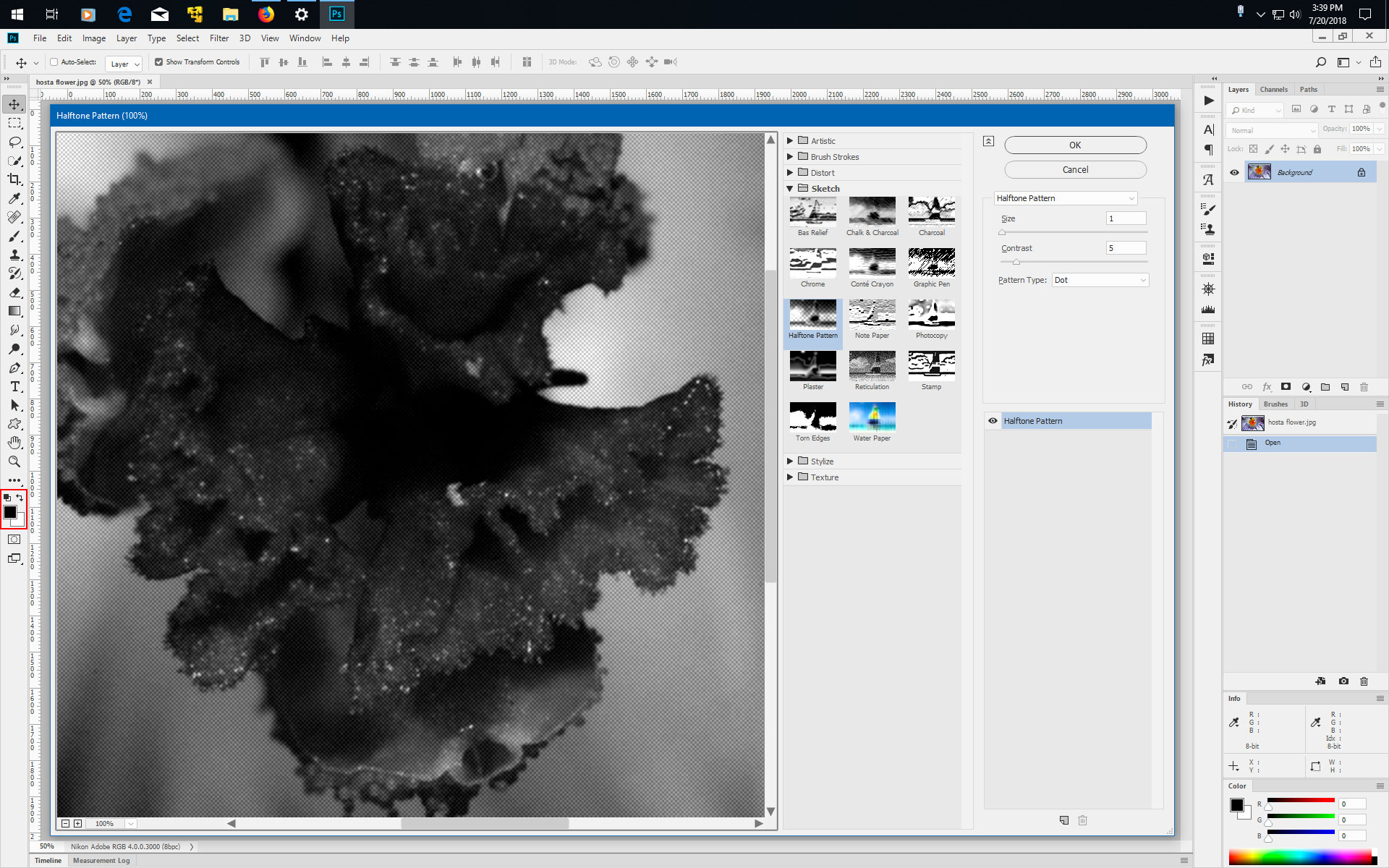
Thank you it helped me
Copy link to clipboard
Copied
this helped me too thank you
Copy link to clipboard
Copied
It saves me. Thank you so much.
Copy link to clipboard
Copied
Thank you for sharing the update! We're glad that it worked for you.
Mohit