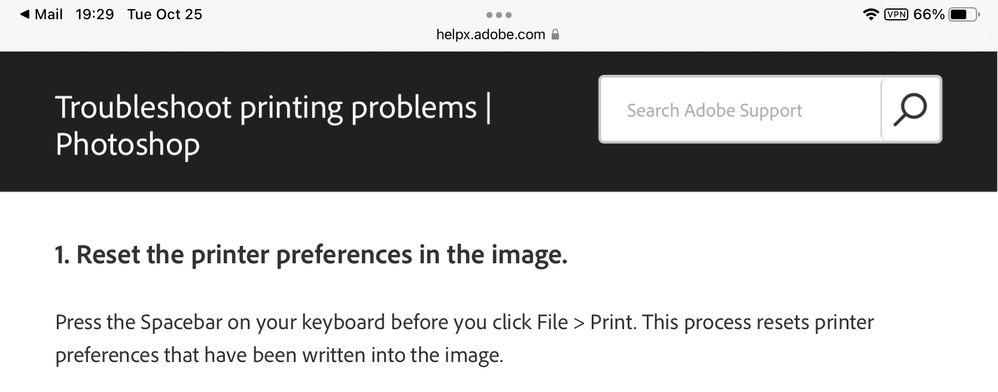- Home
- Photoshop ecosystem
- Discussions
- Photoshop has started crashing on printing.
- Photoshop has started crashing on printing.
Copy link to clipboard
Copied
Since I last used Photoshop I have had an update of both Photoshop and Windows 10. Now, whenever I try to print from Photoshop by <Ctrl><P>, Photoshop thinks for about 5 seconds and then silently crashes. The Windows Event Viewer has the message:
Faulting application name: Photoshop.exe, version: 22.3.1.122, time stamp: 0x606cb567
Faulting module name: ntdll.dll, version: 10.0.19041.928, time stamp: 0x9bed63d6
Exception code: 0xc0000374
Fault offset: 0x00000000000ff0b9
Faulting process ID: 0x593c
Faulting application start time: 0x01d73981b949eef2
Faulting application path: C:\Program Files\Adobe\Adobe Photoshop 2021\Photoshop.exe
Faulting module path: C:\WINDOWS\SYSTEM32\ntdll.dll
Report ID: a06ce405-d2d8-4bb5-baeb-4bebbe48c694
Faulting package full name:
Faulting package-relative application ID:
I have two printers on my network and I don't get as far as the Print Setup screen which lets me choose a printer etc. Both printers work normally with other software.
How do I fix this?
 2 Correct answers
2 Correct answers
My apologies. A reset of Preferences fixed the problem. I was quite sure that one of the updates was the cause but it seems not.
Preference resetting - resets more than just the user options in the Preference menu. It also resets the internal settings that are saved every time Photoshop is closed and, if they become corrupt, can cause all sorts of strange behaviour.
Dave
Explore related tutorials & articles
Copy link to clipboard
Copied
My apologies. A reset of Preferences fixed the problem. I was quite sure that one of the updates was the cause but it seems not.
Copy link to clipboard
Copied
I can't find any reference to Printing in Preferences and I do 'OK', but it doesn't make any difference. What am I missing.
Thanks.
Copy link to clipboard
Copied
Preference resetting - resets more than just the user options in the Preference menu. It also resets the internal settings that are saved every time Photoshop is closed and, if they become corrupt, can cause all sorts of strange behaviour.
Dave
Copy link to clipboard
Copied
same issue with the latest PS version 23.0.1
this issue reapears again and again over the years (see forum posts).
a preferences reset has fixed it in the past but this time it only fixes it for some time.
after a restart or two it´s crashing again.
maybe it´s time for adobe to have a closer look at their print dialog as other software companys have no issues at all.
Copy link to clipboard
Copied
Lightbox
Have you fixed this issue... Ive got the same problem and I need a fix asap!
Thanks Tom
Copy link to clipboard
Copied
If you want to try a method that’s proved successful to rule out many an issue we see with Photoshop, you can reset preferences:
To reset the preferences in Photoshop:
https://helpx.adobe.com/photoshop/using/preferences.html
Note: Make sure that you back up all your custom presets, brushes & actions before restoring Photoshop's preferences. Migrate presets, actions, and settings
I hope this helps
neil barstow, colourmanagement net :: adobe forum volunteer
google me "neil barstow colourmanagement" for lots of free articles on colour management
[please only use the blue reply button at the top of the page, this maintains the original thread title and chronological order of posts]
Copy link to clipboard
Copied
I have had the same problem with every version of Photoshop for the last 10 years.
I have also reported it to Adobe multiple times but all they ever respond with is, "We haven't received your crash report!"
No crash reports are generated, the crash reporter does not appear - Photoshop usually just dissapears.
As soon as a different printer is selected - Photoshop crashes!
This problem has existed for years and there are multiple instances of users reporting similar printing problems to Adobe.
The ONLY solution that seems to work is by deleting the Photoshop prefs file BEFORE starting Photoshop - this will allow printinf from any printer. However if a different printer is selected in the same session, Photoshop immediately crashes again.
Copy link to clipboard
Copied
Reset photoshop preferences / reset adobe apps
PRINT:
IF it’s a MAC, reset printing system:
On your Mac, choose Apple menu System Preferences, then click Printers & Scanners
Press and hold the Control key as you click in the list at the left, then choose “Reset printing system” from the menu that appears.
After you reset the printing system, the list of printers in Printers & Scanners preferences is empty.
Reinstall the print driver, only from the manufacturer, not Apple.
You may like to re-install the printer drivers to check if that makes a difference?
Here is some general Adobe [Mac and Win] info on printing problems,
https://helpx.adobe.com/photoshop/kb/troubleshoot-printing-problems.html
Simple reset: hold the space bar when you open the print window. It resets the print dialogs
if that doesn’t help -
Perhaps try resetting Photoshop preferences?
Resetting restores Photoshop's internal preferences, which are saved when Photoshop closes. If they become corrupt then various issues can occur.
Here’s some info on how to do that:
Restore your preferences using the manual method: https://helpx.adobe.com/photoshop/using/preferences.html#Manually
More:
https://helpx.adobe.com/photoshop/using/preferences.html#reset_preferences
https://helpx.adobe.com/photoshop/using/preferences.html
And
You may want to backup your settings and your custom presets, brushes & actions before restoring Photoshop's preferences.
Here is general info that: https://helpx.adobe.com/photoshop/using/preferences.html#BackupPhotoshoppreferences
Also take a look at the following article and check if that helps:
https://helpx.adobe.com/photoshop/using/printing-color-management-photoshop1.html
Preferences file location: https://helpx.adobe.com/photoshop/kb/preference-file-names-locations-photoshop.html
On Mac, preference preservation is affected by maxOS permissions, you’ll need to allow Photoshop ‘Full Disk Access’ in your Mac OS Preferences/Security and Privacy
It may even be time to reinstall Photoshop.
Its recommended that you use the Adobe CC cleaner tool to remove all traces first.
https://helpx.adobe.com/creative-cloud/kb/cc-cleaner-tool-installation-problems.html
Uninstall Photoshop BUT make sure to choose the option “Yes, remove app preference”.
Once that process finishes, start the installation process and look into the “Advanced Options”. Uncheck “Import previous settings and preferences” and choose to “Remove old versions”.
I hope this helps
neil barstow, colourmanagement net :: adobe forum volunteer
google me "neil barstow colourmanagement" for lots of free articles on colour management
Copy link to clipboard
Copied
Doing any of your suggestions will fix the problem - only for one use however.
As soon as Photoshop is closed and then reopened the problem exists again.
I have tried all your suggestions over the years and as previously stated they work once.
I have had the same problem on many different versions of Photoshop, on every computer that I've owned.
I can happily print on my main inkjet printer for weeks without incident, but as soon as I select a different printer Photoshop will just crash immediately.
If I reopen Photoshop and want to print to the main printer then it will work fine, however selecting a different printer - same result every time - immediate crash with no crash reporter!
Copy link to clipboard
Copied
You’ve updated the printer driver?
Printer specific settings are stored in the file when you save after printing.
You have selected a new printer, so those settings are invalid and in some cases can cause a crash.
Maybe each time you print to a different printer, you'll have to reset Photoshop's print dialog.
To clear the saved print settings, hold the spacebar when clicking "print".
Print settings are stored as metadata in the file. If the printer has changed, or the settings are otherwise invalid or corrupt, PS can crash.
any good?
I hope this helps
neil barstow, colourmanagement net :: adobe forum volunteer:: co-author: 'getting colour right'
google me "neil barstow colourmanagement" for lots of free articles on colour management
Copy link to clipboard
Copied
I am aware that printer specific settings are stored with documents.
All my documents are sent to specific printers. i.e. I don't have any reason to send the same document to different printers.
I can happily print the majority of my documents (artwork) to inkjet without incident.
If I then open a document that's usually sent to laserjet and try to print then Photoshop will just crash/disappear without any error reporter dialog.
I can swap between printers without problem using Illustrator, it's only Photoshop that does not like a printer change within the same session.
The only thing that seems to work is deleting the Photoshop prefs file before printing to laserjet - however I have to do this every single time!
Copy link to clipboard
Copied
I have this same issue and it is file specific. If you replace a printer in your area, and had set up a file wth the previous printer, photoshop will crash because it cannot find the printer the file was associated with. In our case, we got a new plotter; since then all files created before we got the new plotter crash on printing. The only solution is resetting the preferences (space bar + CTRL P to reset the print window does not work in all instances). This is not a solution, just an observation. If, when you reset preferences, Photoshop recognizes that no printing preference is set and resets one, why can't Photoshop recognize that on printing? And you are correct, this problem has existed for decades. I've seen posts from Windows 7 regarding this issue. I'm using Windows 10 19045.2130 build, 16 GB of RAM, NVIDIA Quadro K1200, with Canon TX-3000, and Lanier MP C3004ex. Photoshop Version 24.0.0.59.
Copy link to clipboard
Copied
The problem is not file specific for me!
Any change of printer from within Photoshop causes an immediate crash - Photoshop just disappears with no crash report or any other dialogue. This happens whether the document has been created with the required orinter or not.
The ONLY way to prevent the crash is to backup the prefs file and then delete it before opening Photoshop.
Photoshop will create a new prefs file and will allow me to print my document. However, if I then want to print any document to a different printer then I have to shutdown Photoshop and delete the prefs file again.
As previously stated, it is ONLY Photoshop that will not allow a different printer to be used - all other Adobe apps will happily swap printers during a session and all other Windows apps will happily swap printers without incident.
This is a Photoshop specific printing issue that has been around for years that Adobe seem to ignore!
Copy link to clipboard
Copied
Here is some general Adobe [Mac and Win] info on printing problems,
https://helpx.adobe.com/photoshop/kb/troubleshoot-printing-problems.html
Simple reset: hold the space bar when you open the print window. It resets the print dialogs
I hope this helps neil barstow, colourmanagement net :: adobe forum volunteer google me "neil barstow colourmanagement" for lots of free articles on colour management
Copy link to clipboard
Copied
Sorry, no. Holding the Spacebar does nothing, or rather, only works occasionally . Resetting the preferences is the only sure-fire solution, and it is a pain. I'm sure more so for someone who has an elaborate set up to restore. I wish there was a "reset printing preferences" button in Photoshop to just take care of this.
Copy link to clipboard
Copied
@default2kwr36hmdpjv wrote:
Sorry, no. Holding the Spacebar does nothing, or rather, only works occasionally .
If you don't want to reset the printer preferences by holding down the Spacebar before you click File > Print — as per Adobe's Help page — then try some of the other steps here:
https://helpx.adobe.com/photoshop/kb/troubleshoot-printing-problems.html
Jane
Copy link to clipboard
Copied
Long version:
Perhaps try resetting Photoshop preferences?
(read this entire post before acting please)
Resetting restores Photoshop's internal preferences, which are saved when Photoshop closes.
If they become corrupt then various issues can occur.
Here’s some info on how to do that:
https://helpx.adobe.com/photoshop/using/preferences.html
Manually removing preferences files is the most complete method for restoring Photoshop to its default state:
https://helpx.adobe.com/photoshop/using/preferences.html#Manually
The user Library folder is hidden by default on macOS.
To access files in the hidden user Library folder, see here for how to access hidden user library files.
https://helpx.adobe.com/x-productkb/global/access-hidden-user-library-files.html
Unexpected behavior may indicate damaged preferences. Restoring preferences to their default settings is a good idea when trying to troubleshoot unexpected behaviors in Photoshop. check out the video
https://helpx.adobe.com/photoshop/using/preferences.html#reset_preferences
Learn how to access and modify Photoshop preferences and customize per your frequent workflows
https://helpx.adobe.com/photoshop/using/preferences.html
And here’s an earlier forum discussion as an aid to understanding
You may want to backup your settings and custom presets, brushes & actions before restoring Photoshop's preferences.
Here is general info about that: https://helpx.adobe.com/photoshop/using/preferences.html#BackupPhotoshoppreferences
I hope this helps
neil barstow, colourmanagement net :: adobe forum volunteer:: co-author: 'getting colour right'
google me "neil barstow colourmanagement" for lots of free articles on colour management
Copy link to clipboard
Copied
All these "solutions" have been bandied about for years - they may work for a single printer setup where somebody is having basic printing problems -they do not address the problem of changing printers!
However, the problem that has existed within Photoshop for years is that if a user has more than one printer in their setup, then changing to a different printer, within the same session results in Photoshop crashing and it does not generate a crash report.
I can print to my main printer for days on end and have no problems until I want to print to my secondary printer.
It makes no difference whether the image file was created for the main printer or the secondary printer, as soon as a different printer is selected within Photoshop - Photoshop crashes.
The ONLY solution is to delete the "prefs" file before opening Photoshop and then open the required file and print to the secondary printer.
To change back to my main printer I have to restore the original "prefs" file (which I always have a copy of) and I can go back to my normal workflow and main printer without problems.
This problem is Photoshop specific and has existed for every version of Photoshop going back at least 15 years - there are plenty of references to this problem online - no other Adobe products have this problem with changing printer, it is only Photoshop.
Copy link to clipboard
Copied
Is it too tedious to do a -
Simple reset: hold the space bar when you open the print window. It resets the print dialogs
neilB
Copy link to clipboard
Copied
Is it too tedious for Adobe to fix a decade old BUG?
The problem you are missing is, that you don´t know WHEN this will happen.
You want to print a file and then CRASH .... you may lose all the work you have not saved.
I tend to save often and even have the automatic save enabled.
But i still lost some time because of this BUG
Especially as i work on multiple files most of the time.
To fix the problem once you know it, is not the main problem (at least not for me).
Copy link to clipboard
Copied
This doesn't work when two different printers are installed!
Changing to a different printer within the same session still causes a crash whether the spacebar has been held or not!
The ONLY way to avoid a crash is to delete the prefs file BEFORE opening Photoshop!
However, this is fine IF you know you're going to need a different printer and you remember to do it, but with software in this PRICE RANGE you shouldn't have to delete things just to make it complete a simple task.
The Adobe Photoshop printing bug has been around as long as I can remember, Adobe obviously know about it so why don't they fix it?
Copy link to clipboard
Copied
i have 3-5 printer installed on my systems.
when i encounter this issue i copy the whole content, all the layers of the file that crashes into a new one and overwrite the old.
thought that sucks when it is photos and you want the exif data to be preserved.
but it is the quickest way to print without exiting photoshop, reseting preferences and setup my own preferences again.
Get ready! An upgraded Adobe Community experience is coming in January.
Learn more