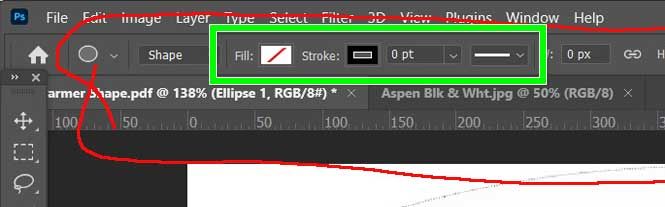Photoshop Help
Copy link to clipboard
Copied
It used to be that if I had a layer selected and the shape tool selected I would be able to change outline or fill color the shape the layer was. That is no longer working. What do I do to make this shape without fill and a denser oultine. Right now the outline is dotted and the shape is filled with white. Don't want that. I want a dark black outline and a no fill inside. This is something that I do ALL THE TIME. And I wish photoshop wouldn't mess with the easy things. The generic things. I am asking to do something generic.
Explore related tutorials & articles
Copy link to clipboard
Copied
It’s true that it’s a mystery as to why the Appearance options (which contain Fill and Stroke) sometimes don’t show up in the Properties panel when a shape layer is selected.
But when I don’t see those, I turn to the Fill and Stroke settings in the options bar when a shape tool is selected. Those are shown in your own screen shot…are the Fill and Stroke options not working there for you?
Copy link to clipboard
Copied
That's what is not working. That options bar. I never have used the properties panel to change those type of things. I only use the properties panel for size and relationship within the canvas.
Copy link to clipboard
Copied
I am on Win 11 using latest 23.5.0 release of Photoshop and everything works fine. Sometimes reseting preferences can solve weird problems https://helpx.adobe.com/photoshop/using/preferences.html