- Home
- Photoshop ecosystem
- Discussions
- Photoshop - holding shift not constraining proport...
- Photoshop - holding shift not constraining proport...
Copy link to clipboard
Copied
I updated my CC today and now my shift button is not constraining proportions.
I have tried it with no other programs open so I don't think that key commends in other apps are affecting it.
This is a big problem! Is this a setting now? Am I missing something? Help!
 1 Correct answer
1 Correct answer
“For example, for years and years Control + D was used for "duplicate" in every Adobe program of the suite.”
Hi
I’ve been using Adobe products for several decades and Ctrl+D (Cmd+D on Mac) is the one I use most often to show inconsistencies. Here’s how it works in the four programs I use. I have no problems keeping it straight and it’s never an issue for me.
Photoshop: Select > Deselect
Illustrator : Edit > Duplicate last transformation
InDesign: File > Place
Acrobat: File > Properties
I’m c
...Explore related tutorials & articles
Copy link to clipboard
Copied
Jim, my apologies for smiling when I read this. It brings back ancient memories! 😊
Copy link to clipboard
Copied
I used to actually congratulate Adobe in conversation about how good a job people there have done on maintaning consistency across all creative suite tools over the years - even as they've become so much more complex. It is really starting to fall apart lately. This is such an annoying disruption to workflow to have to research issues like this- arising with a super simple task that every basic user knows how to do- and had been the same for 30yrs.
Copy link to clipboard
Copied
IO do not lioke it - Didnt ask for it. After 20 years using PS since v3 why now change it!
Copy link to clipboard
Copied
This is really handy for those of us who have been using the product since version 1. I can't tell you how nice it is to have someone decide to change something that has become an industry standard in ALL CREATIVE APPS since the 1980s. It just goes to show that millenial developers really do know what is best for all of us. Now it should only take me about ten years to unlearn a lifetime of muscle memory. Really. You know I think the standard copy and paste key commands are really getting stale. You should give them a refresh.
Copy link to clipboard
Copied
I guess this question is answered but I agree with the above - this is really counterintuitive. I can understand if this change was made everywhere but what a WILD RIDE we're on to have to learn it in once specific place.
Copy link to clipboard
Copied
I agree, carolynp. A horrible inconsistent feature. I don't know who thought this one was a good idea... but it isn't!! Definitely a thumbs down from me.
Copy link to clipboard
Copied
As inconsistent as the GUI of the several applications. Just compare Photoshop and Illustrator, for example the "Close application" button...
Copy link to clipboard
Copied
It is ridiculous that adobe updated this and didn't even leave an option to go back. People have been using that function for decades. And also my brain doesn't work if I don't hold shift. oh my god!
Copy link to clipboard
Copied
"And also my brain doesn't work if I don't hold shift. oh my god!"
LOL! Tell me about it -
I'm at the point now, there is absolutely no re-training behavior learned in 1999 and used daily. Especially now that I am using sketch and illustrator as daily tools and the all have small simple behavior differences that make it really tricky to be quick and smooth throughout my tasks.
Copy link to clipboard
Copied
WHY DO YOU HATE ME? You understand it's been 20 years of Photoshop since the first and my ring finger will automatically hit the shift key anyway, right? And now instead of working I'm yelling on a forum trying to figure this out and OH MY GOD WHY WOULD YOU CHANGE THIS ON ME NOW???? Fire whoever decided this. I'm not kidding. They clearly don't understand your users. I can't stand updates anymore. I wait until it's forced on me and then I hold my breath for this jackassery to start.
Copy link to clipboard
Copied
I agree! It's really [cursing removed]? Heads come to the meeting, hitting the bong and they say: 'today we are gonna change transform from shift to alt but we keep other application as it is!'
And seriously. Ai is different, Ae is different, Ps is different? Why for fack sake they pointlessly change something when no needed?
Not sure if this is kind of conspiracy against user to find out how they will react. Because looks like I'm getting old for changes for something what really works absolutely fine. Imagine gov is going to change traffic directions?
Copy link to clipboard
Copied
Please be nice to us! we volunteer and try to help!
Copy link to clipboard
Copied
Gotta chime in here myself - Takes a lot for me to actually complain, but it is indeed very very frustrating to have to work and retrain what was a perfectly efficient workflow habit. Especially with the inability to at least revert to the standard or traditional way of doing things. I thought I was going crazy when it switched over.
Copy link to clipboard
Copied
+1 for this absolutely unnecessary "enhancement". I see this as a solution looking for a problem. As someone who has actively used Photoshop since version 2.0, this change makes no sense whatsoever. Long time users develop muscle memory for certain tools, and a change like this show zero regard for end users. If it ain't broke, PLEASE don't fix it.
Copy link to clipboard
Copied
I got your feedback right here: this new "feature" SUCKS. Seriously, why would you do this?
Copy link to clipboard
Copied
This new feature makes me very sad/mad.
Copy link to clipboard
Copied
Good news for people who don't like the new Free Transform behaviour. V20.0.05 now has a Preference setting to return to the old Shift key constrains aspect ratio behaviour.

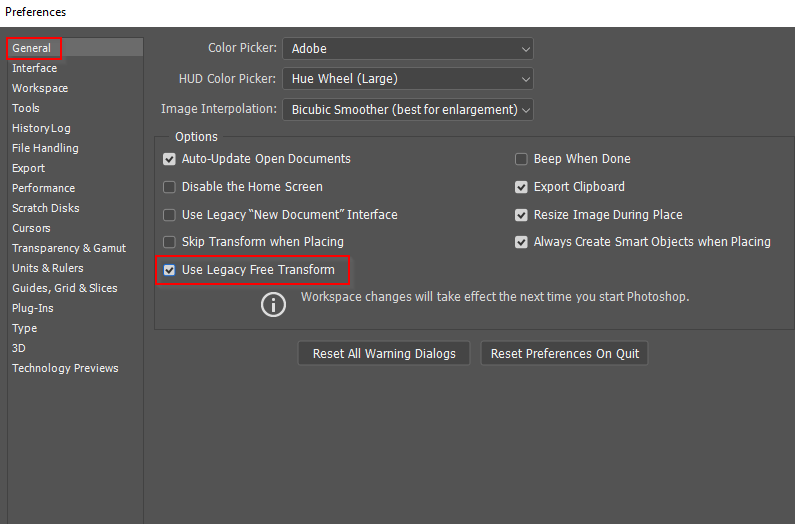
Copy link to clipboard
Copied
Excellent, thanks!!
I'd been using the older PSUserConfig.txt solution and it looks like the recent update broke that. Checking Use Legacy Free Transform is exactly what I needed though. Resizing raster images and shapes behave in the same manner once again.
Copy link to clipboard
Copied
Checking Use Legacy Free Transform is exactly what I needed though.
Yes, glad it's finally arrived even though it should have been in version 20.0.0 ![]()
Copy link to clipboard
Copied
perfect Thank you
Copy link to clipboard
Copied
I just signed in for the first time in ages, just to thank you, Trevor_Dennis. This has been driving me crazy for the past year.
I finally got fed up and searched Google for why this wasn't working anymore and found this thread. This thread and the 5 other related conversations in the sidebar give me hope that I am not the only one who has this key command embedded in their brain too deeply to remove it. It's made me feel like a noob with one arm tied behind my back to use Photoshop recently. Hopefully they won't screw with too much more... sigh.
Copy link to clipboard
Copied
Trevor, I thought I was losing my mind when the constrain feature no longer worked as it had for 20+ years. You solved it for me, but I can't tell you how pissed off I am at the Adobe engineer who introduced this screw
-up that lost 10 or more hours for me trying to figure it out. That person should lose their job.
Copy link to clipboard
Copied
Why would you do this Adobe? This is so stupid!

Copy link to clipboard
Copied
Not only a brainless action from Adobe regardless Photoshop and this stupid intent to supposedly facilitate working with the program, but there is much more. The keyboard shortcuts differ a lot from Adobe applications. For example, for years and years Control + D was used for "duplicate" in every Adobe program of the suite. And it's been many versions that in InDesign to duplicate anything one's got to hold Control+Shift+Alt+V. Or When paste in front or paste in back.... or when you use the programs in different language. If the language is spanish, then, for example, Control + A is not SelectAll any more but Open, because in spanish Open is Abrir. Multiple annoyances because they have a lot of programmers that do whatever they want, changing the commands and the tools... puting a lot of unnecesary functions and removing the useful ones. I just have one word for all of you, Adobe geniouses: YOU ARE SO DAMN IDIOTS. No respect for the professional designers. Sadly, these are the standard tools in this industry and we are slave of you. Thanks God I didn't pay for your mediocre products.
Copy link to clipboard
Copied
“For example, for years and years Control + D was used for "duplicate" in every Adobe program of the suite.”
Hi
I’ve been using Adobe products for several decades and Ctrl+D (Cmd+D on Mac) is the one I use most often to show inconsistencies. Here’s how it works in the four programs I use. I have no problems keeping it straight and it’s never an issue for me.
Photoshop: Select > Deselect
Illustrator : Edit > Duplicate last transformation
InDesign: File > Place
Acrobat: File > Properties
I’m curious, though, as to how you are using Adobe products without paying for them?
Also, this is a user forum, and we are professionals who volunteer to assist users who have questions. We do not work for Adobe.
There are two ways to go back to the old behavior:
- Preferences > General > Use Legacy Free Transform (lower left)
- Click the Link button in the options bar for Free Transform to disable it
We are always here when you have a question, Makinsky.
~ Jane
Find more inspiration, events, and resources on the new Adobe Community
Explore Now
