 Adobe Community
Adobe Community
- Home
- Photoshop ecosystem
- Discussions
- Re: Photoshop [How to save a JPG with a transparen...
- Re: Photoshop [How to save a JPG with a transparen...
Copy link to clipboard
Copied
After I have erased an image background, I save it as a .jpeg and it doesn't have the transparent background. How do I save this image as a .jpeg that has the transparent background?
All thoughts and advice appreciated,
thanks Darren.
 1 Correct answer
1 Correct answer
You cannot. JPG does not do transparency.
Save it as a PNG instead.
Explore related tutorials & articles
Copy link to clipboard
Copied
You cannot. JPG does not do transparency.
Save it as a PNG instead.
Copy link to clipboard
Copied
Hi
.jpeg don't use transparency, you need to save as .png (select PNG 24 with transparency)
Pierre
Copy link to clipboard
Copied
Or a GIF, but PNG is better unless you want to animate
Copy link to clipboard
Copied
They are right you have to save it as a PNG.
I share my work on Redbubble and Zazzle..... so in order to make it where it has a clear background I have it as PNG.
Thought this article might help you....
GIF vs. JPG vs. PNG | What's the Difference? | Digital Trends
But there are other article that you can look up that go into even greater detail. This way you know when to save an image in different format.
Copy link to clipboard
Copied
hi, i know this is an old thread, but i just found this image, it's a jpeg format, but if you download it and open it on anything with black or colored background or you can right click and choose "open image in new tab" if you're using chrome, you'll see some magic, i just wondering how to make this kind of file, i believe there's some kind of transparency in it, just can't open it on PS, oh BTW i got this from web.whatsapp.com
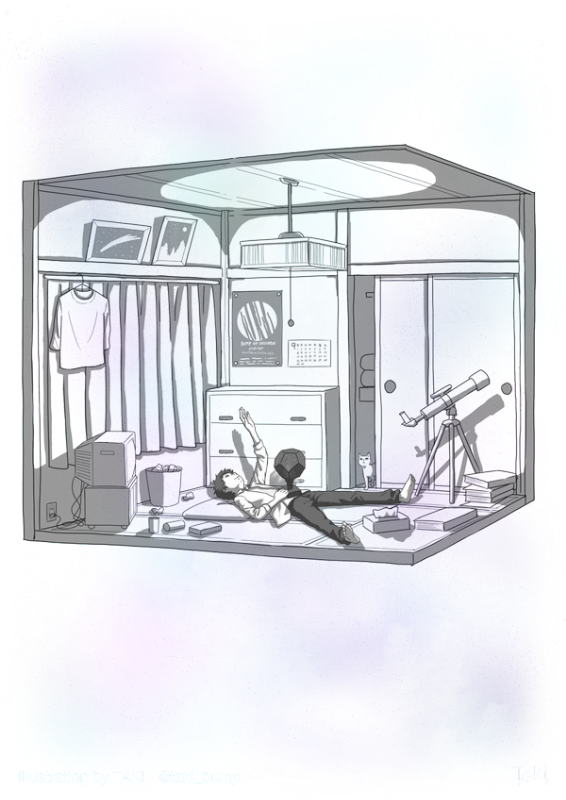
Copy link to clipboard
Copied
Actually, it's a png. When you open it with an editor you see in the head that's a png. It is only named "WhatsApp+Image+2018-10-18+at+21.58.02+-+Copy.jpeg". If you work with a system that always shows you the korrekt ending it's "WhatsApp+Image+2018-10-18+at+21.58.02+-+Copy.jpeg.png"
Copy link to clipboard
Copied
what kind of editor? i mean i tried to make one, but everytime i saved it as PNG it won't do the trick, how do i make the extension as JPEG while it's a PNG instead
Copy link to clipboard
Copied
The image that you uploaded looks like an jpeg but is an png.
You can make one like this when you save it as a png. Then you change the name by adding the ending ".jpeg" – eh voila – magic transparent jpeg.
But I would not recommend it. It causes often trouble and it's just make up, it dosen't change the data at all.
Copy link to clipboard
Copied
Here's what I did while I was in class today, but now that I try to recreate it in my second class, it wouldn't work:
1.) Using the magic wand, I deleted the green background of the flower and then saved it as a .jpg.
2.) I tried to do it again but wasn't able to replicate, so the two files on the black background shows the .jpg saved again, but wouldn't create transparency.
I understand you can create transparency using the path tool, but that's not what I did in this case - it was a total accident and I'm trying to understand if this was a glitch? Or?



