 Adobe Community
Adobe Community
- Home
- Photoshop ecosystem
- Discussions
- Re: Photoshop icon in dock missing.
- Re: Photoshop icon in dock missing.
Photoshop icon in dock missing.
Copy link to clipboard
Copied
I loaded a backup of my previous computer onto my new macbook and now the photoshop icon is missing in the dock, and instead shows the icon in the screenshot below. I use photoshop Creative Cloud 2017, I have uninstalled and installed, and I have restarted. Anyone know what the issue is/ how to fix?
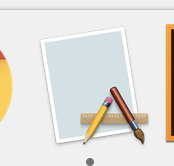
Explore related tutorials & articles
Copy link to clipboard
Copied
Try deleting the icon by dragging it out of the dock. It should go "poof".
Start Photoshop and see if the PS icon returns. If so, ctrl or right click on it and select "keep in dock".
Copy link to clipboard
Copied
No dice! Still the same weird icon.
Copy link to clipboard
Copied
When you say you loaded a backup did you reinstall photoshop or just copy the backup? You may need to do a proper reinstall of the applications. Does it start correctly from the Applications folder?
Copy link to clipboard
Copied
I installed my backup from time machine. When I noticed the issue, I uninstalled photoshop and reinstalled- same problem. It starts correctly from the applications folder, and the photoshop icon is there. Just when I open it, or keep it in the dock the icon appears as shown in the screenshot above.
Copy link to clipboard
Copied
Does the icon in the Applications folder show as it should?
I had a similar problem a while ago, and came across this article. It may be of some help.
