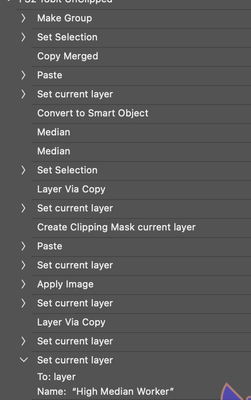Adobe Community
Adobe Community
- Home
- Photoshop ecosystem
- Discussions
- PHOTOSHOP IMAGE APPLY FUNCTION CHANGE AFFECTS FREQ...
- PHOTOSHOP IMAGE APPLY FUNCTION CHANGE AFFECTS FREQ...
PHOTOSHOP IMAGE APPLY FUNCTION CHANGE AFFECTS FREQUENCY SEPARATION
Copy link to clipboard
Copied
In Photoshop version 24 if you are using the standard frequency seperation process when you duplicate the Background and create a HIGH layer the next step is to use IMAGE > APPLY. The default used to show SCALE and OFFSET.
Old Default below
Now you have to go to blend MODE to SUBTRACT OR ADD to activate the SCALE and OFFSET options. This affects Frequency Seperation Tuorials that have been released over the past six years or more.
New default below. Blending MODE has to be set to SUBTRACT or ADD
Suggestion change back to original default or provide note and update HELP.
Explore related tutorials & articles
Copy link to clipboard
Copied
@RICHARDKCOOPER wrote on March 7
The default used to show SCALE and OFFSET.
- Your first image called "Old Default" uses Subtract for Blending and has Scale and Offset.
- Your second image called "New Default" has Normal for Blending and does not. Change "Normal" to Add or Subtract and you will also see Scale and Offset again.
Apologies for the four-day delay in replying answering.
Jane
Copy link to clipboard
Copied
I do not think you read the problem.
In Photoshop version 24 if you are using the standard frequency seperation process when you duplicate the Background and create a HIGH layer the next step is to use IMAGE > APPLY. The default used to show SCALE and OFFSET. Now SCALE and OFFSET are missing. You have to take an additiona step. You have to change the BLEND mode to ADD or SUBTRACT before the Scale and OFFSET appear. Without that knowlege frequency separation tutorials for the previous versions of PS do not work as provided.
Issue 2 is that MEDIAN is now hidden under the noise filter drop downs not the blurr drop downs.
No my question was not answered.
Richard
Old Default below
Copy link to clipboard
Copied
What is »standard frequency seperation process« supposed to be exactly?
Why not use a Smart Filter approach instead of what those tutorials present anyway?
I checked in Photoshop 2020 and Photoshop CC 2019 and the default Blend Mode in »Apply Image« appears to be »Multiply« and consequently »Scale« and »Offset« are not initially visible, so which version are you referring to with »Old Default« exactly?
Are you sure that ever was the actual deafult or just the consequence of you having changed the setting in the past?
Copy link to clipboard
Copied
I have been using Frequency Seperation since 2011. This is a new configuration. If you open Apply its default is normal and you have to change it. Also the MEDIAN filter is no linger in under blur.
Attached is an action screen shotf or Feq Sep.
Copy link to clipboard
Copied
I have been using Frequency Seperation since 2011.
Just because you have been using it a while doesn’t automatically make it the »standard«.
Frequency Separation can be achieved in more than one way and in my opinion nondestructive approaches offer advantages over destructive approaches.
What is the problem with the Median Filter having been moved?
Does the Action still apply it as expected or does it trip up?
Copy link to clipboard
Copied
PS 2023 Version 23