- Home
- Photoshop ecosystem
- Discussions
- Photoshop Image/Photo Saving Issue: saturation and...
- Photoshop Image/Photo Saving Issue: saturation and...
Photoshop Image/Photo Saving Issue: saturation and brightness decrease
Copy link to clipboard
Copied
Hello! I've always saved my edited photos as PNG and it has always showed some problems. I don't know why, but when I save an image (I've recently discovered it's not only as .PNG but also as .JPEG) its saturation and brightness decrease. When the .PSD file is open in Photoshop, it looks normal, but when it's saved as .PNG (or .JPEG), it's less saturated and a little bit darker. However, when I save gifs (Save for Web...), the gif is saved exactly as it appears in Photoshop (.PSD file), which makes me believe the problem is at saving in "Save As" and in a normal photo format (.PNG, .JPEG, etc). I don't know if it's because of my saving settings or something, but here are some print screens for you to see what I mean (I use Photoshop CC).
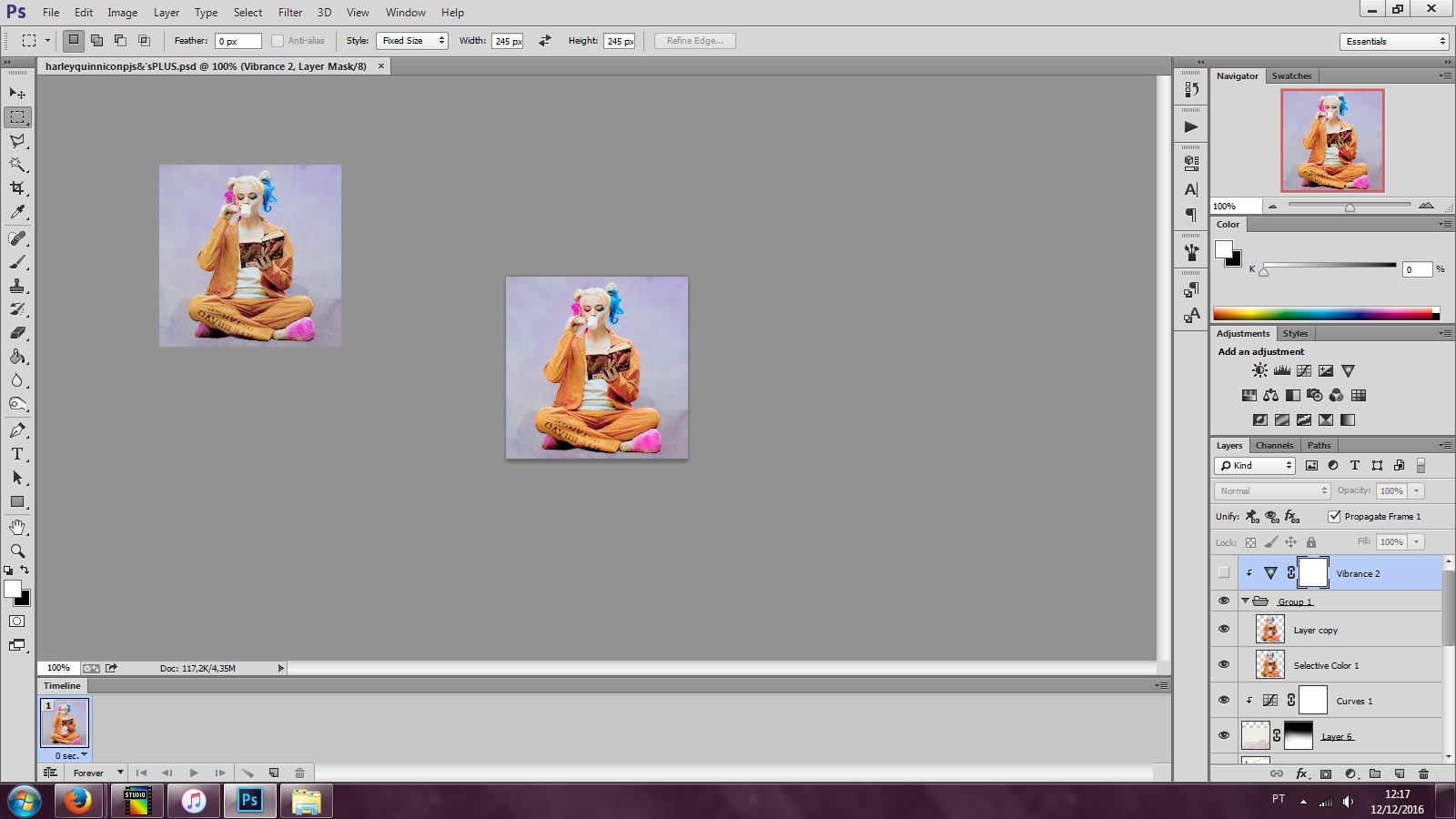
(the top left one is the .PNG saved image)
and these are my saving settings:
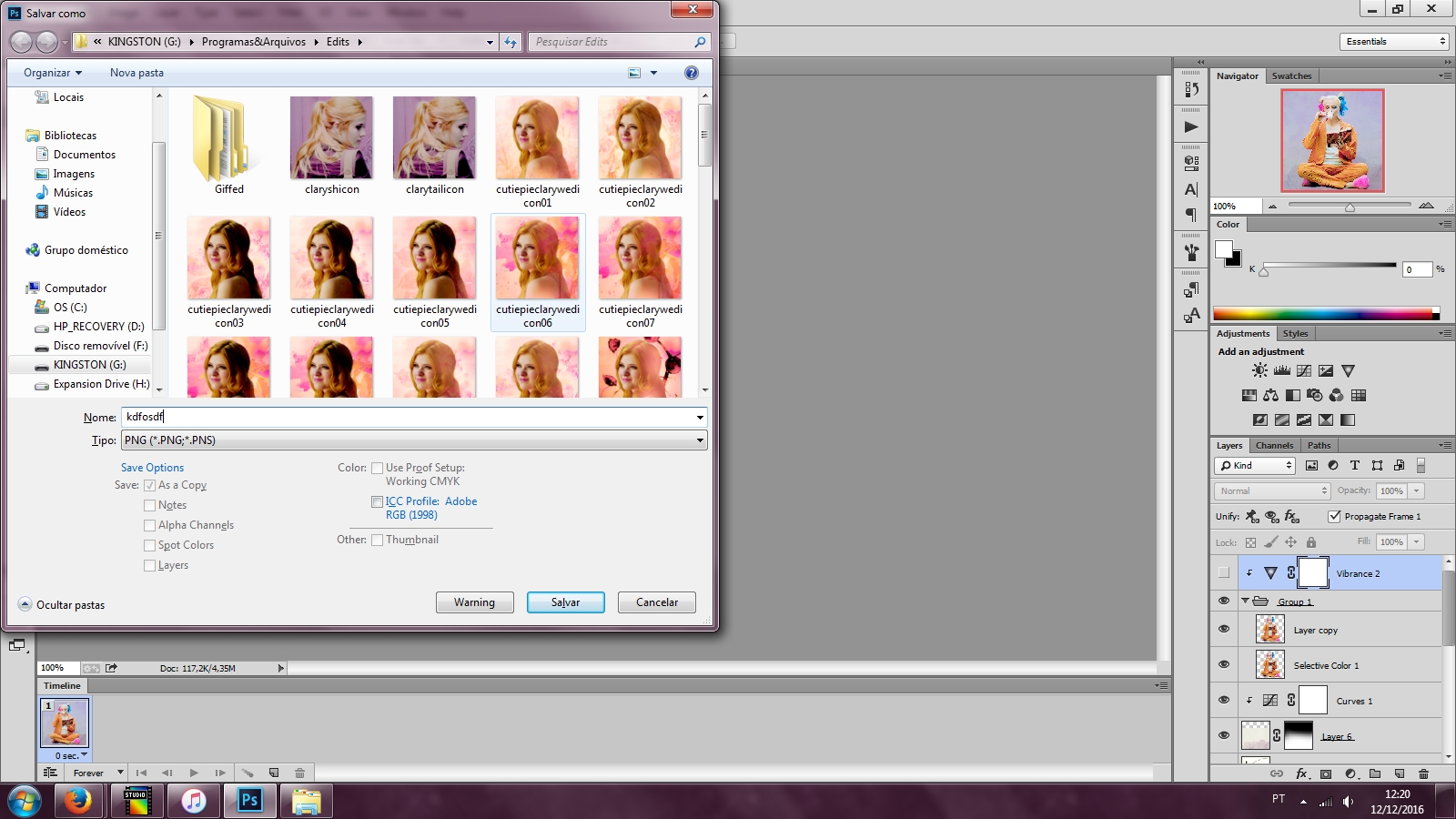
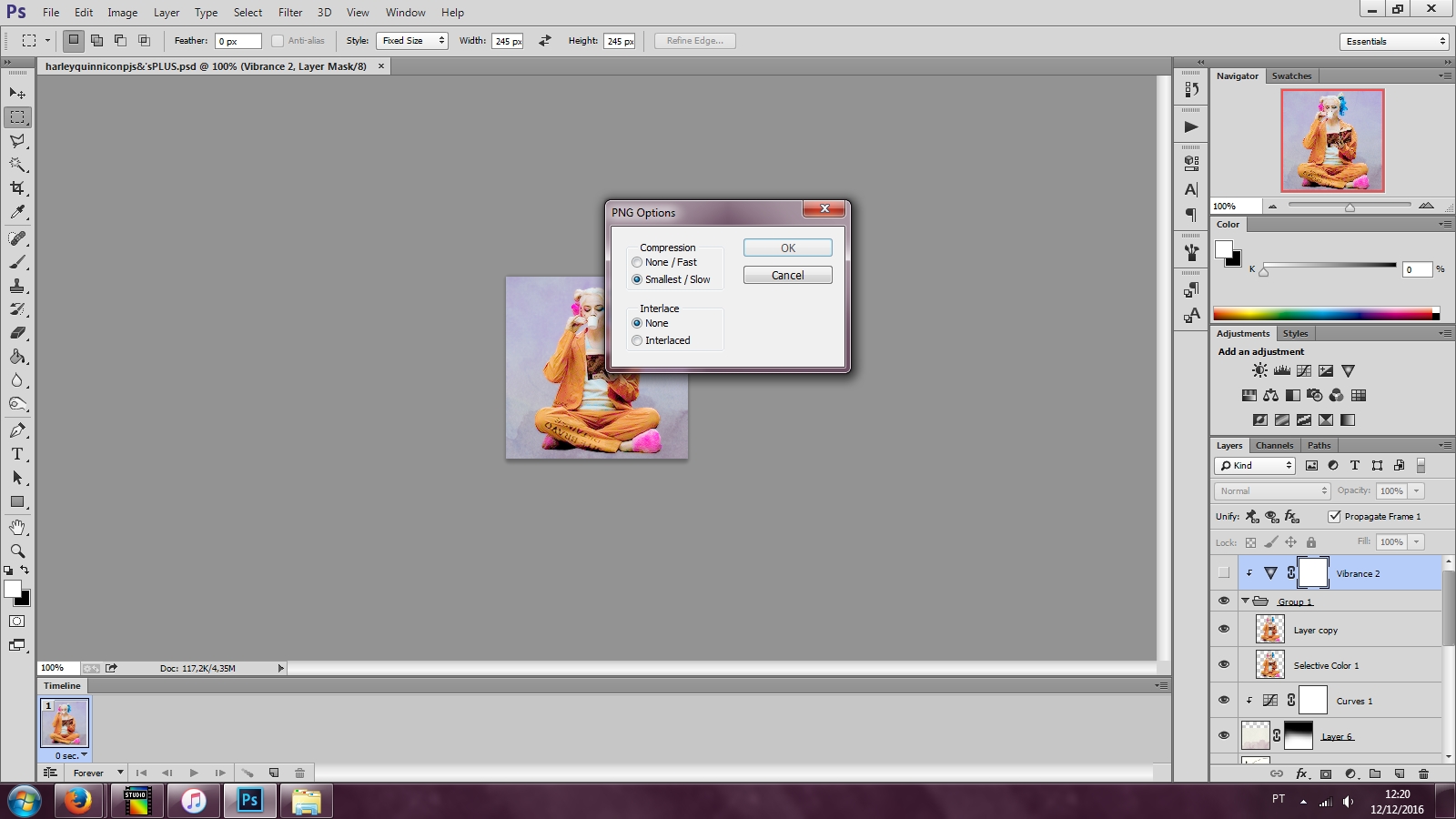
Explore related tutorials & articles
Copy link to clipboard
Copied
Do you work in sRGB?
If not do you embed the profile?
Copy link to clipboard
Copied
To be quite honest, I don't know.
How can I see if I work in sRGB and if I embed the profile?
Copy link to clipboard
Copied
You may want to read up on Color Management.
Understand Photoshop color management
Maybe set the Status Bar and/or the Info Panel to display the Document Profile so you can always easily verify an open image’s Color Space.
