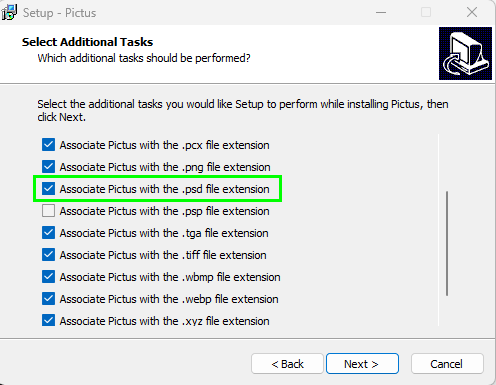- Home
- Photoshop ecosystem
- Discussions
- Photoshop image thumbnails not showing in Windows ...
- Photoshop image thumbnails not showing in Windows ...
Photoshop image thumbnails not showing in Windows 11.
Copy link to clipboard
Copied
Hi, I just got a brand new desktop computer with windows 11 on it. My Photoshop file thumbnails do not show an image just the PS/PSD icon. Can I fix this so I can see the image? Very annoying. Thanks.
Sarah
Explore related tutorials & articles
Copy link to clipboard
Copied
<moved from download and install >
Copy link to clipboard
Copied
I can't believe ther's no stand alone solution inside Windows 11. Even my Solidworks thumnails show up
Copy link to clipboard
Copied
There are stand alone solutions. I just want to see my thumbnails in my windows folders. Easier for transferring images to different folders. I use Breezebrowser to sort through my images and edit out ones I want. But when I open up Photoshop for instance unless I've made a jpeg copy I can't see the Photoshop image., just the icon. Annoying.
Copy link to clipboard
Copied
Hi
Windows doesn't show PSD thumbnail images by default, you have a couple of choices, install Adobe Bridge
or install Pictus, make sure to select PSD during the installation
or install FastStone Image Viewer
Copy link to clipboard
Copied
Thanks Ged
I guess the Windows <-> war is alive and running. Such a simple concept.
Been looking for something like this for years, as Bridge is a nice too, but runs slower than the snails in the yard.
Copy link to clipboard
Copied
I have the opposite problem. I ONLY see thumbnails for PSD files which is so confusing. No one can figure out how to revert.
Copy link to clipboard
Copied
This is exactly why I'm here. I can't tell which file is jpeg and which is psd without hovering. My workflow has slowed right down bc of this >(
Copy link to clipboard
Copied
Did you recently start using OneDrive per chance? We found out that this is what happens when you put all your stuff on OneDrive. 😞
Copy link to clipboard
Copied
just activate the option to show the extension of files, or tell windows to show the folder grouped jpeg separated from raw or psd files.
Find more inspiration, events, and resources on the new Adobe Community
Explore Now